CLI Based Provisioning
CLI-based provisioning provides a simplified method for deploying Switches. User-configured templates are utilized to automatically push Management User and Switch Configurations to Switches. Using CLI-based provisioning, you create Management User and Switch Provisioning Templates for specific switches. The templates are assigned to a Switch when the Switch is added to the Device Catalog. When a switch contacts the OmniVista Cirrus Activation Server, the Management User and Switch Provisioning Templates are automatically pushed to the switch. Once the configuration is complete, the switch is onboarded and is manageable by OmniVista Cirrus.
There are switch configuration steps that must be completed to enable provisioning on a switch. See Onboarding Devices for OmniVista Cirrus Management for more information about provisioning switches, including switch setup, configuration workflow, and troubleshooting.
To access CLI-based provisioning, click on LAN > CLI Based Provisioning under the “Configure” section of the OmniVista Cirrus Menu.
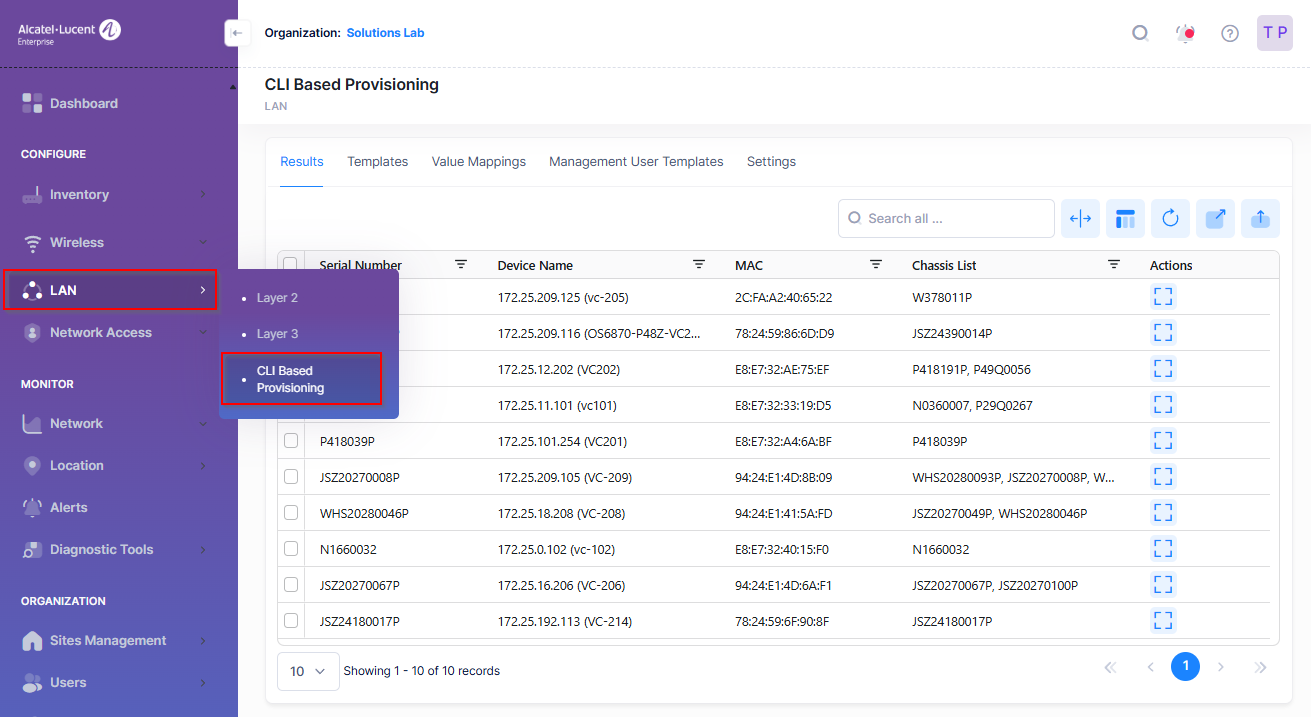
The following CLI-based provisioning screens are used to provision Switches:
Results- Displays information about all switches that have gone through the provisioning process (e.g., templates pushed to the switch, provisioning success/failure). The screen is also used to "Force Provision" a configuration to a provisioned switch. When you "Force Provision", the configuration is pushed to the switch the next time the switch contacts the OmniVista Cirrus Server.
Templates- Displays a list of Configuration Templates that you can use to push a configuration to the Switch. The Configuration Template contains CLI commands that are applied during the onboarding process before the Switch becomes managed. This screen is also used to create, edit, and delete Configuration Templates.
Value Mappings - Displays a list of Value Mappings that are used to define variables in Configuration Templates. If you create a Configuration Template that uses variables, then you must create value mappings for those variables. This screen is also used to create, edit, and delete value mappings
Management User Templates - Displays a list of Management User Templates. OmniVista Cirrus uses SSH to log into the switch using the credentials specified in the Management User Template and configures/provisions the switch. This screen is also used to create, edit, and delete Management User Templates.
Settings- Configures the onboarding process for a switch that has no Initial Configuration.
