Device Catalog
The Inventory Device Catalog screen displays detailed information about all devices known to OmniVista Cirrus 10. It is also where devices are added, edited, or removed from the catalog list and are licensed for management. There are two ways to access the Device Catalog list:
Click on the Devices shortcut located on the Organization Dashboard.
On the Organization Dashboard, hover the mouse over Inventory under the “Configure” section of the OmniVista Cirrus Menu, then click on Device Catalog.
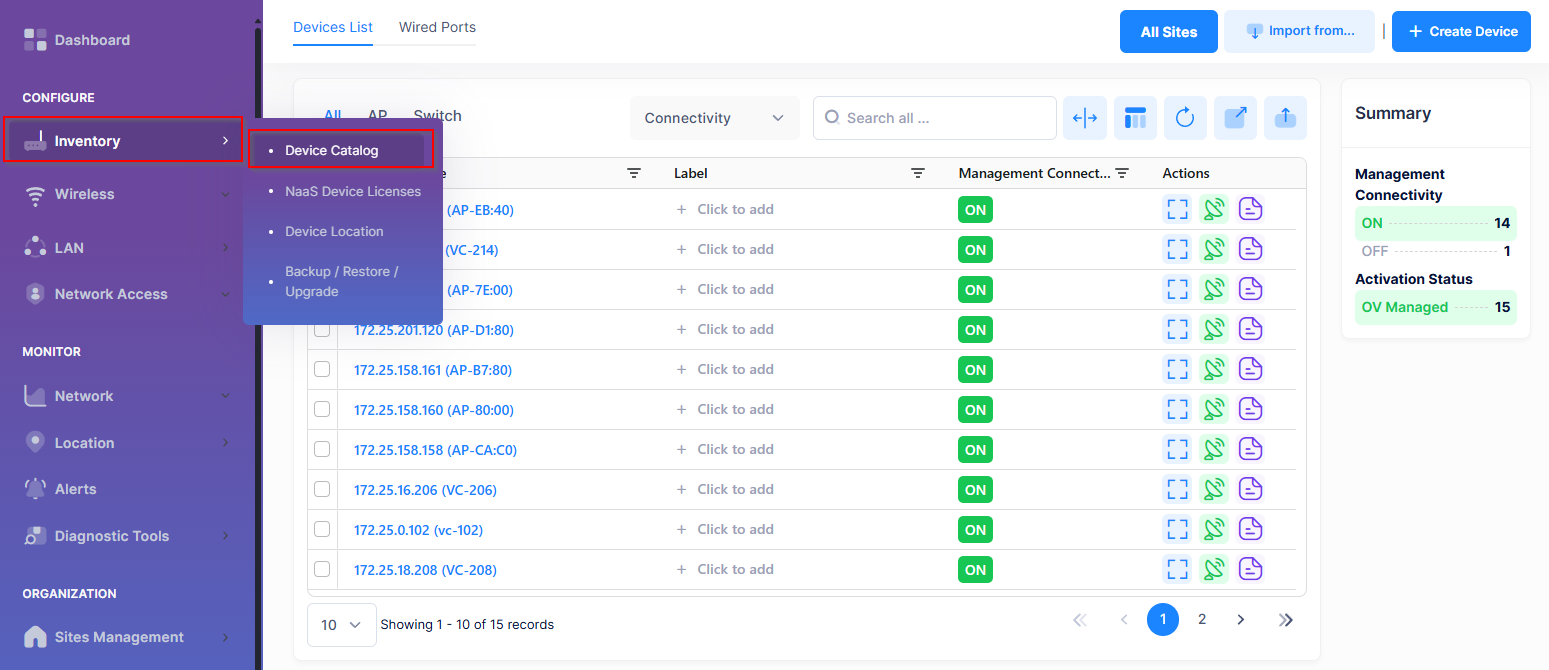
There are certain prerequisites that you must first verify and/or configure for devices to communicate with OmniVista Cirrus R10.
The Device Catalog provides the following screens that are used for device onboarding and management:
Device List - Displays detailed device information, add/remove devices from the Device Catalog, edit device settings, and performs actions on specific devices.
Wired Ports - Displays information about wired ports on network devices (APs/Switches). You can also administratively enable or disable the port status from this screen.
