Configure and Manage a Building
After creating a Site for an Organization, you can declare buildings and floors that exist within the Site. When an AP device is added to OmniVista Cirrus R10 for monitoring, the building in which the device is located must be specified. Make sure Site buildings and floors have been defined before attempting to add a device to the Site.
On the Site Widget, click on Configure Buildings & Floors to open the Buildings & Floors screen.
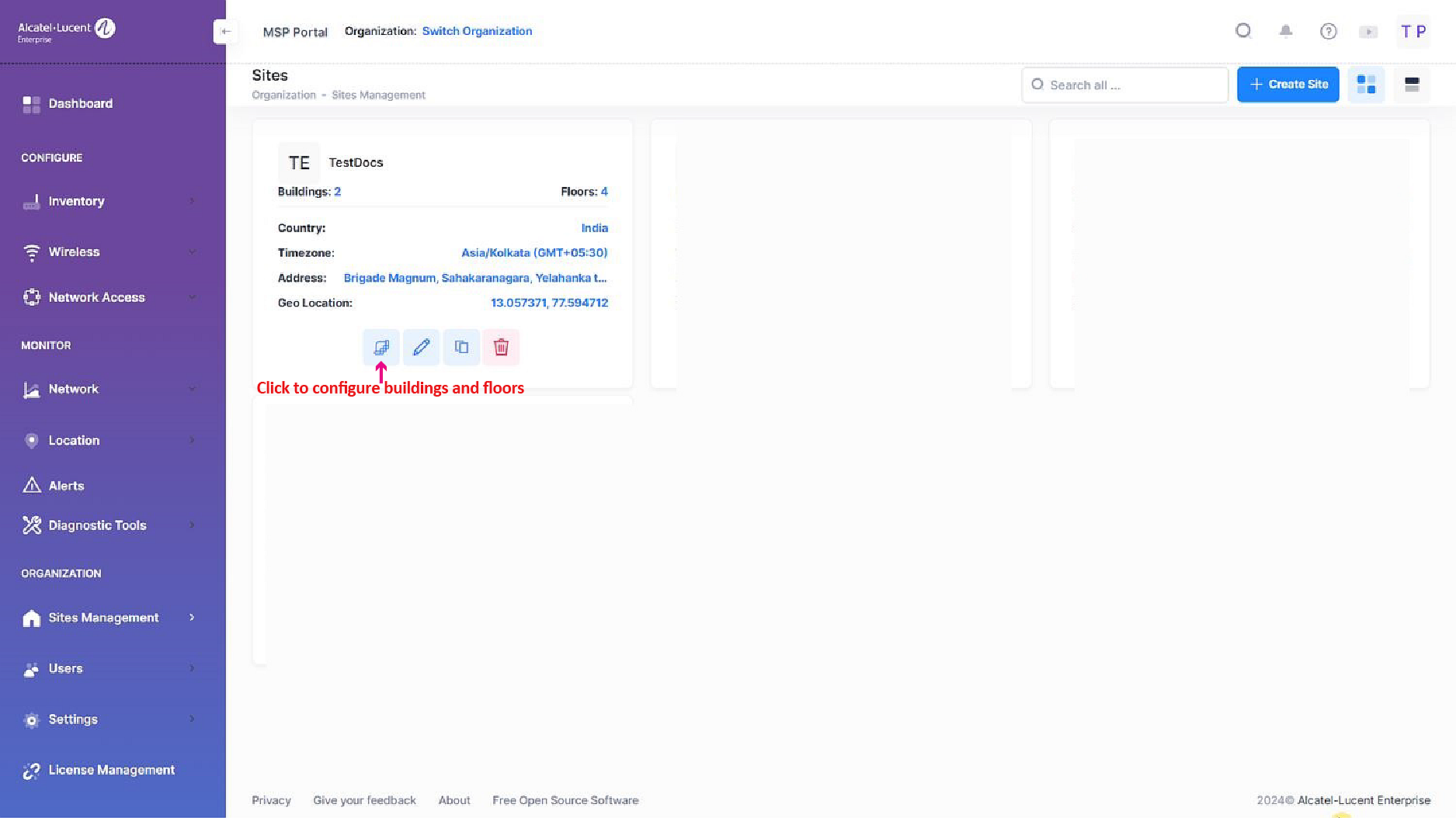
Sites Home Page
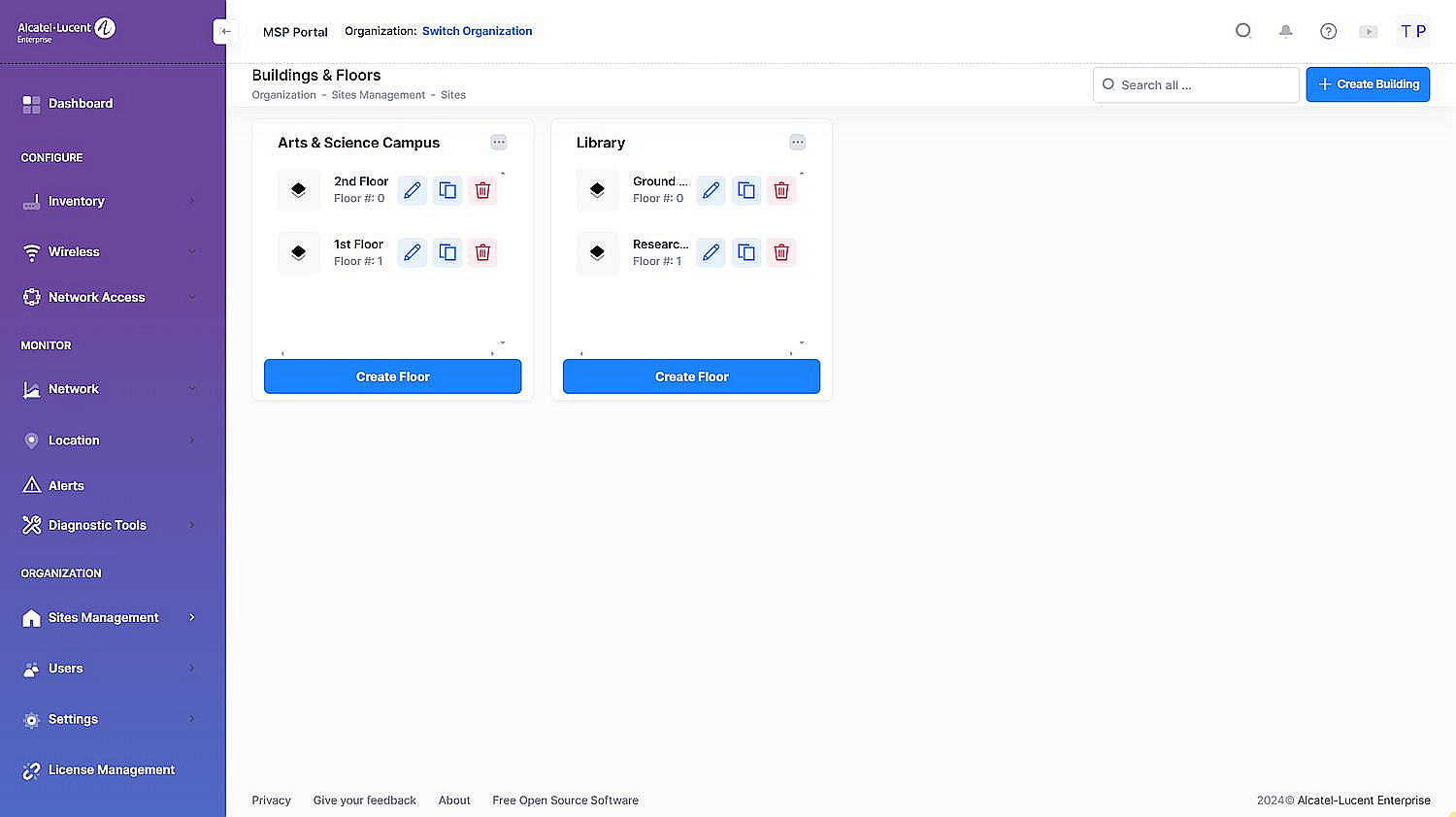
List of Buildings in the Site
Use the options on the Buildings & Floors screen to complete the following tasks:
