Clone a Building
You can clone an existing Building to create a new Building. To clone an existing Building, click on the three dots option to open Actions menu and select Clone from the drop-down menu.
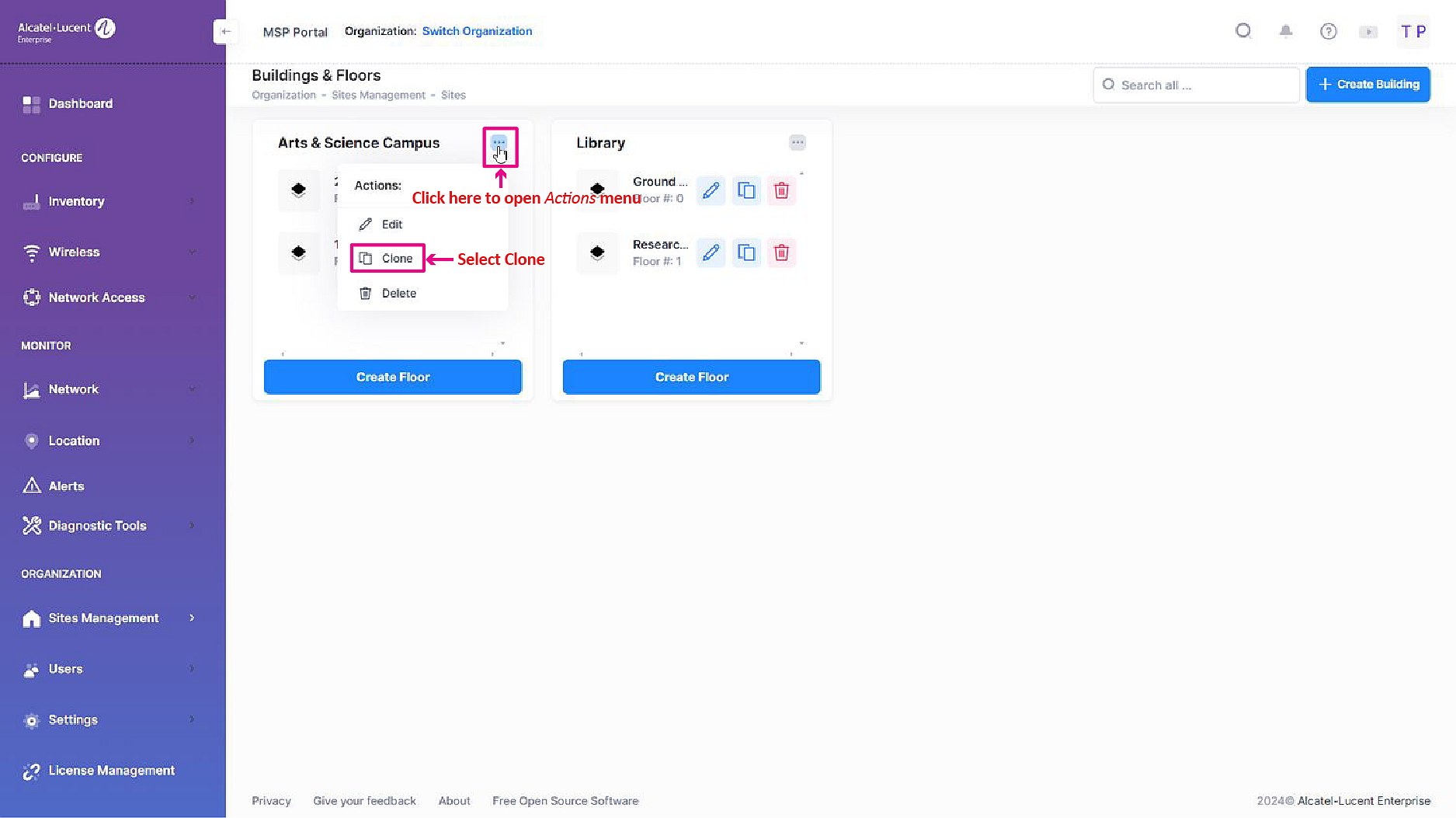
After you click on Clone, the following Clone Building prompt opens:
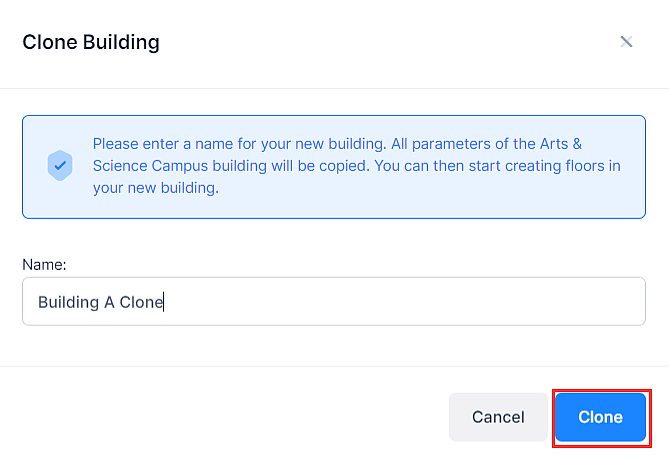
Enter the name you want to assign to the new building and click Clone. The new Building widget is displayed on the left side of the Buildings & Floors screen.
