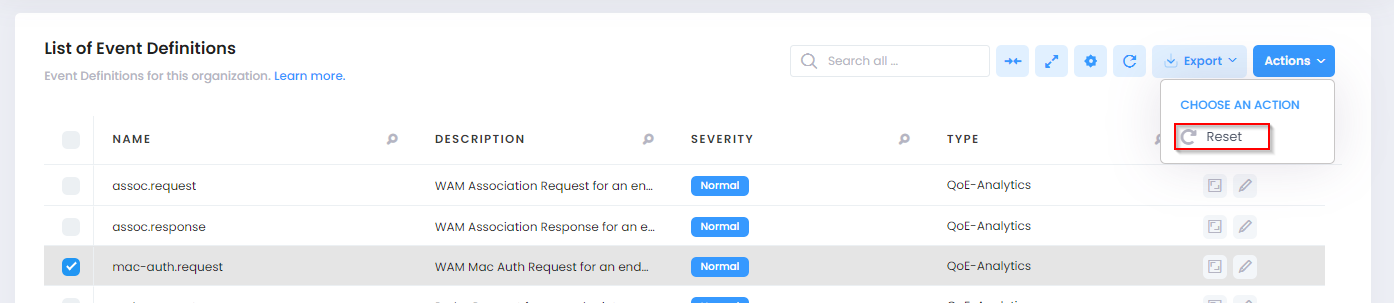Event Definitions
The Event Definitions screen displays a list of all supported events and provides a brief description of each event. You can also edit the severity level and trap synopsis for an event. To access the Event Definitions screen, click on Diagnostic Tools > Network Events and select Definitions tab under the “Monitor” section of the OmniVista Cirrus Menu.
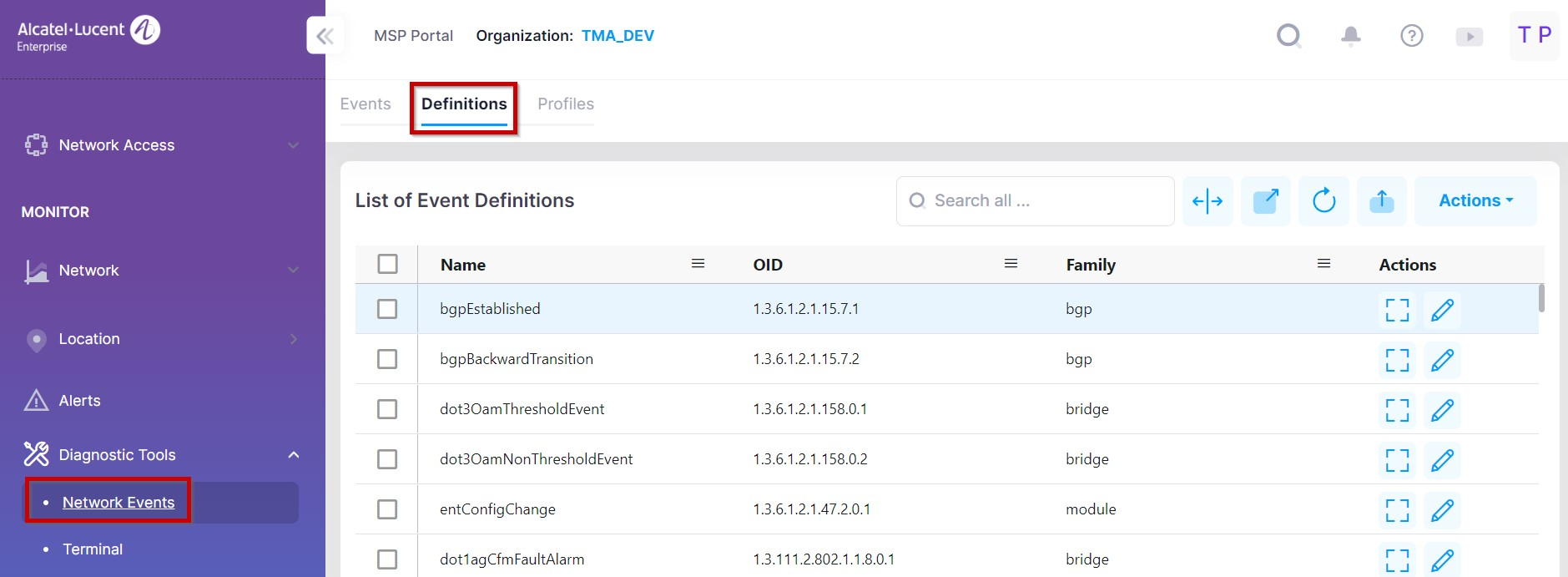
The Event Definitions screen provides a List of Event Definitions that displays basic event information (for example, name, severity level). You can modify the columns displayed in the list by clicking on the Settings icon and adding/removing columns to/from the display. Click on the Additional Information icon under the “Actions” column to display detailed event information. You can also search for events by entering a search criteria (for example, Name, Severity) in the "Search" field. Only those events matching the search criteria are displayed. You can also export the events list to an Excel sheet, CSV, or PDF file. The order of precedence of the Event Definitions are Device, Access Point Group, Site and Organization.
Basic Event Information
Name - The name of the event.
Description - A description of the event as it appears in the analytics event or trap notification.
Severity - The severity level assigned to the trap in the Notifications Application's Trap Definitions Window (Normal/Warning/Minor/Major/Critical).
OID - It is the trap object identifier number.
Type - The type of event notification:
AP Traps - Notification events from devices.
QoE Analytics - Analytics events from devices that are sent to OmniVista Cirrus 10.3 for monitoring and analysis.
Switch Traps - Notification events from the Switches.
Additional Information
Name - The name of the event.
Description - A description of the event as it appears in the analytics event or trap notification.
Severity - The severity level assigned to the trap in the Notifications Application's Trap Definitions Window (Normal/Warning/Minor/Major/Critical).
Type - The type of event notification:
AP Traps - Notification events from devices.
QoE Analytics - Analytics events from devices that are sent to OmniVista Cirrus R10 for monitoring and analysis.
Switch Traps - Notification events from the Switches.
Definition - Indicates whether the event is a "Default" event or "Custom" event.
Family - It represents the type of family in which the Switch Traps are classified and divided into functional families.
Synopsis - A brief description of the event. When an event has variables associated with it, the values of some or all of the variables may appear in the synopsis. For example, in the event synopsis "Mac Auth Timeout for endpoint $3 on ssid $1”, the $3 and $1 are variable values for the “mac-auth.timeout” event.
The “Family” column will have empty values for AP Traps and QoE Analytics Events.
Editing an Event Definition
Note that you can only edit the Severity and Synopsis fields. To edit these field values for an event, select the event in the Event Definition list and click on the Edit icon under the “Actions” column. The Detailed Event Definition screen displays.
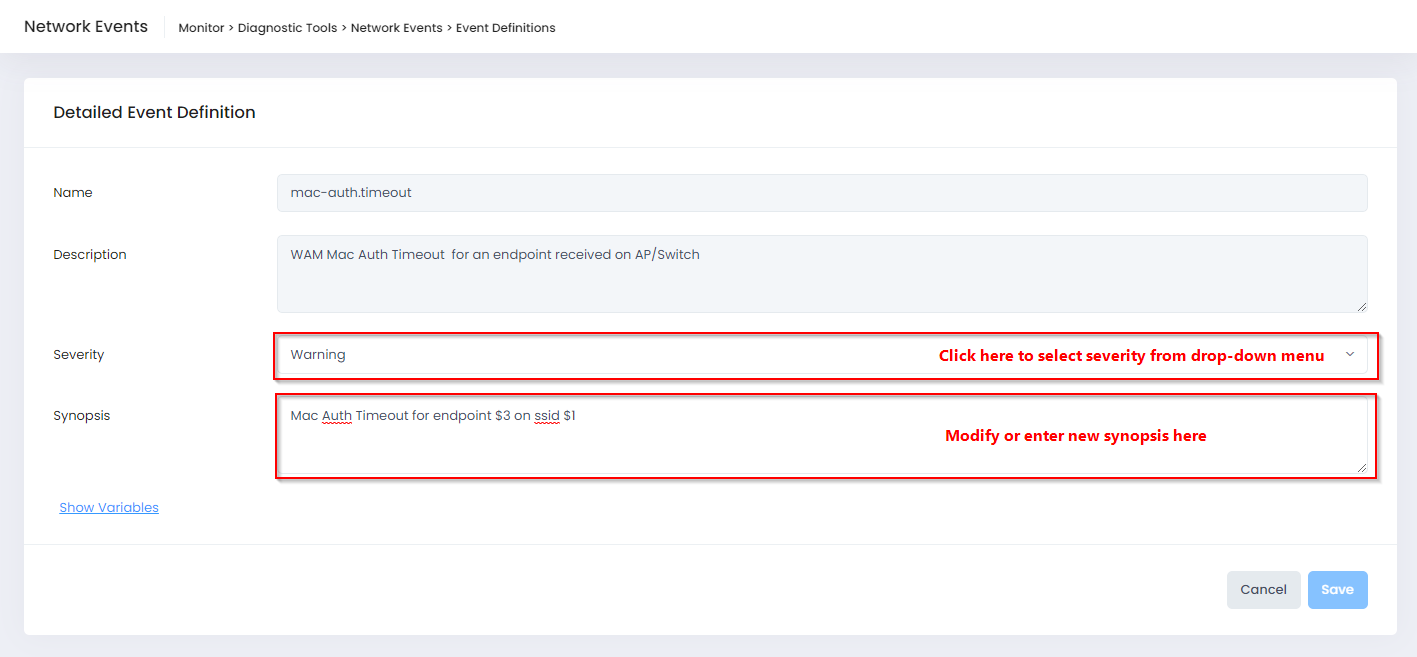
If you want to view the variable definitions for the synopsis, click on Show Variables. The Detailed Event Definition screen expands to show the variables.
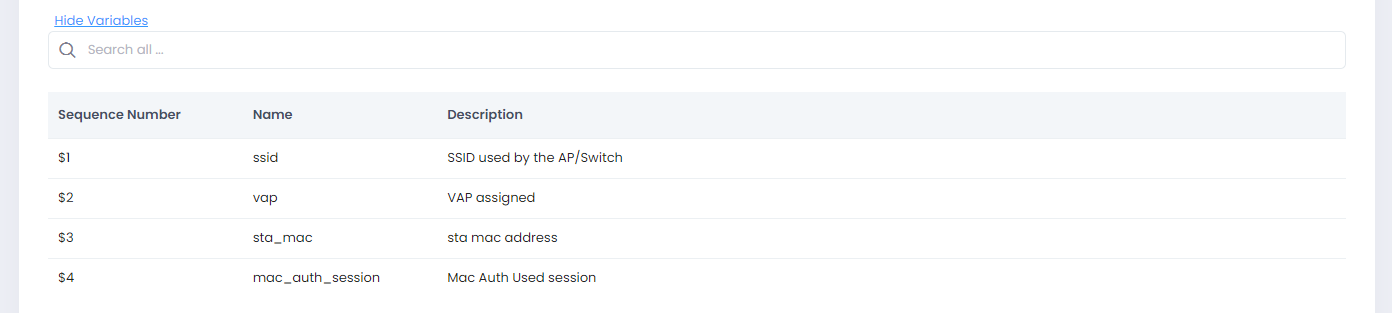
When you are done making changes, click Save to retain your updates and return to the Event Definitions screen.
To restore the default settings for the Severity and Synopsis fields, select the event in the Event Definitions list and click on Actions, then click on Reset.