Custom Dashboards
The Custom Dashboard screen allows you to create a new dashboard with a custom name, add/remove widgets to/from the dashboard, and customize the dashboard layout.
To access the Custom Dashboard screen, Click on the Custom Dashboards shortcut located on the Organization Dashboard.
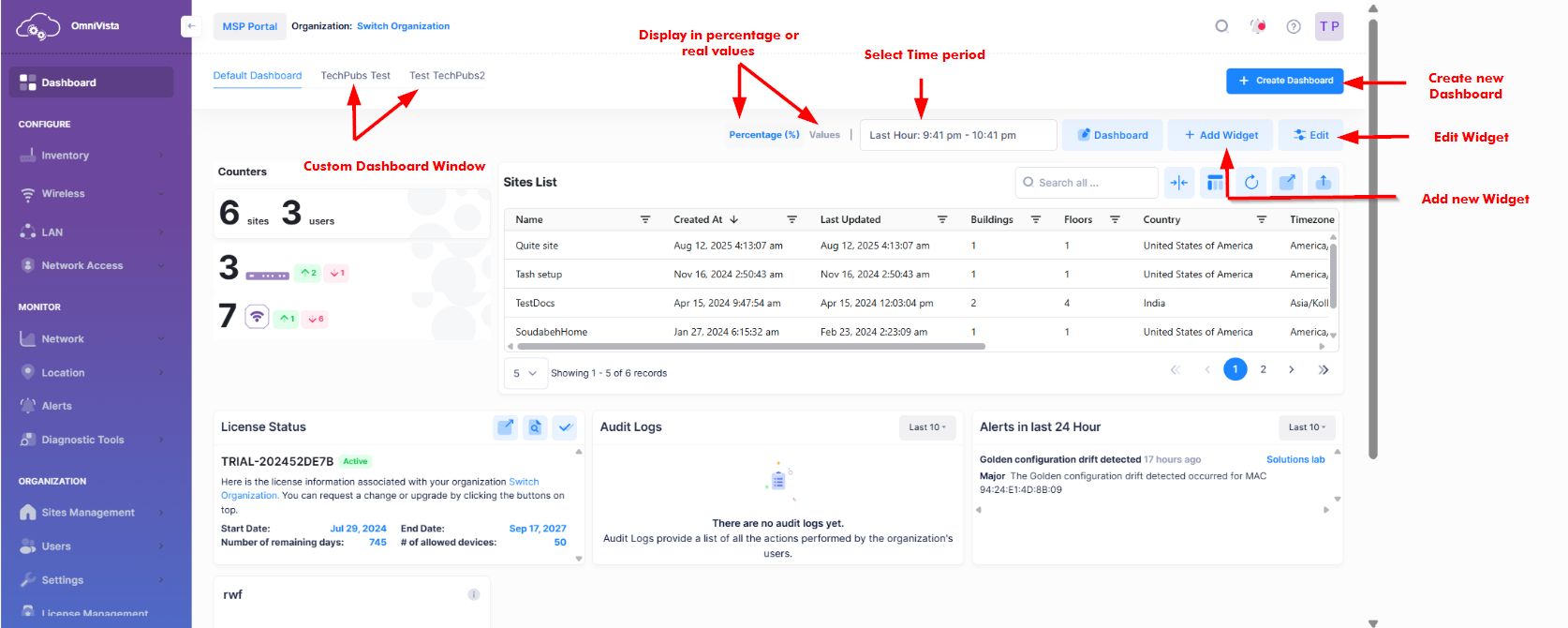
Use the Custom Dashboards screen to complete the following tasks:
