Create a Custom Dashboard
OmniVista Cirrus 10 provides focused dashboards to support common use-case and enables you to display a specific set of metrics and data points on one screen. You can use custom dashboards to view selected metrics and a relatively narrow or focused view of the data.
To create a custom dashboard, click on Create Dashboard in the right corner of the Custom Dashboards screen. The New Dashboard window opens.
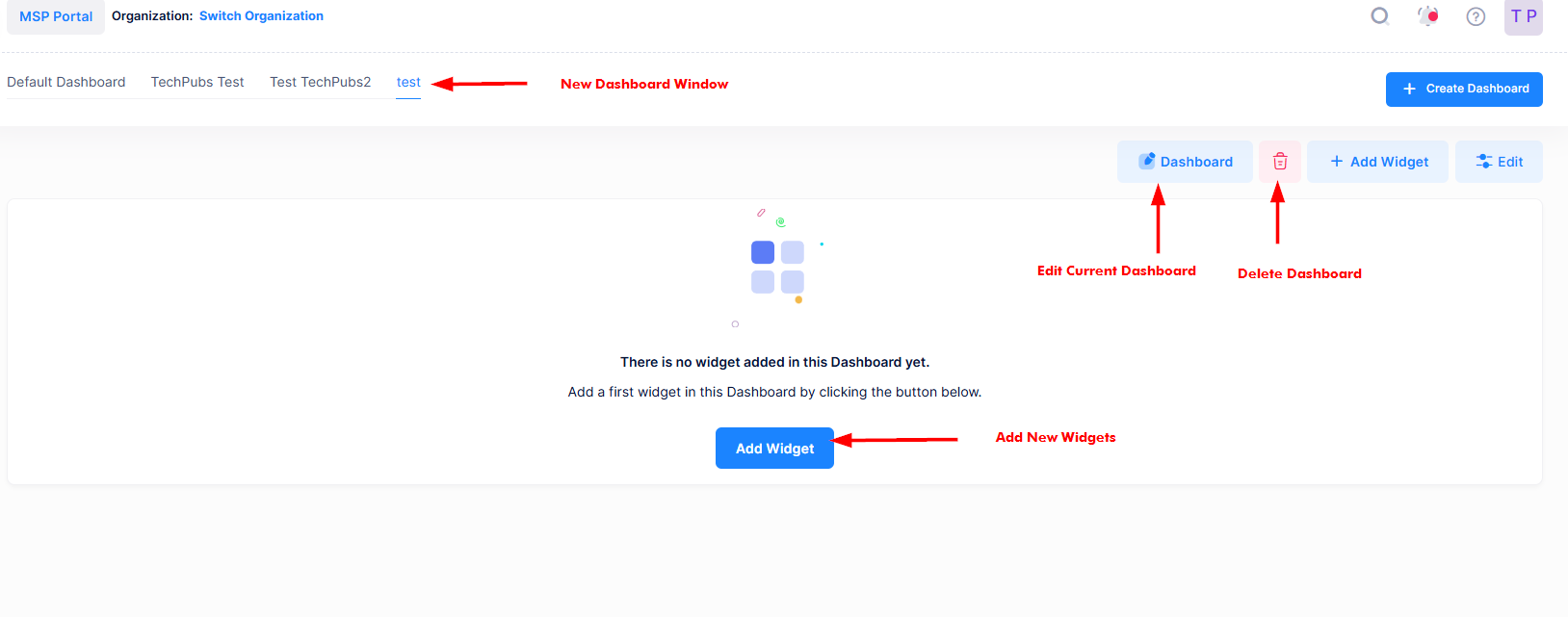
Click on Create Dashboard to create a new dashboard. Enter the required details to create a new custom dashboard.
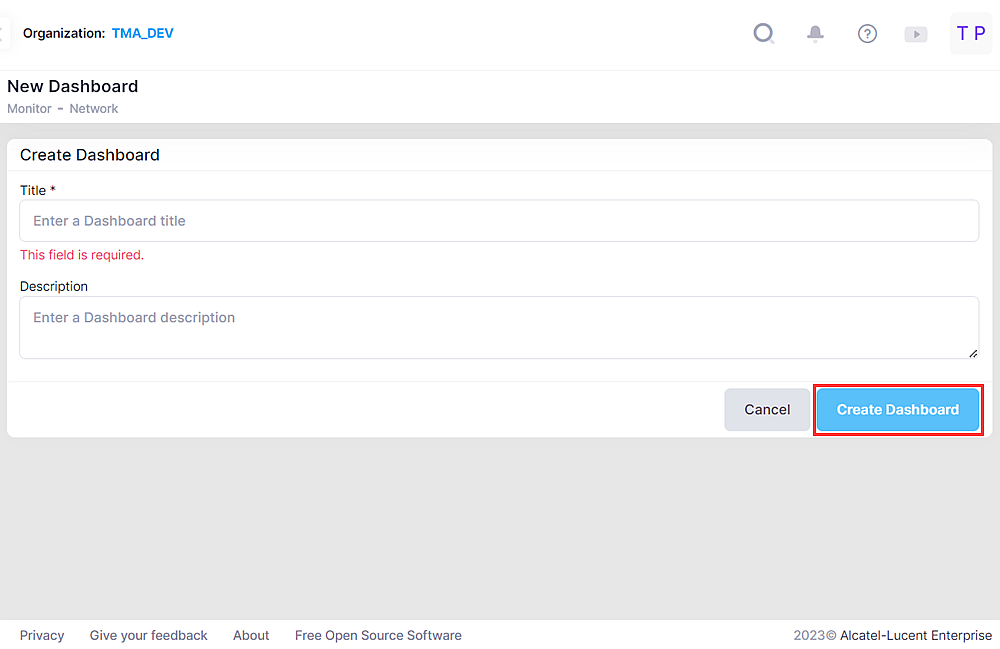
Title - Enter a title for the dashboard.
Description - Enter a short description for the dashboard.
Click on Create Dashboard. A dashboard is created and is displayed on the Custom Dashboards home page.
Adding Widgets to Custom Dashboard
You can add custom widgets to the newly created dashboard and monitor devices or export data for analysis. Go to Custom Dashboard window to add widget to the custom dashboard.
Click on Add Widget to configure the widget details.
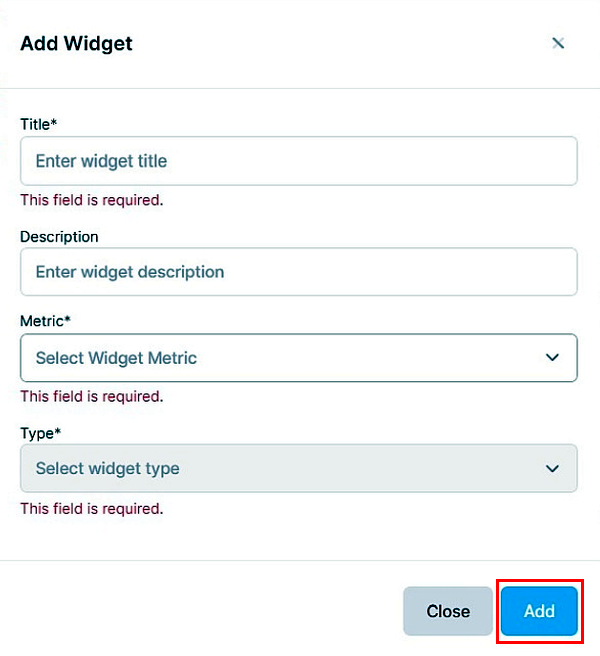
Enter the required details to create a widget for the custom dashboard.
Title - Enter a title for the widget.
Description - Enter a short description for the widget.
Metric - Select the Widget metric, which you want to monitor.
For a list of application metrics that can be monitored in a widget, see Application Widgets
Type- Select the display type of the data which you want to monitor on the dashboard.
Access points- Select the device which you want to monitor on the dashboard.
Click on Add to create a widget on the custom dashboard to display the selected metrics.
Click on Back to Custom Dashboard to view all the custom dashboards created.
You can create multiple dashboards on custom dashboard home page. Refer to the Global application widgets that are accessible and customizable for use on custom dashboards.
Custom Dashboard - Examples
Throughput Consumption of an Access Point
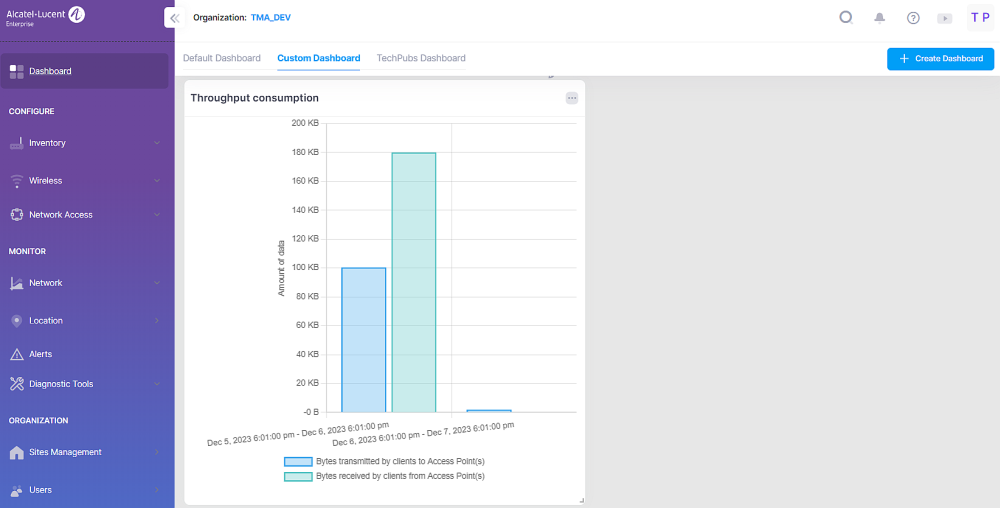
Client Categorization
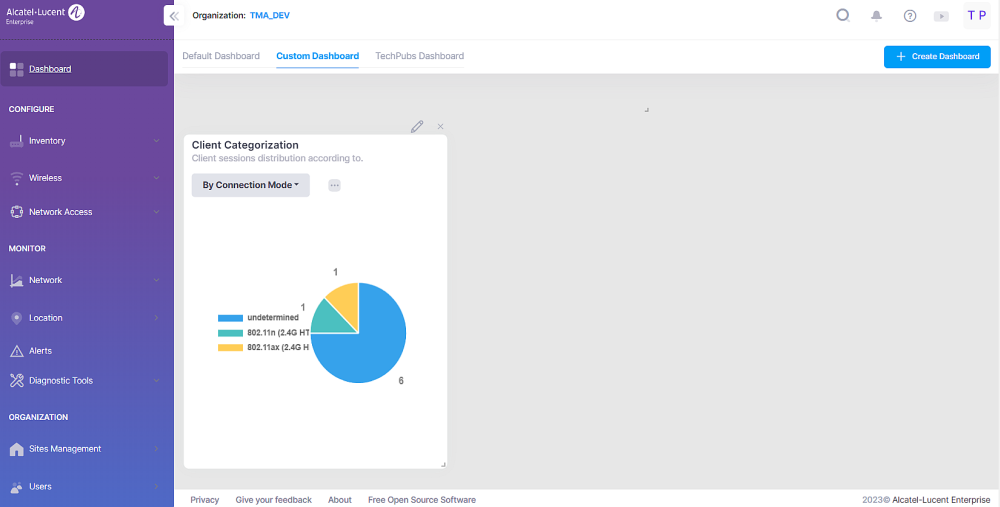
To edit a widget in the custom dashboard, see Editing a Widget
