Analytics Reports
Analytics Reports provide users with a comprehensive view of network resource utilization, including information on users, devices, and applications. Reports can also provide information on usage trends, including predictive analysis of future network resource utilization.
The following Reports applications are accessed by clicking on the Reports option under the “Monitor” section of the OmniVista Cirrus Menu:
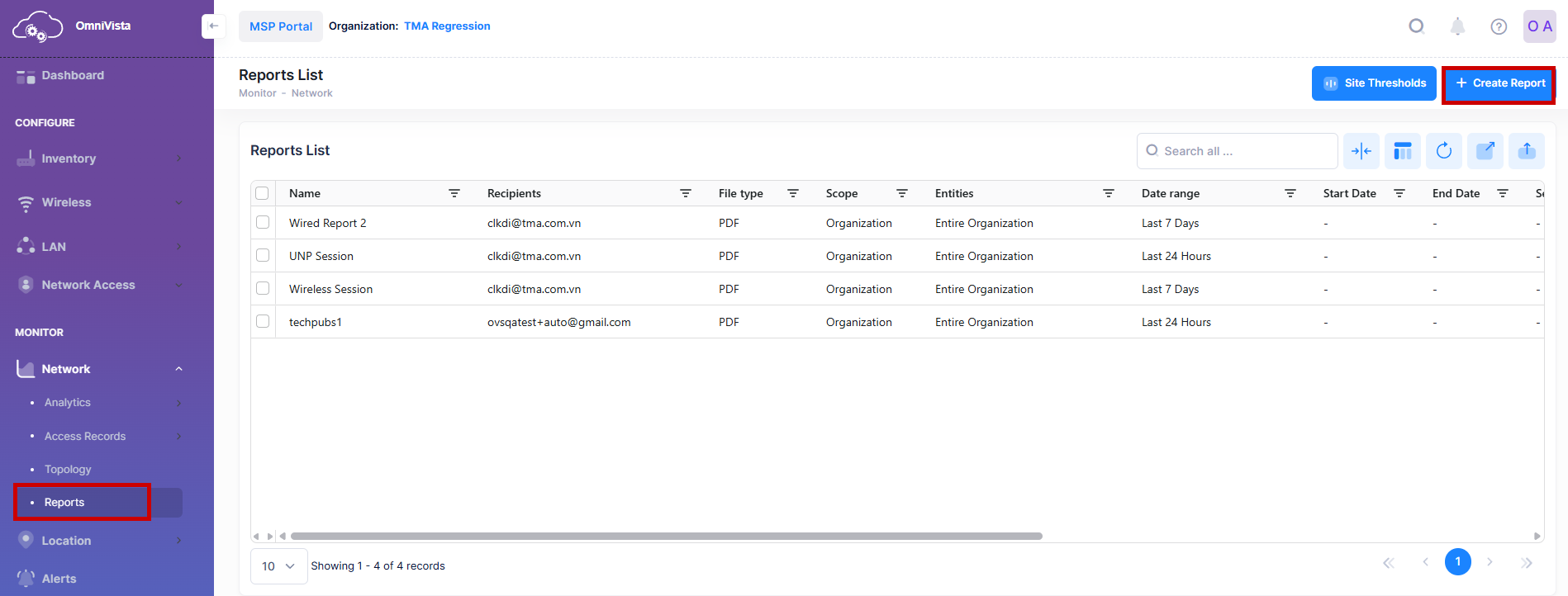
The Reports List displays the current active reports that have been configured to provide instant or scheduled reports.
Report Actions
Reports can be edited, cloned or deleted and also scheduled to be sent immediately by using the Action menu from the Reports home page.
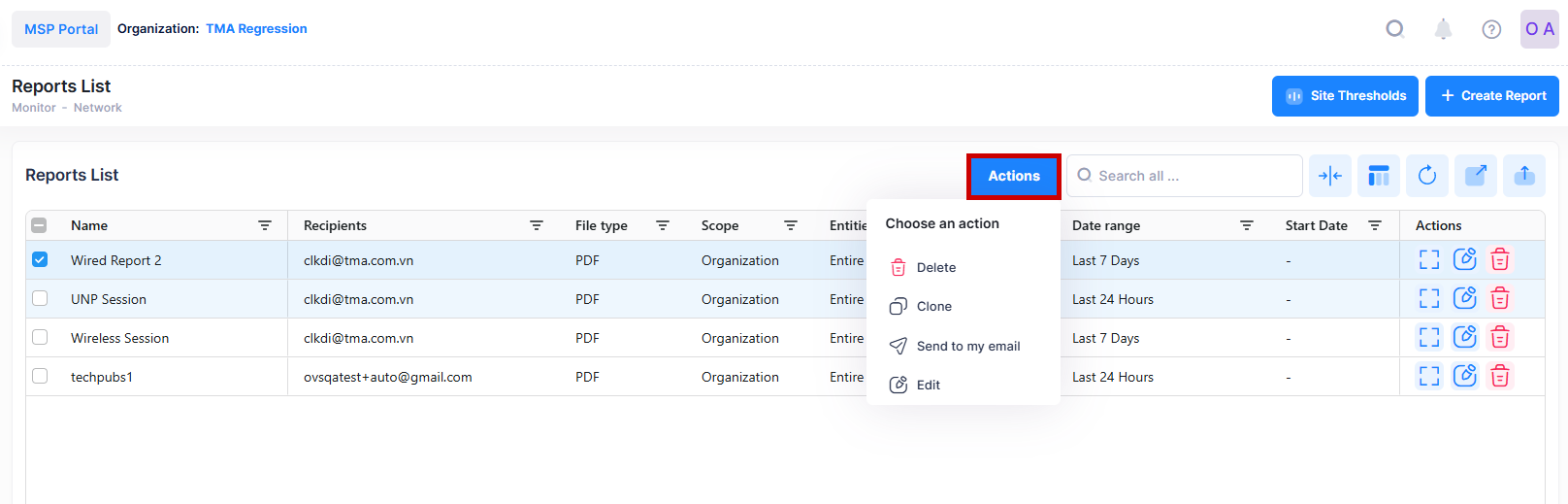
Click on Actions to open the Actions menu. You can perform the following tasks.
Send to my email - Select “Send to my email” option to receive the report in your email instantly.
Edit - Select “Edit” option to edit the report.
Clone - Select “Clone” option to duplicate the report.
Delete - Select “Delete” option to remove the report.
Additional Information
To view more information about the created report, click on Additional Information Details icon.
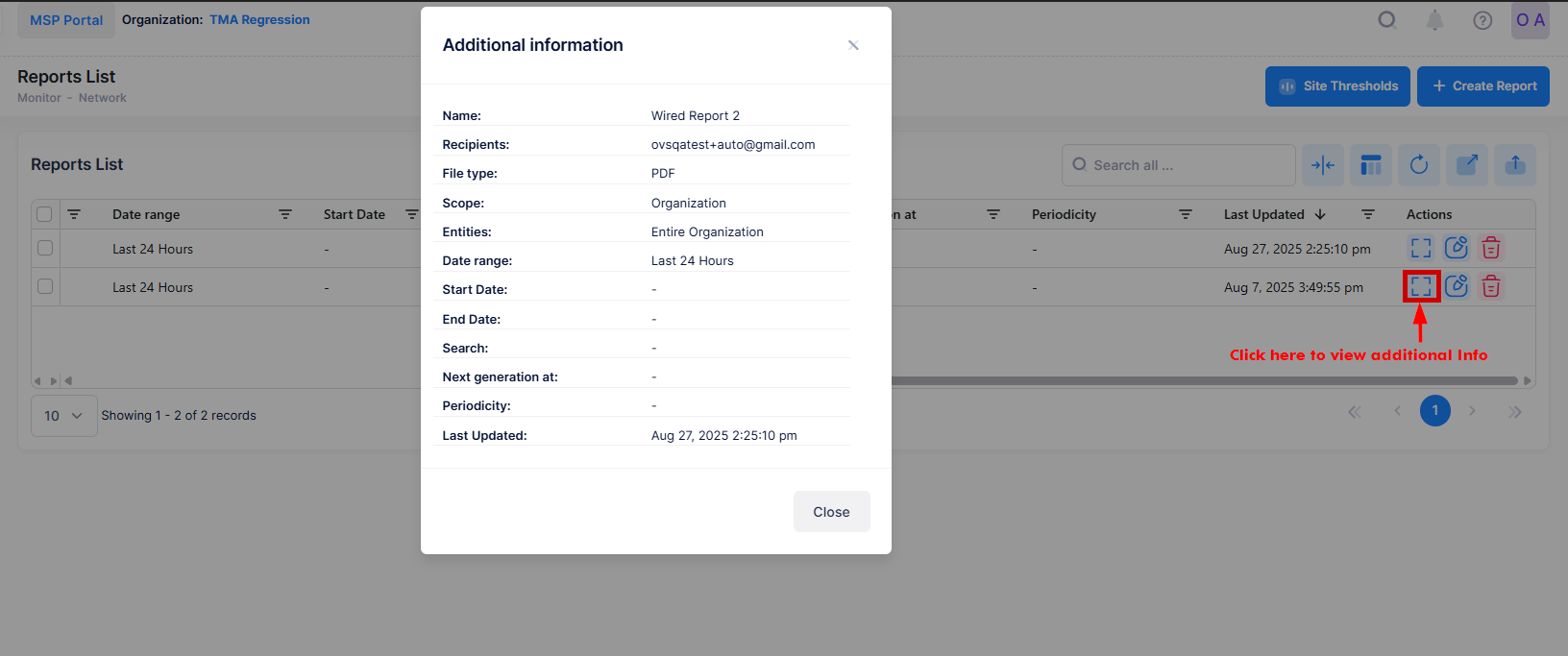
A pop up window opens to give more details about the selected report.
The information in this section describes how to utilize the following OmniVista Cirrus 10 analytics reports to monitor and evaluate the network resource utilization:
