Edit Reports
Reports can be edited and also scheduled to be sent immediately by using the Actions menu from the Reports home page.
Click on Actions to open the Actions menu. Select “Edit” option to edit the report.
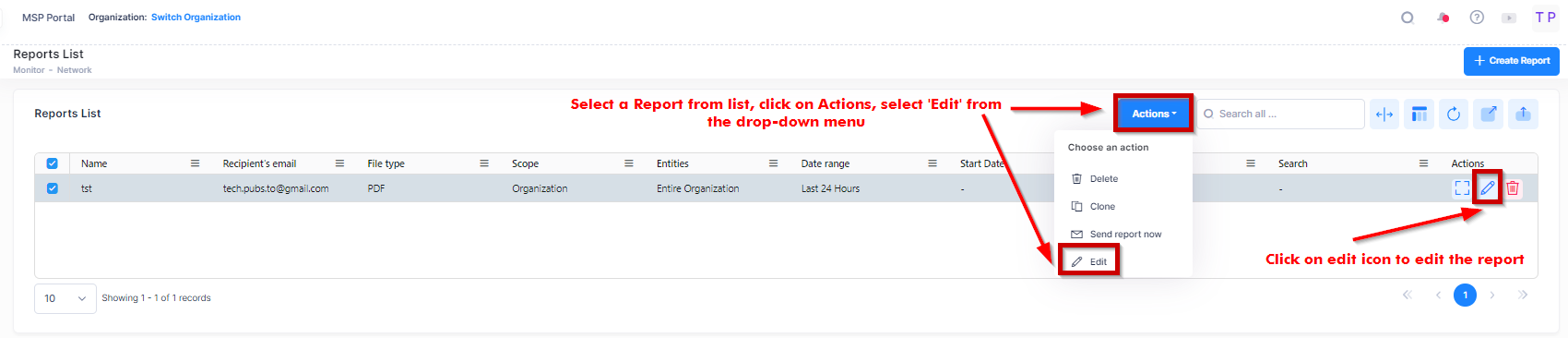
When you select Edit option as your choice, the following Edit Report screen appears.
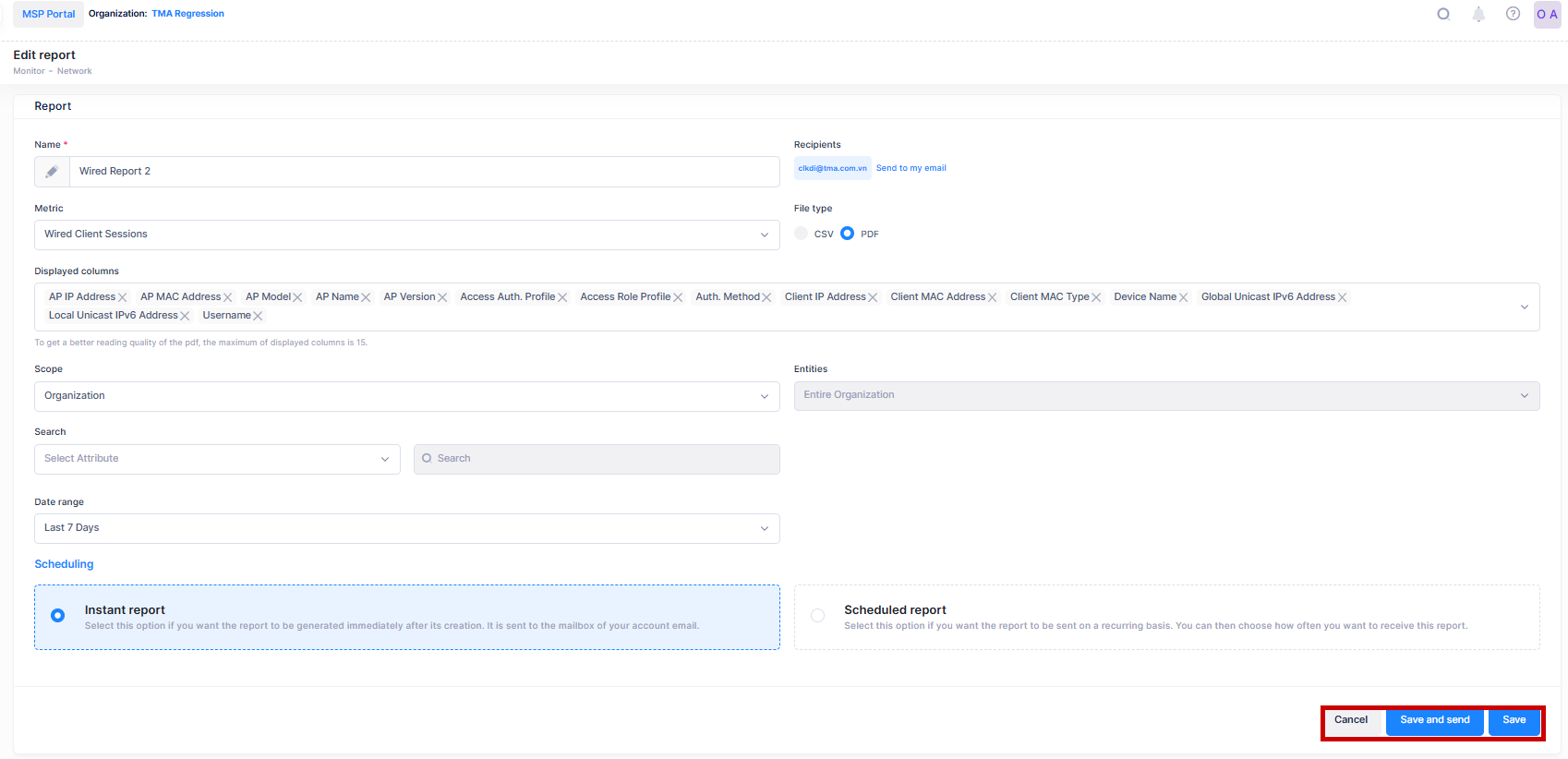
The Edit Report screen displays the current active data that have been configured to provide instant or scheduled reports.
You can edit the existing data, add or delete custom widgets and save the report. You can also click on Save and send to sent the report immediately to your configured email id.
For information on creating a report , see Create Reports
