Create a RAP Organization
To manage Remote Access Points from OmniVista Cirrus 10, you must first create a RAP Organization. This type of Organization is different from other Organizations used for managing AP devices in that you can only manage RAPs; no other APs (non-RAPs) can be managed from a RAP Organization. In addition to creating a new RAP Organization, you can convert an existing non-RAP Organization to a RAP Organization (click here for details).
The steps to create a RAP Organization are similar to those that are used to create any other Organization. For example:
On the MSP Dashboard, click on Create Organization to bring up the Create Organization form.
Enter a name for the Organization, select Region and Timezone, and upload an optional Organization Image from your computer.
Click on Create. The Organization is created and appears on the MSP Dashboard.
After an Organization is created, you then request access to the new Organization. This is where you declare that the Organization is going to manage RAPs. For example, to request access to the Organization, click on Request Teaser Period on the Organization Widget.
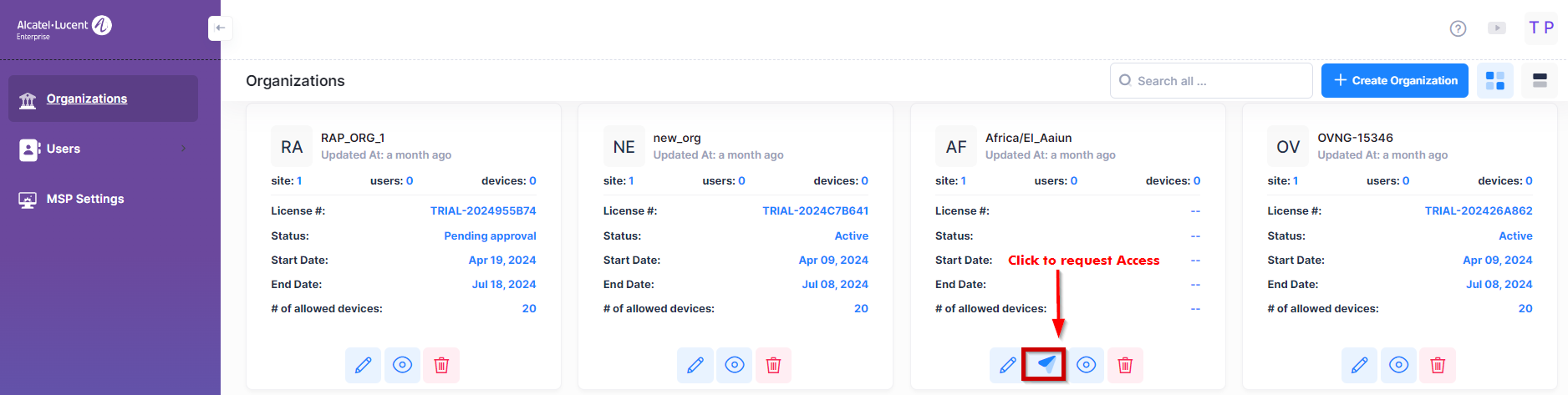
The following Request Teaser Period form will appear:
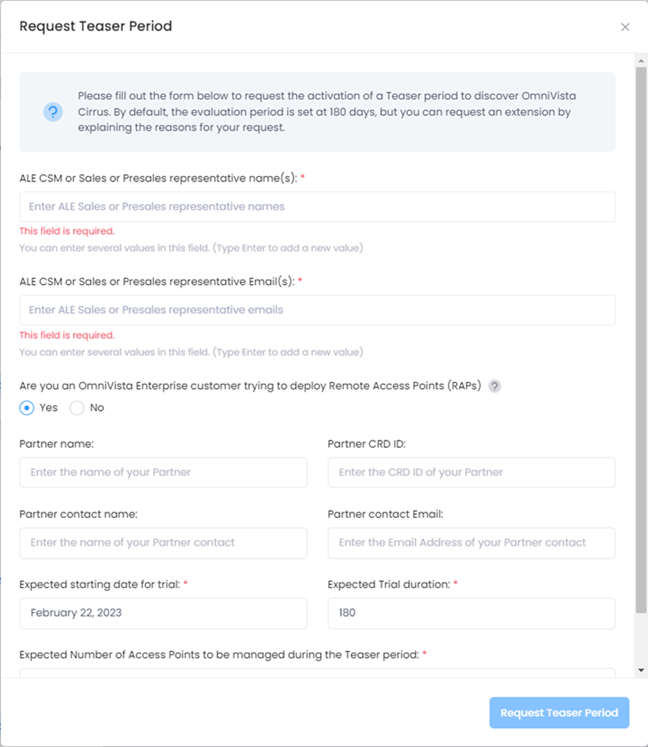
Complete the fields on this form as described in the Access an Organization online help and select Yes for the Are you an OmniVista Enterprise customer trying to deploy Remote Access Points (RAPs)? option. Once this form is completed, click on Request Teaser Period.
Your request to access the new RAP Organization is sent to the OmniVista Cirrus Product Line Manager for approval. You will receive an email notification when the request is approved. Once it is approved, you will have access to the RAP Organization.
Once you have been granted access, the Request Teaser Period option at the bottom of the RAP Organization Widget changes to Access this organization. When you click on Access this organization, the RAP Organization Menu will appear. From the RAP Organization Menu, you can define the Management VPN Tunnel settings, add APs for OmniVista 2500 NMS to manage remotely, and manage Organization users, settings, and license updates.
Converting a Non-RAP Organization to a RAP Organization
If you want to change a non-RAP Organization to a RAP Organization, you can change the Organization type before you add any devices.
If you have already added devices to your non-RAP Organization, you cannot convert the Organization to a RAP Organization.
To convert a non-RAP Organization to a RAP Organization, complete the following steps:
Make sure that no devices have been added to the Device Catalog of the non-RAP Organization.
Access the License Management screen for the non-RAP Organization and click on Request an Update.
On the Request an Update screen, select Yes for the Are you an OmniVista Enterprise customer trying to deploy Remote Access Points (RAPs)? option. Note that this option is not available if devices have already been added to the Device Catalog of the non-RAP Organization.
Click on Send Request to submit your request to update the Organization to a RAP Organization.
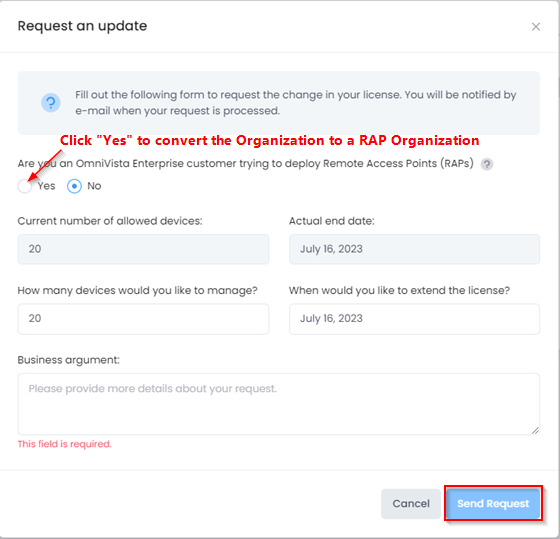
Your request to update the Organization to a RAP Organization is processed the same way as when you create a new RAP Organization. The request is sent to the OmniVista Cirrus Product Line Manager for approval. You will receive an email notification when the request is approved. Once it is approved, you will have access to the RAP Organization.
