Configure Your User Profile
Your basic User Profile is created from the information you enter when you create your OmniVista Cirrus Account (e.g., Name, Company Name, Password). However, you can edit your User Profile at any time. Click on your login initials in the upper-right corner of any screen to open the User Profile drop-down menu. Updates are made to your User Profile only.
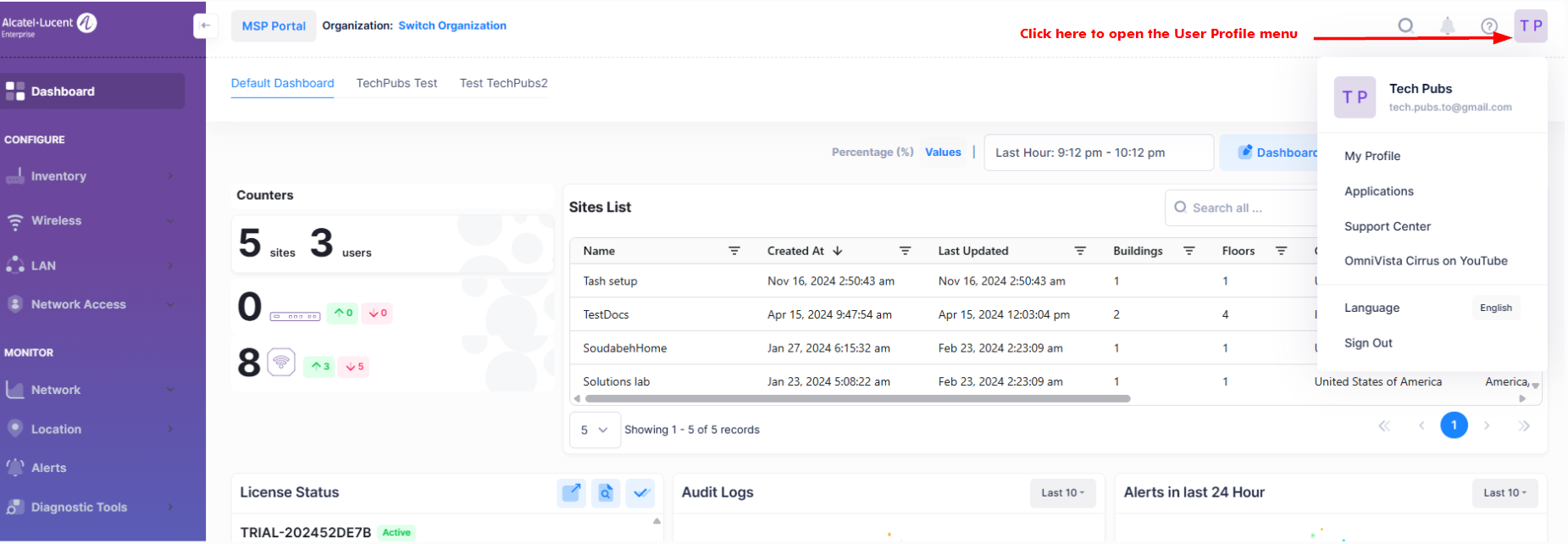
The following options are available:
My Profile - Edit your Account Information, Login Security, configure user preferences for the UI look and feel, and enable login history.
Applications - Create custom APIs for OmniVista Cirrus. Click here for more information.
Support Center - View OmniVista Cirrus On-Line Help.
OmniVista Cirrus on Youtube - View OmniVista Cirrus tutorial videos on YouTube.
Language - Select the language to display in the UI (English, French).
