Configure and Manage Walls
After creating a Site for an Organization, you may want to declare walls within the Site. In OmniVista Cirrus R10, walls are considered as environmental constraints that can attenuate Wi-Fi signals.
The Organization Dashboard is where organization sites can be created and managed. Click on Sites Management under the Organization section of the OmniVista Cirrus Menu and select the “Walls” from the cascading menu. The following Walls Definition screen is displayed:
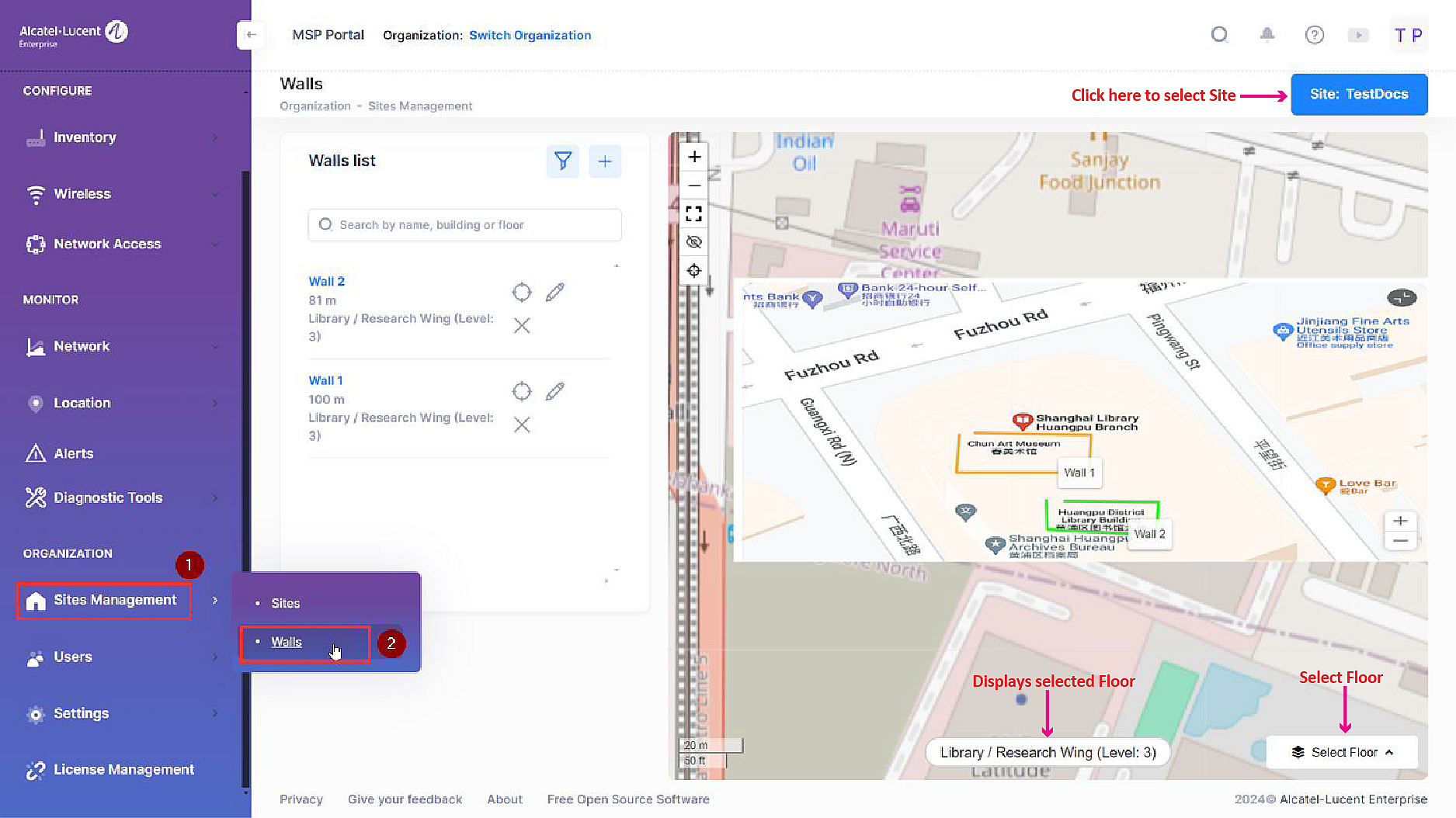
The Walls Definition screen is composed of two panels:
The walls list panel - Contains a list of walls defined for the selected site. Use the actions on this panel to create, edit, and delete walls.
The floorplan panel - Displays the floorplan of the selected floor. This panel is also where a new wall is declared by drawing the wall on the floorplan.
Use the Walls Definition screen to complete the following tasks:
