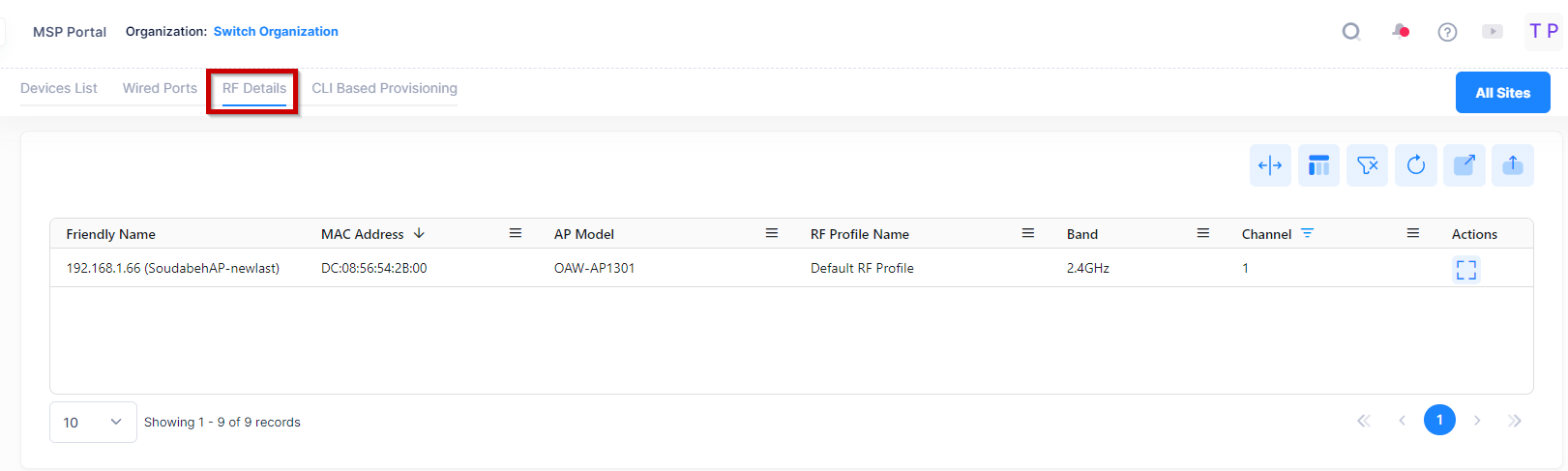Channel Distribution Metrics
The Channel Distribution section of the Network Analytics Dashboard includes widgets for 2.4GHz, 5GHz and 6GHz frequency bands that show the channels that are being used within each frequency band. Use this information combined with Channel Utilization metrics to check that there is a fair distribution of wireless and wired communications among all of the channels.
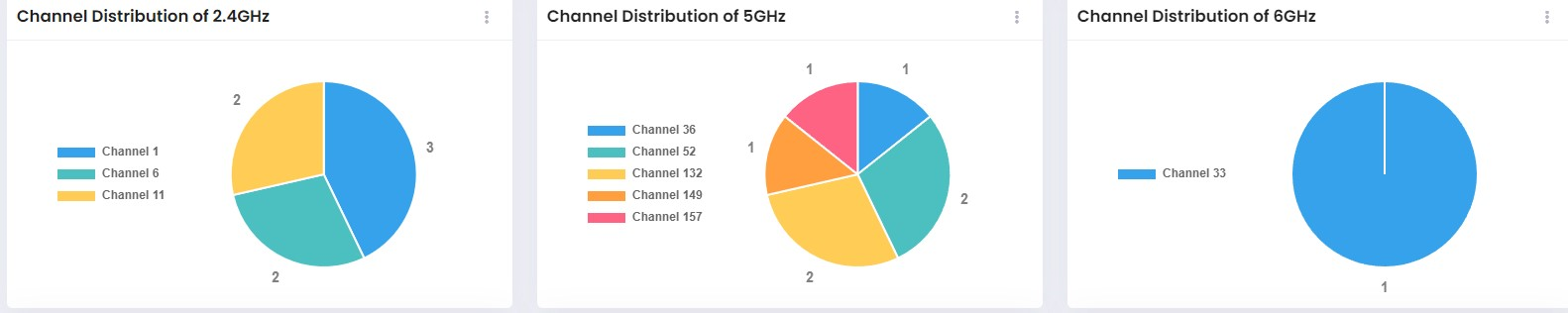
You can click on any of the sections of either of these above shown Pie charts of ‘Channel Distribution’ to view the Device RF details:
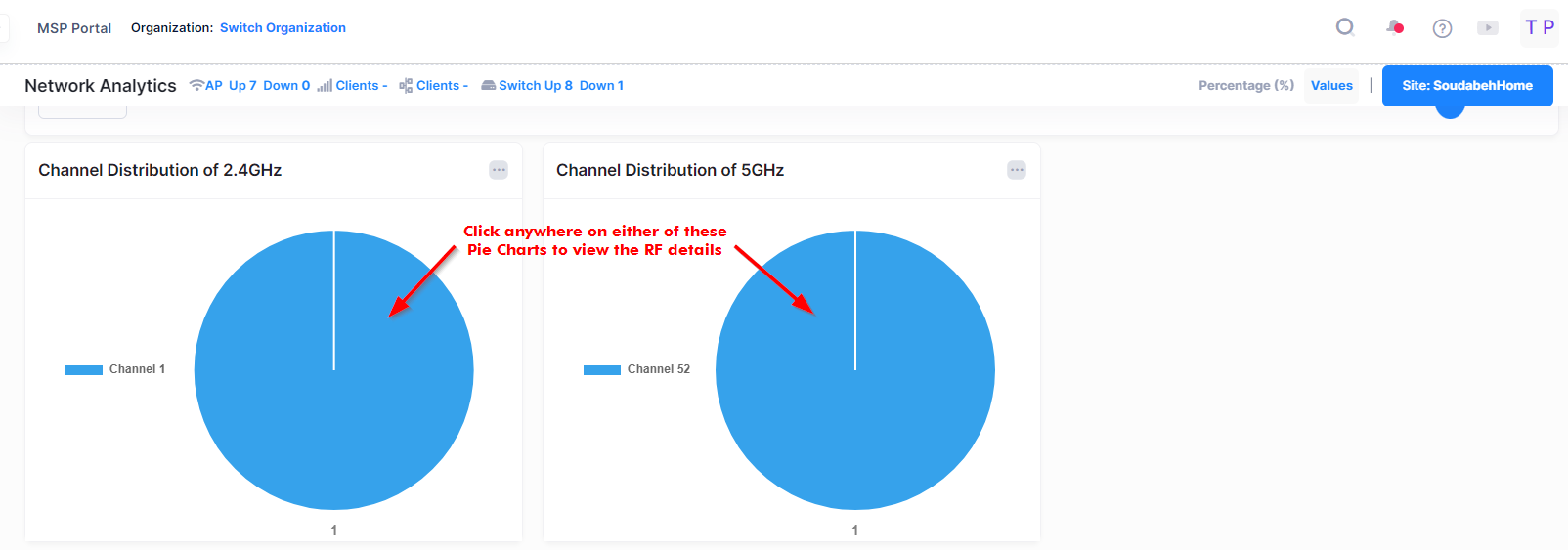
When you click on the Pie Chart, you are redirected to the RF Details screen, which displays Radio Frequency attributes for managed devices. View the online help Device Catalog for more information.