Custom Dashboards
OmniVista Terra provides focused dashboards to support common use-cases and enables you to display a specific set of metrics and data points on one screen. You can use custom dashboards to view selected metrics and a relatively narrow or focused view of the data.
When an Organization is created, a “Default Dashboard” is provided.
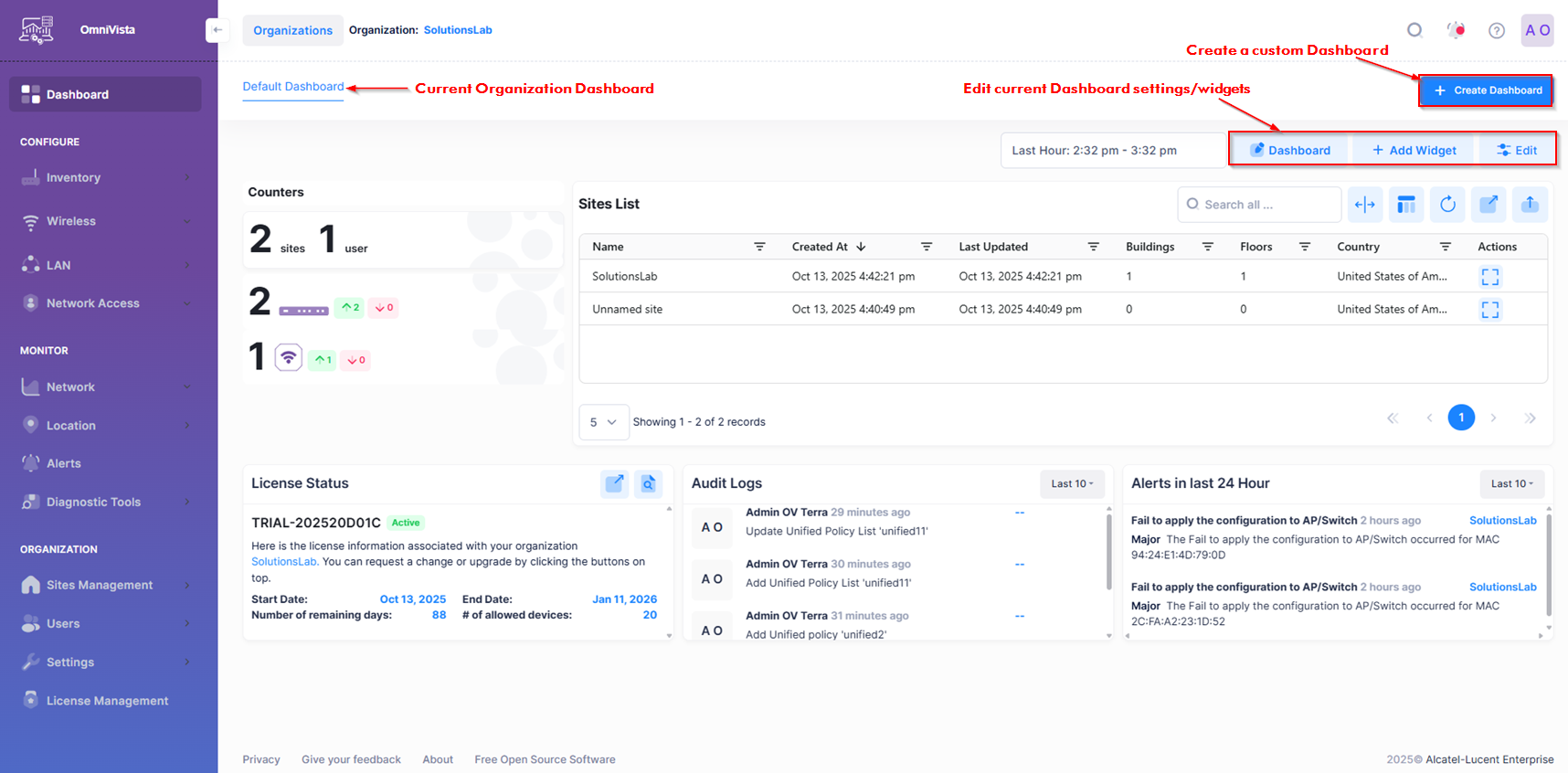
To customize the Organization Dashboard, you can complete any of the following tasks:
Create a Custom Dashboard - Create a new dashboard with a custom name, and widgets to the dashboard, and customize the dashboard layout.
Customize Dashboard Widgets - Change widget settings and location on the Custom Dashboard.
Application Widgets - List of application metrics that you can monitor in a widget.
