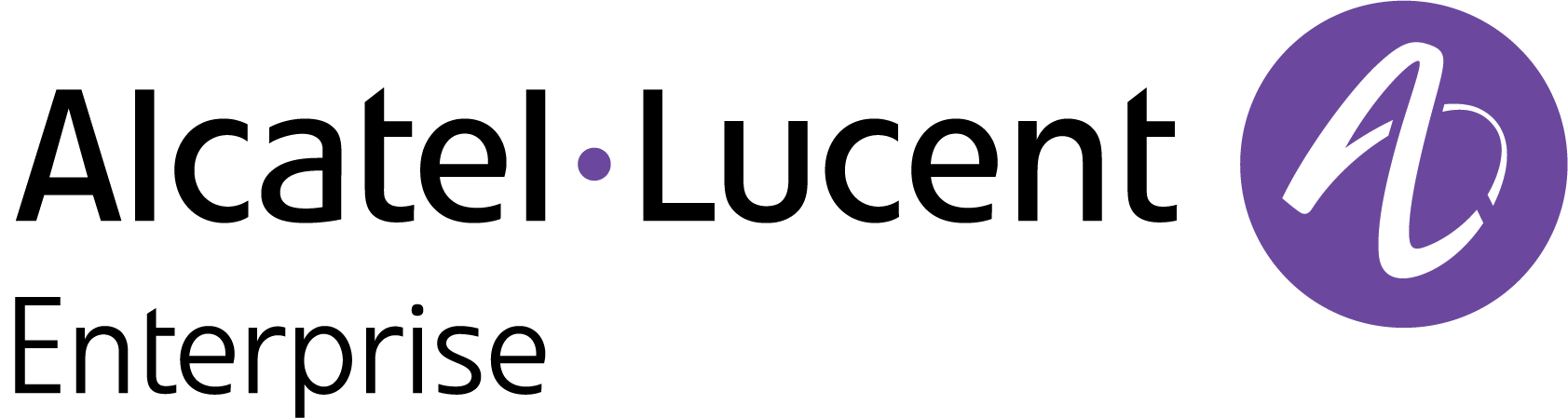Wireless Intrusion Protection System (WIPS)
An 802.11 network is open and borderless, making it vulnerable to attack (e.g., rogue APs, unauthorized clients, DoS attacks). The Wireless Intrusion Protection System (WIPS) application monitors the wireless radio spectrum for the presence of unsafe access points and clients, and can take countermeasures to mitigate the impact of foreign intrusions. WIPS provides an overview of wireless network threats/intrusions for Stellar APs, and enables users to set up policies to detect threats and take countermeasures.
You can view detailed information on intrusive APs and wireless attacks, and create policies to detect and react to the attacks. Detailed views and policies are configured using the following links under the WIPS application (Configure > Wireless > WIPS) of the OmniVista Cirrus Menu.
Policy - Define rules for classifying rogue AP/wireless attacks and specify the measures that will be taken to react to the threats.
Intrusive Access Points - Display detailed information about interfering APs and rogue APs, as well as clients connecting to the intrusive AP.
Wireless Attacks - Display detailed wireless attack information.