Site Thresholds
The Client Health analytics can also be computed based on Site threshold values of the devices. The Site Thresholds button appears next to the Create Report button when you are looking at a specific Site to view the Device Health.
The following Site Thresholds screen can be accessed by clicking on the Reports option under the “Monitor” section of the OmniVista Cirrus Menu.
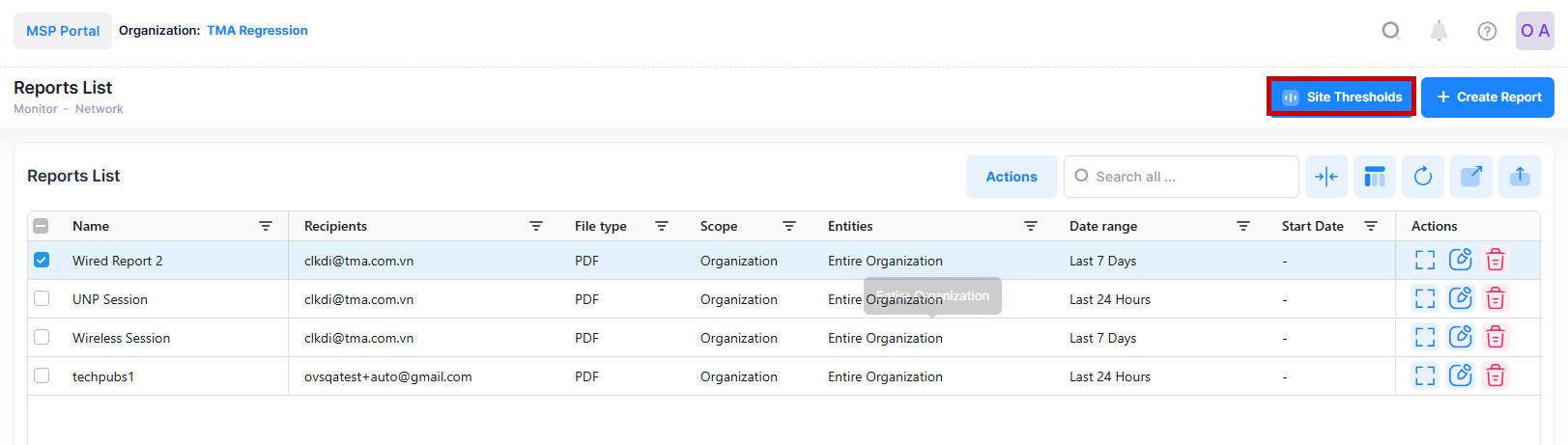
To set a Site threshold value for a specific Site, click on the Site Thresholds button. The following screen appears from which you can edit the following threshold values for the Access Points:
Client Health (2.4 GHz) threshold (%): Defaults to 60% usage.
Client Health (5 GHz) threshold (%): Defaults to 60% usage.
Client Health (6 GHz) threshold (%): Defaults to 60% usage.
Client SNR (2.4 GHz) threshold (%): Defaults to 15% usage.
Client SNR (5 GHz) threshold (dbm): Defaults to 15% of usage.
Client SNR (6 GHz) threshold (dbm): Defaults to 15% of usage.
Radio Noise (2.4 GHz) threshold (dbm): Defaults to -92% of usage.
Radio Noise (5 GHz) threshold (%): Defaults to -92% of usage.
Radio Noise (6 GHz) threshold (%): Defaults to -92% of usage.
Radio Utilization (2.4 GHz) threshold (%): Defaults to 50% of usage.
Radio Utilization (5 GHz) threshold (%): Defaults to 50% of usage.
Radio Utilization (6 GHz) threshold (%): Defaults to 50% of usage.
Radio Interference (2.4 GHz) threshold (%): Defaults to 25% of usage.
Radio Interference (5 GHz) threshold (%): Defaults to 25% of usage.
Radio Interference (6 GHz) threshold (%): Defaults to 25% of usage.
Retransmissions threshold (%): Defaults to 10% of usage.
Errors threshold (%): Defaults to 5% of usage.

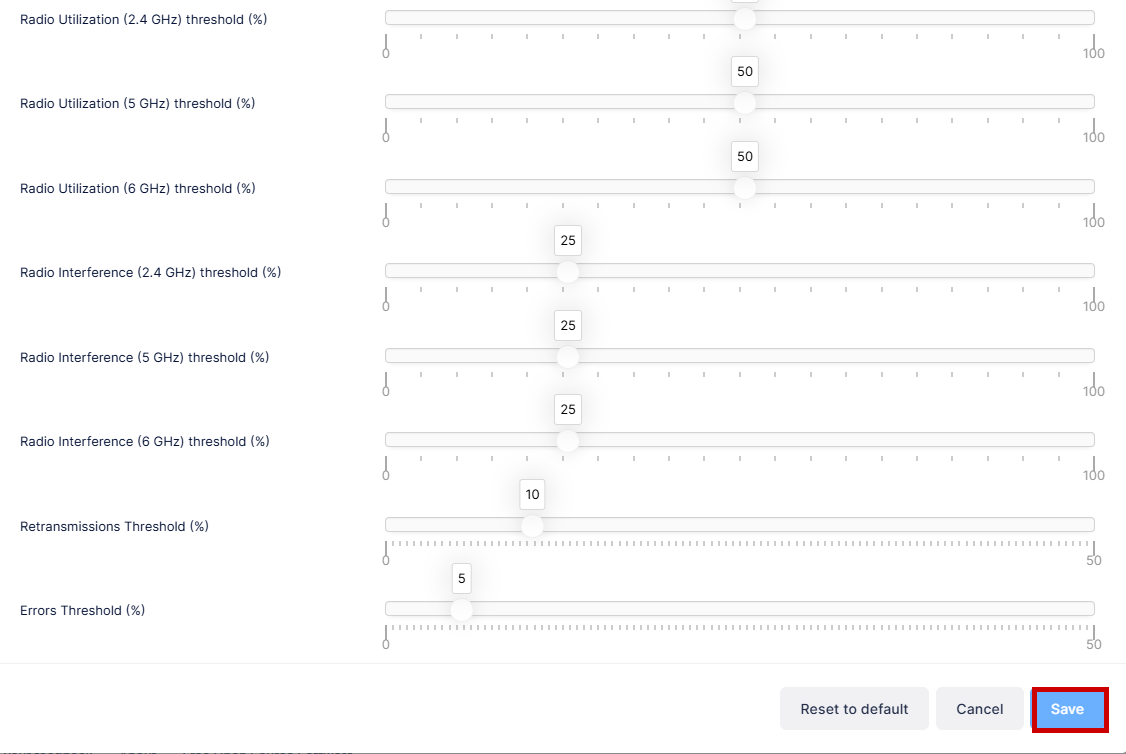
After changing any of the threshold values, click the Save button. To revert thresholds to their default values, click the Reset to default button.
The Site health threshold is a global threshold that applies to all the devices belonging to that Site. It can be overridden by the device health threshold which is configured with the Device Thresholds option.
OmniVista Cirrus 10 sends the commands to configure the Thresholds on OV managed devices.
You can select only one device at a time to configure the Thresholds values
