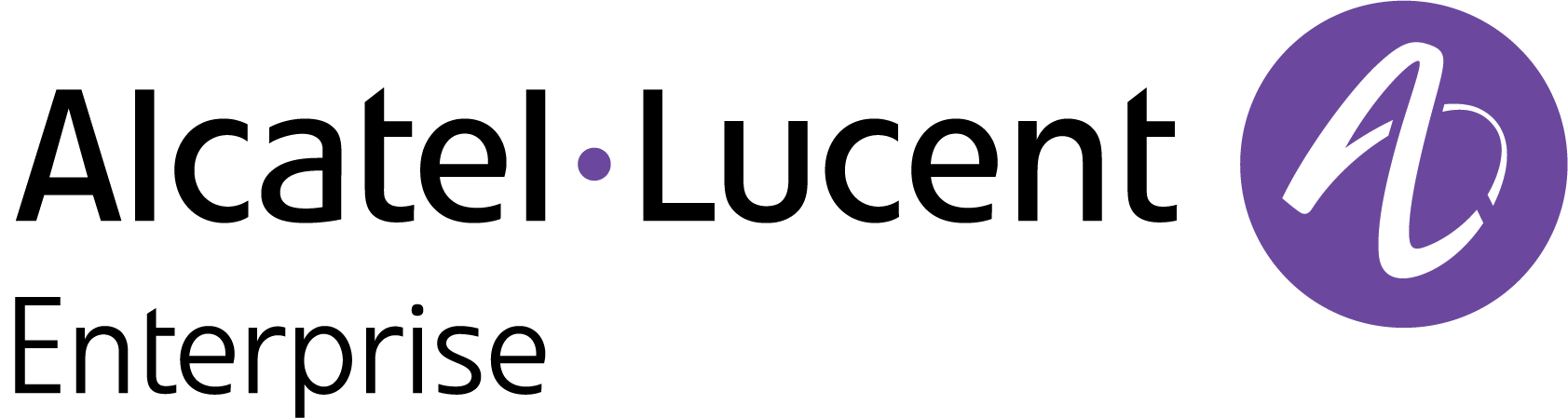Monitor WIPS Analytics
An 802.11 network is open and borderless, making it vulnerable to attack (e.g., rogue APs, unauthorized clients, DoS attacks). The Wireless Intrusion Protection System (WIPS) application monitors the wireless radio spectrum for the presence of unsafe access points and clients, and can take countermeasures to mitigate the impact of foreign intrusions. WIPS provides an overview of wireless network threats/intrusions for Stellar APs, and enables users to set up policies to detect threats and take countermeasures.
To access the WIPS Analytics Summary, click on Network > Analytics > WIPS Analytics under the “Monitor” section of the OmniVista Cirrus Menu.
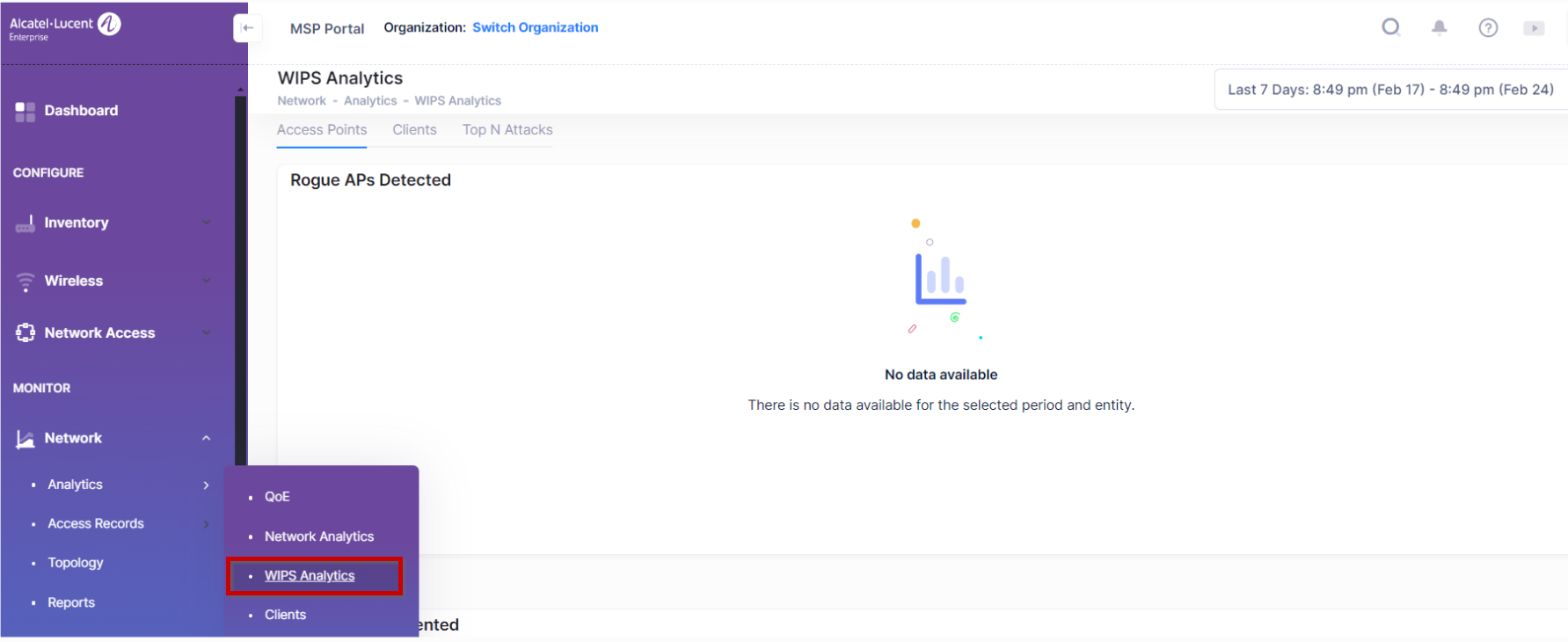
It provides the following screen to monitor the WIPS analytics for Access Points and Clients.