Global Guest Access Settings
When you click Settings on the Guest Access Strategy screen and select the Global Guest Access Settings option, the Guest Access Settings screen opens. This screen is used to set the Batch Account Creation and Registration Strategy settings for Guest Access Strategy and Guest Accounts. Complete the fields as described below, then click Save.
Note that any global configuration changes you make will only be applied to Guest Accounts created after the changes are made. The configurations of existing accounts will not change.
Batch Account Creation
Batch Account creation enables you to quickly create batch accounts for Guest Users. Guest Accounts are configured on the Guest Account screen.
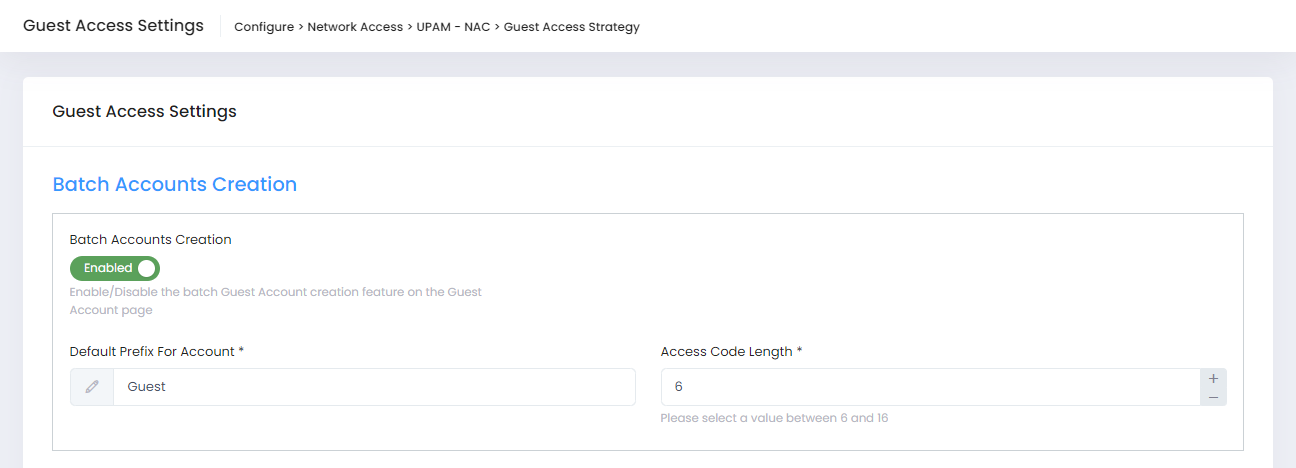
Batch Account Creation - Enable/Disable the batch Guest Account creation function on the Guest Account page.
Default Prefix For Account - Enter a default prefix used for batch Guest Account creation.
Access Code Length - If Batch Account Creation is Enabled, you can set the Access Code Length for the created Guest Accounts (Range = 6 - 16, Default = 6).
Registration Strategy
Configures the basic Guest Account Registration strategy.
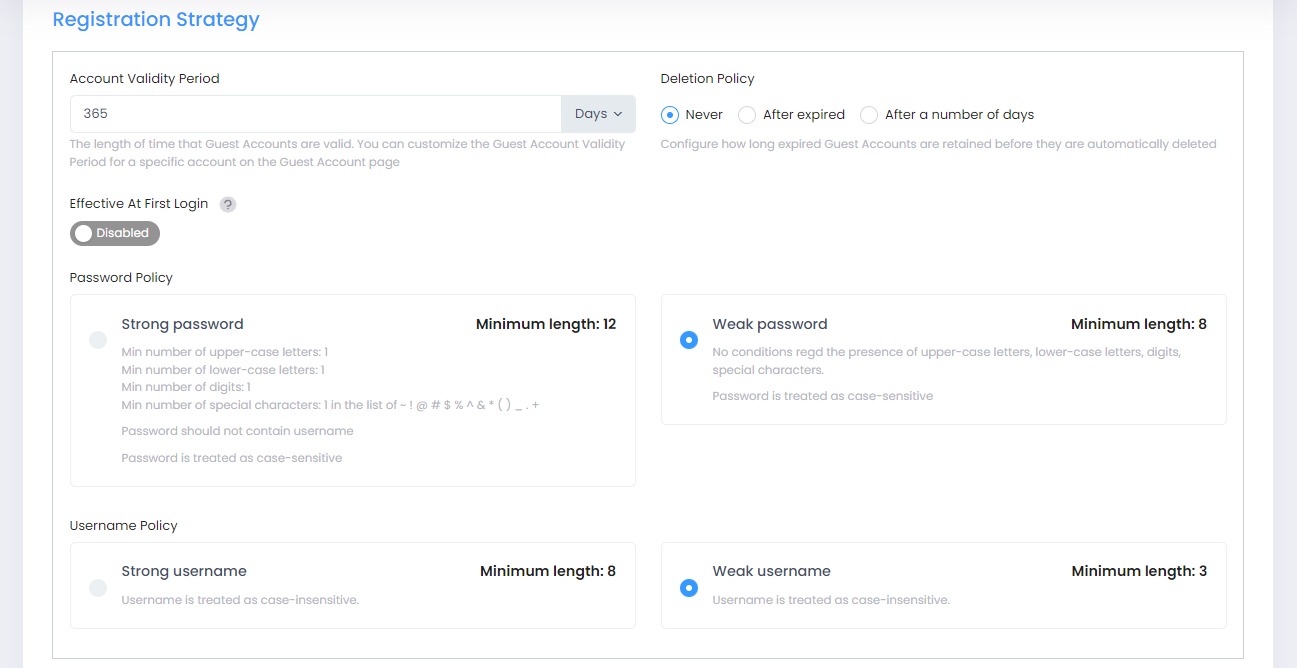
Account Validity Period - Specify the length of time that Guest Accounts are valid. (Range = 1 – 365 Days, Default = 90 Days). You can customize the Guest Account Validity Period for a specific account on the Guest Accounts screen. However, the range you can set on the Guest Accounts page cannot be longer than the length set here. For example, if you set the global Account Validity Period to 180 days, the longest period you will be able to set on the Guest Account page will be up to 180 days.
Deletion Policy - Configure how long expired Guest Accounts are retained before they are automatically deleted:
Never - Guest Accounts will not be deleted at the end of the Account Validity Period (Default).
After Expired - Guest Accounts will be automatically deleted at the end of the Account Validity Period.
After Number of Days - Guest Accounts will be automatically deleted on the configured number of days after the end of the Account Validity Period (Range = 1 - 90).
Effective at First Login - Specify when the Account Validity period begins. If enabled, the Guest Accounts created will begin their Account Validity Period the first time the user logs in. If disabled, the Validity Period begins when the Guest Account is created (Enabled/Disabled, Default = Disabled).
Password Policy - Select the password policy to enforce when the user logins in.
Strong Password - Minimum password length is 12 with the following required guidelines:
Min number of upper-case letters: 1
Min number of lower-case letters: 1
Min number of digits: 1
Min number of special characters: 1 in the list of ~ ! @ # $ % ^ & * ( ) _ . +
Password should not contain username
Password is treated as case-sensitive
Weak Password (Default) - Minimum password length is 8 with no required guidelines. Password is case-sensitive.
Username Policy - Select the username policy to enforce when the user logins in.
Strong Username - Minimum username length is 8 characters. Username is case insensitive.
Weak Username - Minimum username length is 3 characters. Username is case insensitive.
