Client Distribution
The Client Distribution section of the Client Analytics Dashboard includes widgets that show the distribution of connected clients on the 2.4 GHz, 5 GHz, and 6 GHz bands that allows you to analyze the number of clients connected on each Access Point.
Data displayed in each widget can be exported into a CSV or Excel sheet format. You can also switch the widgets to full-screen mode for a better display.
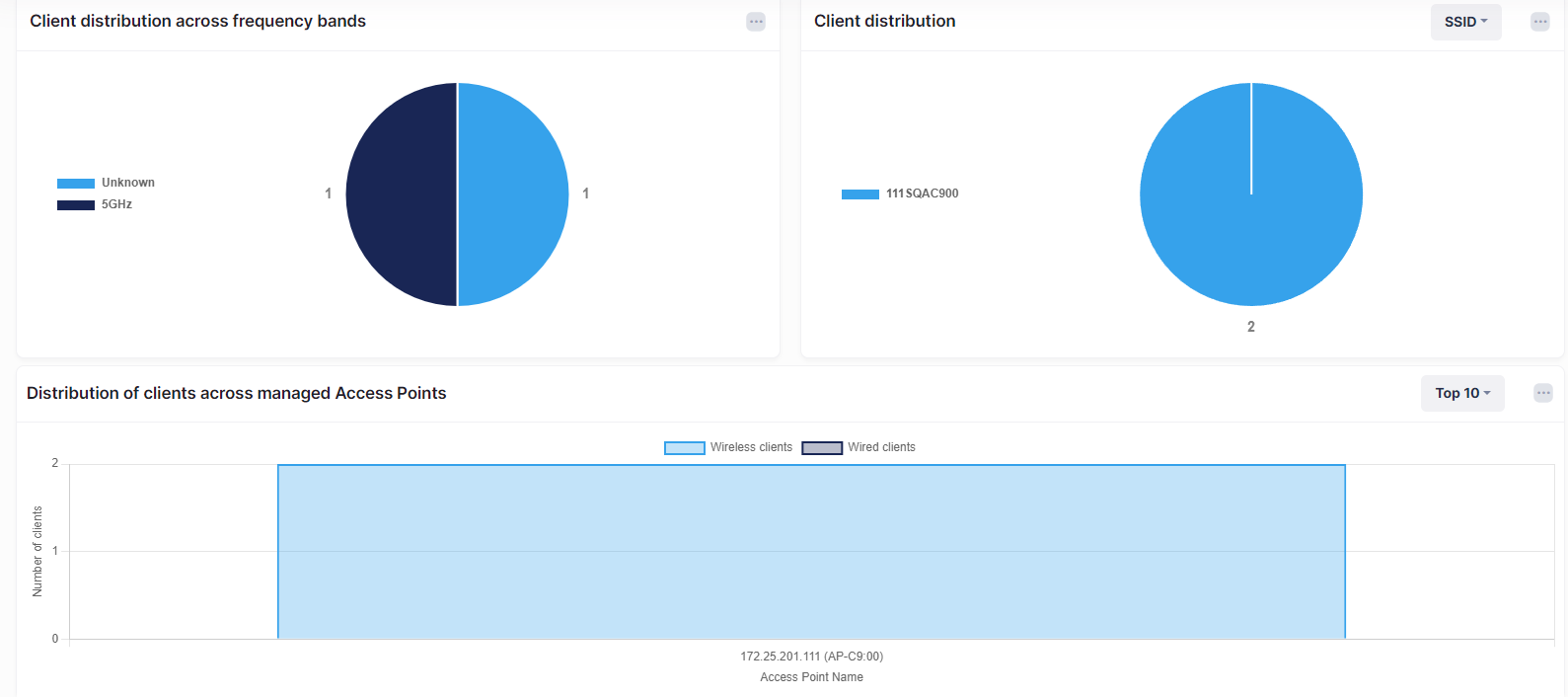
Client Distribution Widgets
The Client Distribution across frequency bands widget:
Use this widget to find out how many clients have been connected on each Frequency Band.
The Categorization of Client Distribution:
Use this widget to determine the distribution of clients based on Connection Mode, Client Device Type, Device OS, Health and Associated SSID.
You can click on any of the sections of either of these below shown Pie charts of ‘Client Distribution’ to view the Client level data:
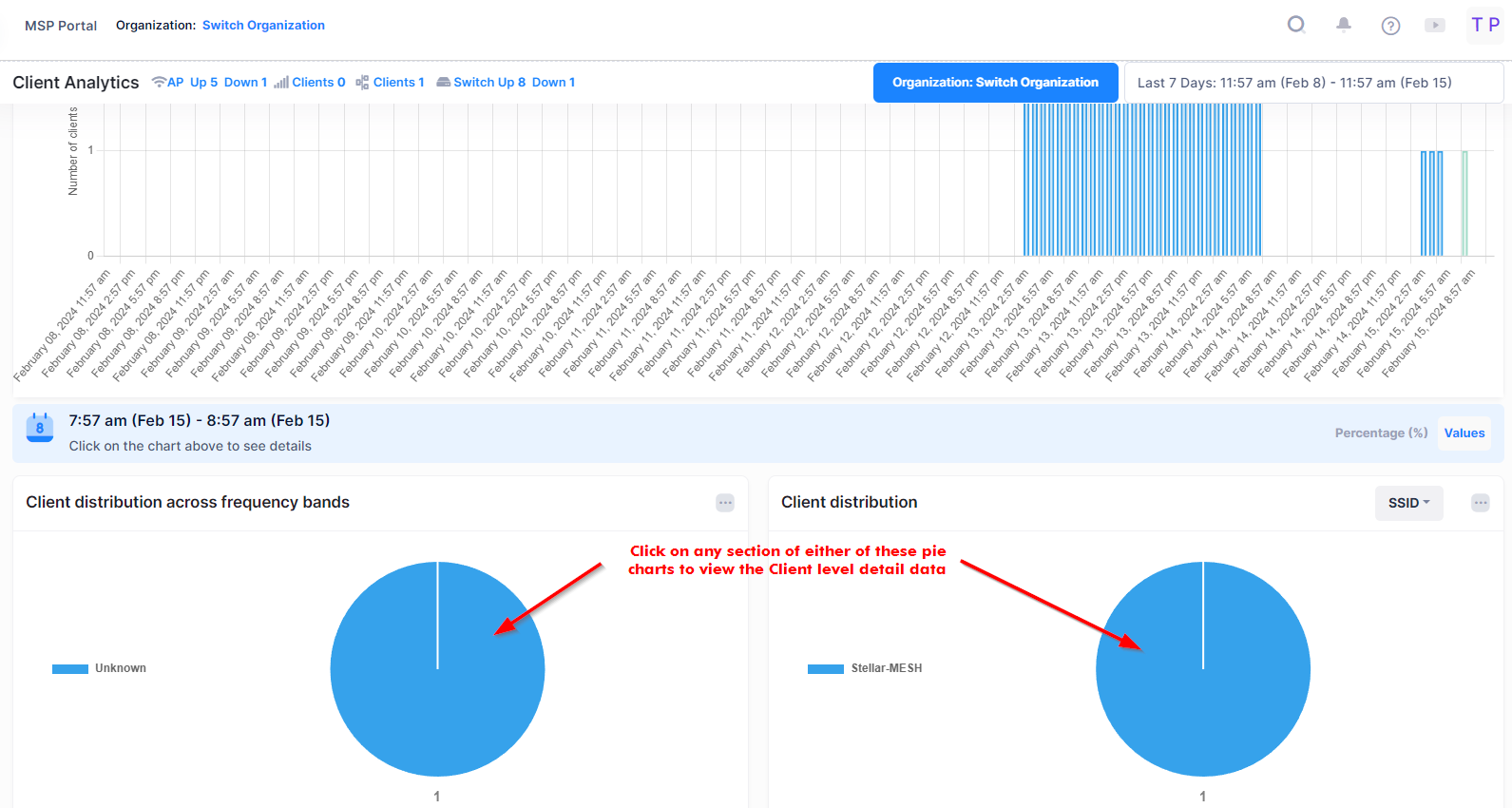
The Client distribution regarding health is determined by the Client's RSSI level, which serves as an indicator of overall health. The classification is as follows: Excellent (RSSI >= -55 dBm), Good (RSSI >= -70 dBm), Fair (RSSI >= -80 dBm), and Poor (for all other values).
When you click on the Pie Chart, you are redirected to the Wireless Clients Sessions screen, which displays a list of Wireless Client Sessions Table associated with the managed Access Points during the specified time window range.
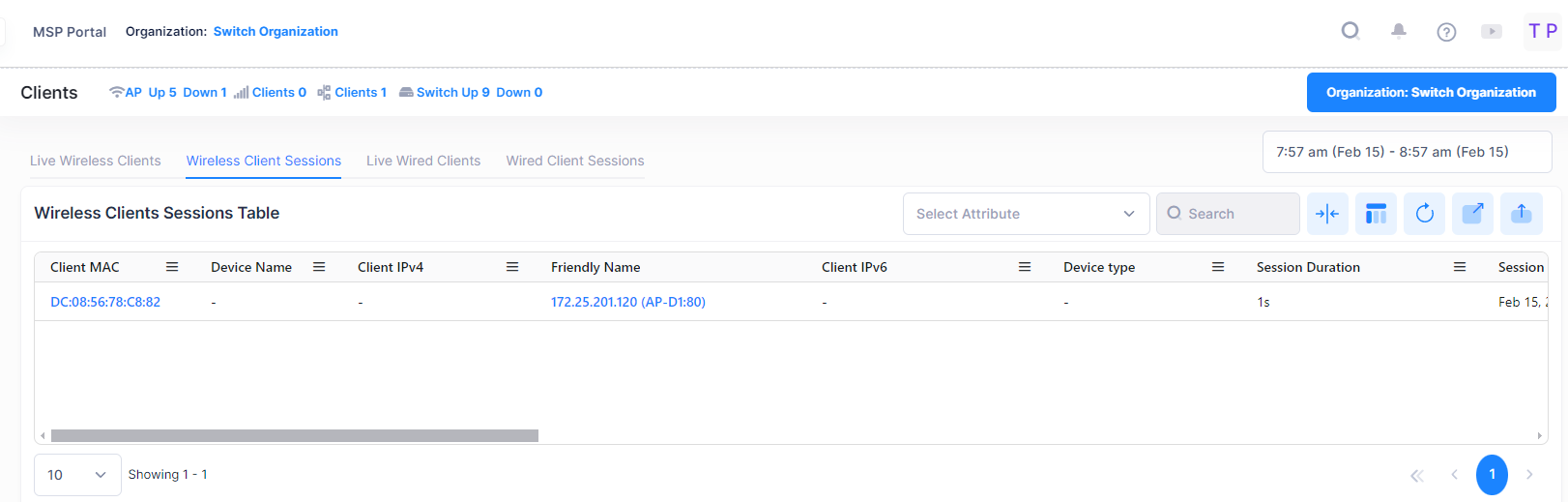
The distribution of clients across managed Access Points widget:
Use this widget to quickly understand which Access Point has the highest number of Wireless and Wired clients currently connected to it. The widget displays the Top 10 Access Points by default, but you can change this value from the drop-down menu located on the top right corner of the widget.
If you want to view the detailed Clients information connected to a particular managed Access Points, then click on one of the bar for which of the Access point you want to get the detailed Clients Information as shown below:
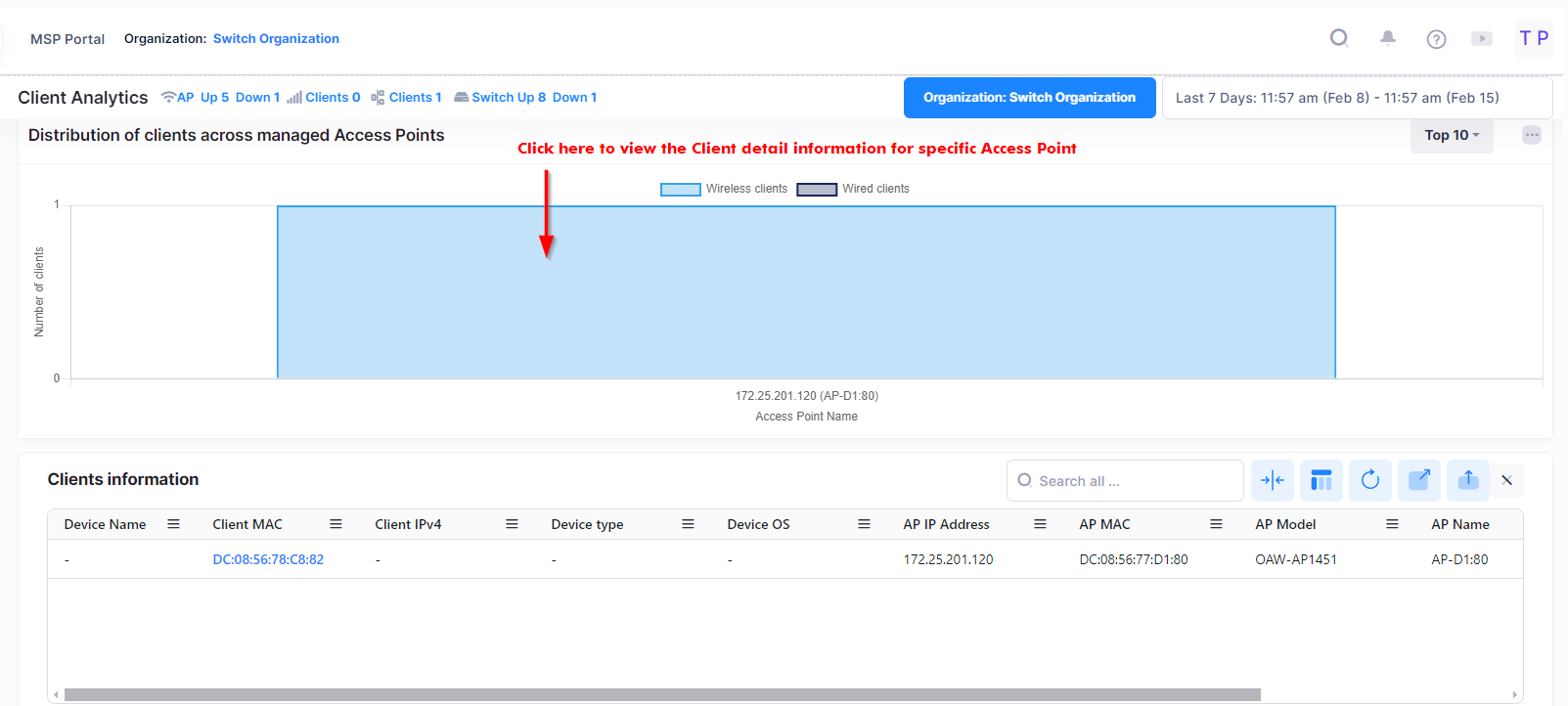
For each Client, the following attribute values are provided:
Device Name - The Client Device Name.
Client MAC - The MAC Address of the Client.
Client IPV4 Address - The IPv4 address of the Client, if applicable.
Device Type - If determined, the Device Type of the Client. (e.g: Mobile, Computer, ...)
Device OS - If determined, the Operating System of the Client’s device.
AP IP Address - The IP Address address of the Access Point to which the Client is associated.
AP MAC - The MAC address of the Access Point to which the Client is associated.
AP Model - The model type of the Access Point (e.g., OAW-AP1221, OAW-AP1251, …)
AP Name - The name of the Access Point.
AP Version - The Version set in the Edit Device page of the Access Point.
Data displayed in each widget can be exported into a CSV or Excel sheet format. You can also switch the widgets to full-screen mode for a better display. The table can be closed if you don’t want to view the Client Information by selecting the 'X' button.
The distribution of the number of Access Points per clients range widget:
Use this widget to determine the number of clients connected to Access Points per client range : 0, 1-25, 26-50, 51-75, 76-100, 100+
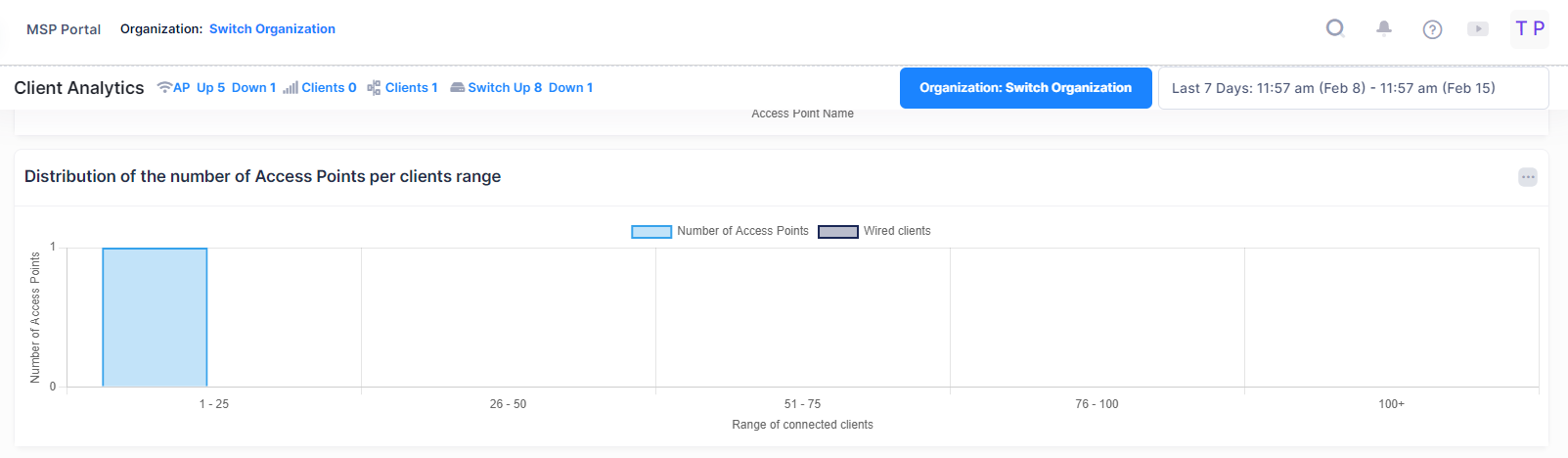
Note that the information gathered for “Device Type” and “Device OS” depends on the information provided by the AP Client. As a result, these fields may appear blank based on the capability of the Client to provide the information.
