Audit Logs List
Whenever an Organization user performs an action (such as inviting a user to join the Organization or updating building information for an Organization site) the action is logged as an event in the Audit Log list. The following information is logged for each user event:
Timestamp - The date and time the action was taken.
User - The name of the user who performed the action.
Description - A description of the action taken.
Site - The Organization site in which the action was taken. Note that the Site information appears blank for objects created at the Organization level (for example, SSIDs, RADIUS Server, NAS Clients).
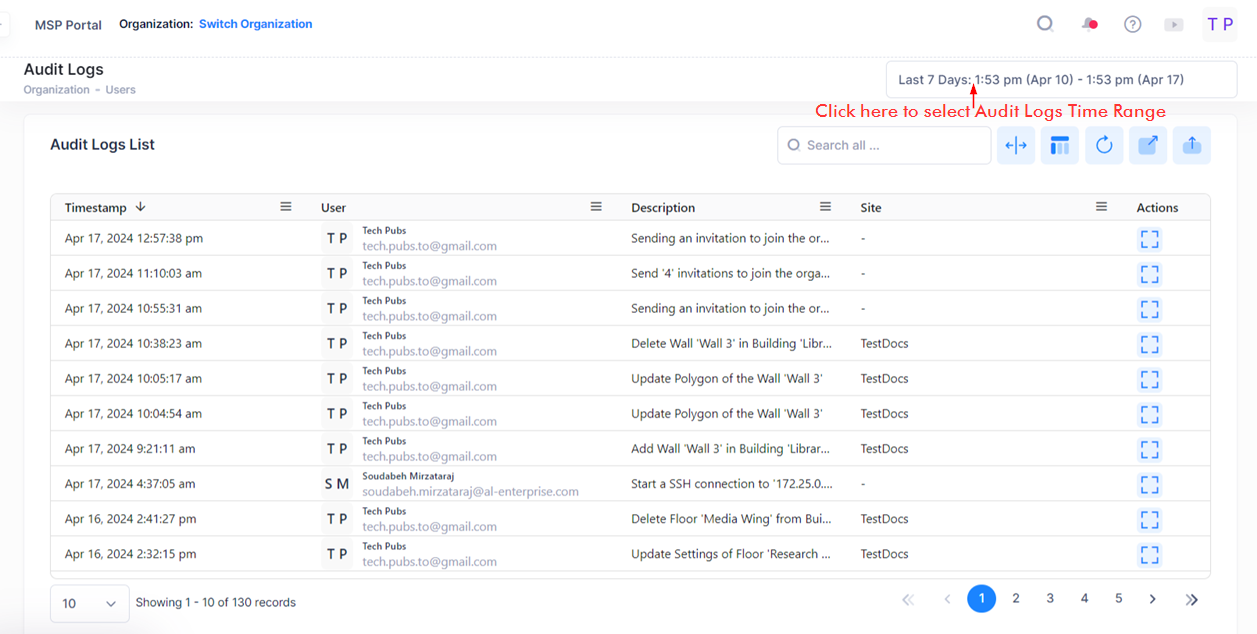
To view more detailed information for a specific user event, see View Details for an Audit Log Event.
Audit Logs data is retained for 7 to 400 days according to the administrator user’s configuration in Basic settings at the Organizational Level.
