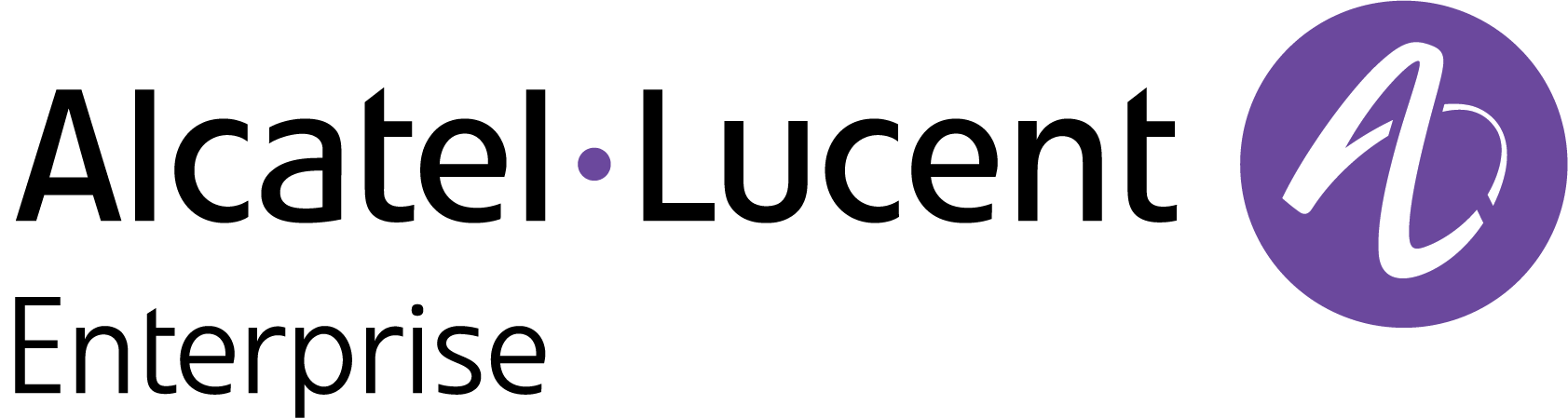About
The About page displays information about the currently running OmniVista Cirrus 10 Applications. The list includes the name and version of each Application. Copyright information is also provided.
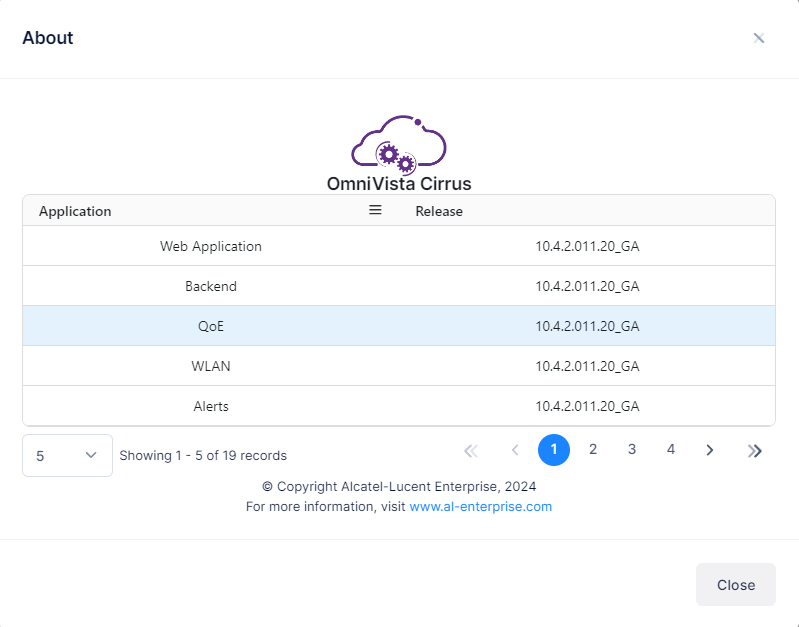
The various Applications with the Release versions for OmniVista Cirrus 10 are described below:
Web Application - 10.4.2.011.20_GA
Backend - 10.4.2.011.20_GA
QoE - 10.4.2.011.20_GA
WLAN - 10.4.2.011.20_GA
Alerts - 10.4.2.011.20_GA
Event Monitoring - 10.4.2.011.20_GA
IoT - 10.4.2.011.20_GA
Network Events - 10.4.2.011.20_GA
Reporting - 10.4.2.011.20_GA
Terminal SSH - 10.4.2.011.20_GA
Network Configuration - 10.4.2.011.20_GA
Activation - 10.4.2.011.20_GA
API Analytics - 10.4.2.011.20_GA
Wi-Fi RTLS - 10.4.2.011.20_GA
UPAM - 10.4.2.10
LAN Monitoring - 10.4.2.011.20_GA
GDPR - 10.4.2.011.20_GA
LAN - 10.4.2.011.20_GA
LAN State - 10.4.2.011.20_GA
There are two ways to access the About Page:
Click on the About link at the bottom of each OmniVista Cirrus 10 screen.
Click the About menu item on the left-hand side of the My Profile screen.
Accessing the About Page From OmniVista Cirrus Screens
You can access the About page at the bottom of each OmniVista Cirrus screen by clicking on the About link at the bottom of the screen, as shown below:
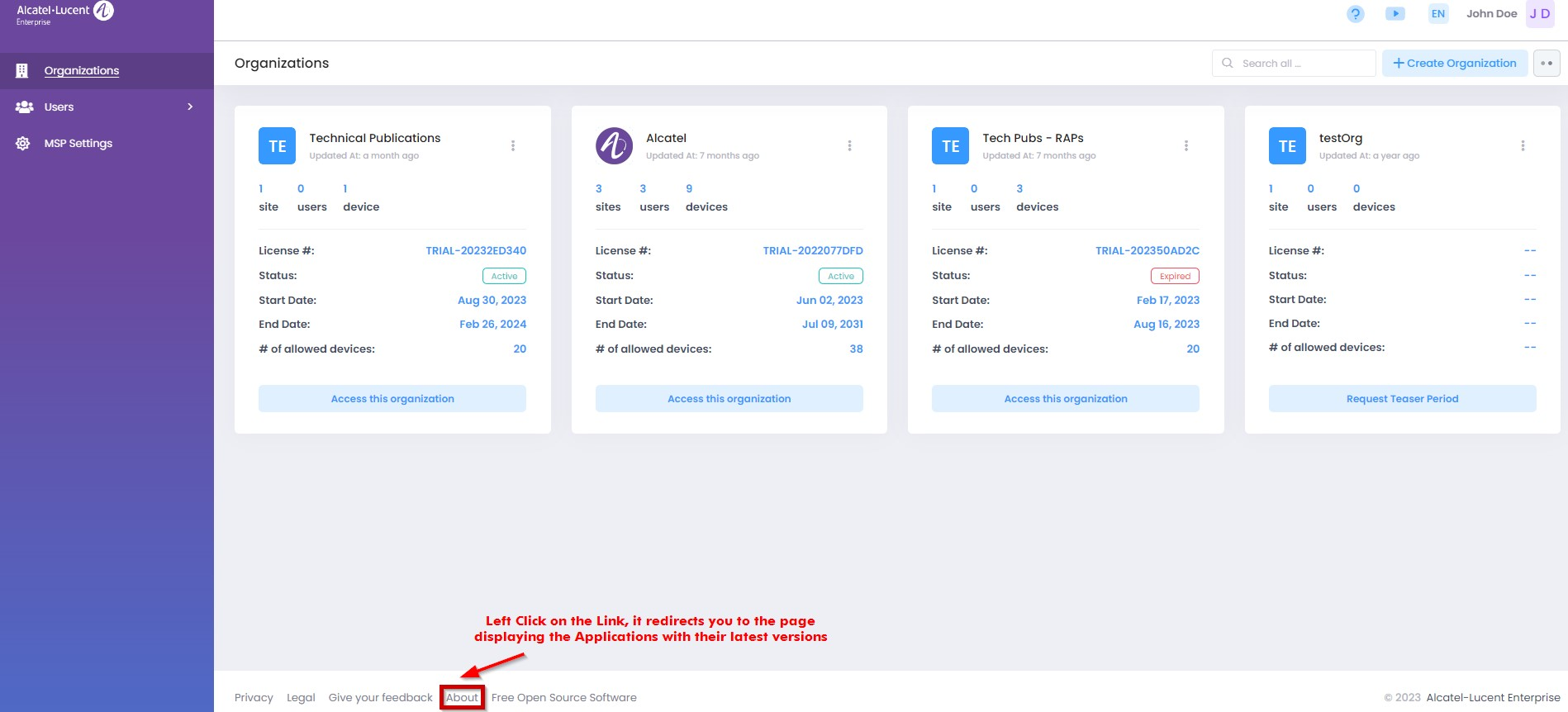
When you click on the About link, you will be directed to the page that displays the applications running on the system with the latest release versions.
Accessing the About Page From the My Profile Screen Menu
You can go to your basic User Profile, which was created from the information you entered when you created your OmniVista Cirrus Account (e.g., Name, Company Name, Password). Open the User Profile Menu by clicking on your name in the upper-right corner of any screen, then select My Profile to bring up the Account Information Screen.
At the upper-left-hand side of the Menu list, you can view the About menu item, as shown below:
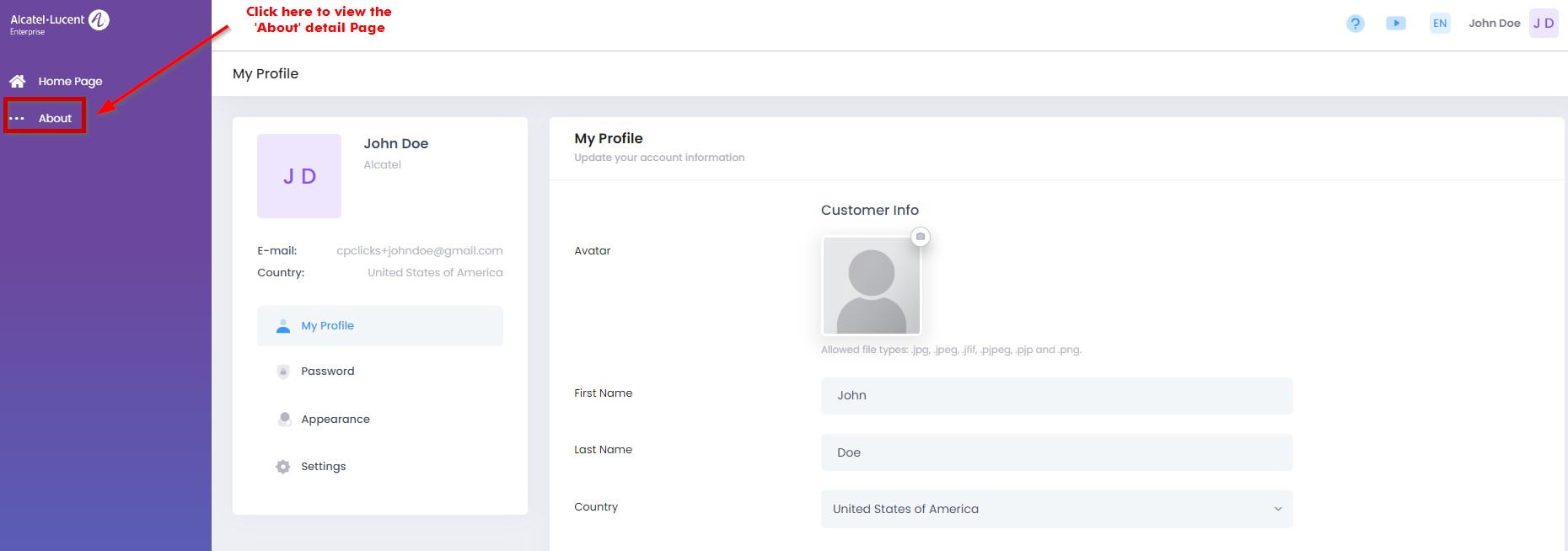
When you click on About, you will be directed to the About detail screen which displays the applications running on the system with the latest release versions.