Upgrade from a Trial to a Paid License Subscription
To manage devices in OmniVista, you need to import licenses and bind them to your devices. Licenses are imported when you are upgrading from a Trial License to a Paid License. If you are already using a paid license subscription, see License Management Using the CAPEX Subscription Model for more information.
Importing paid licenses requires Subscription ID, an Activation Code, and a Subscription File (containing the activated licenses). Once the licenses are imported, they are added to the license pool and will be available for use.
License Order ID, Activation Code, and Subscription File
To obtain an Order ID, Activation Code, and Subscription File you must contact your Alcatel-Lucent Enterprise Business Partner to request the required licenses. When your request is processed, you will receive an official email containing the Order ID, Activation Code, and a Subscription File.
Import Device License
The Import Licenses screen is used to import licenses into your OmniVista Organization. There are two ways to access the Import Licenses screen:
Click on Import Licenses located at the top of the License Status panel on the Organization Dashboard.
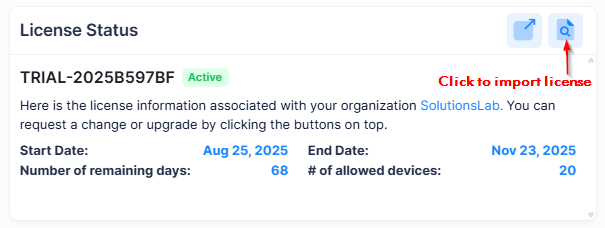
Click on License Management under the “Organization” section of the OmniVista Terra Menu to open the License Management screen, then click on Import Licenses.
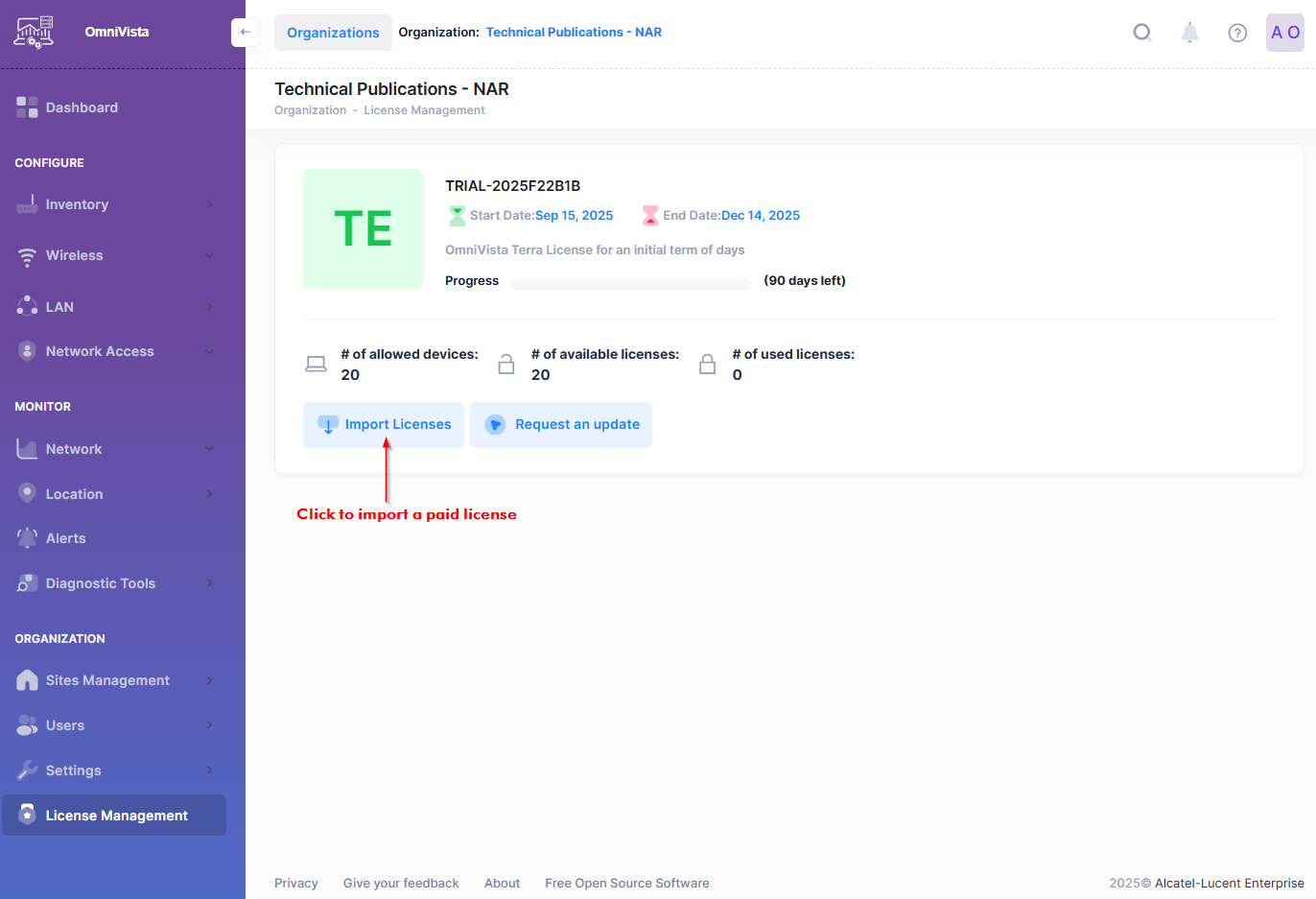
The following Import Licenses screen opens:
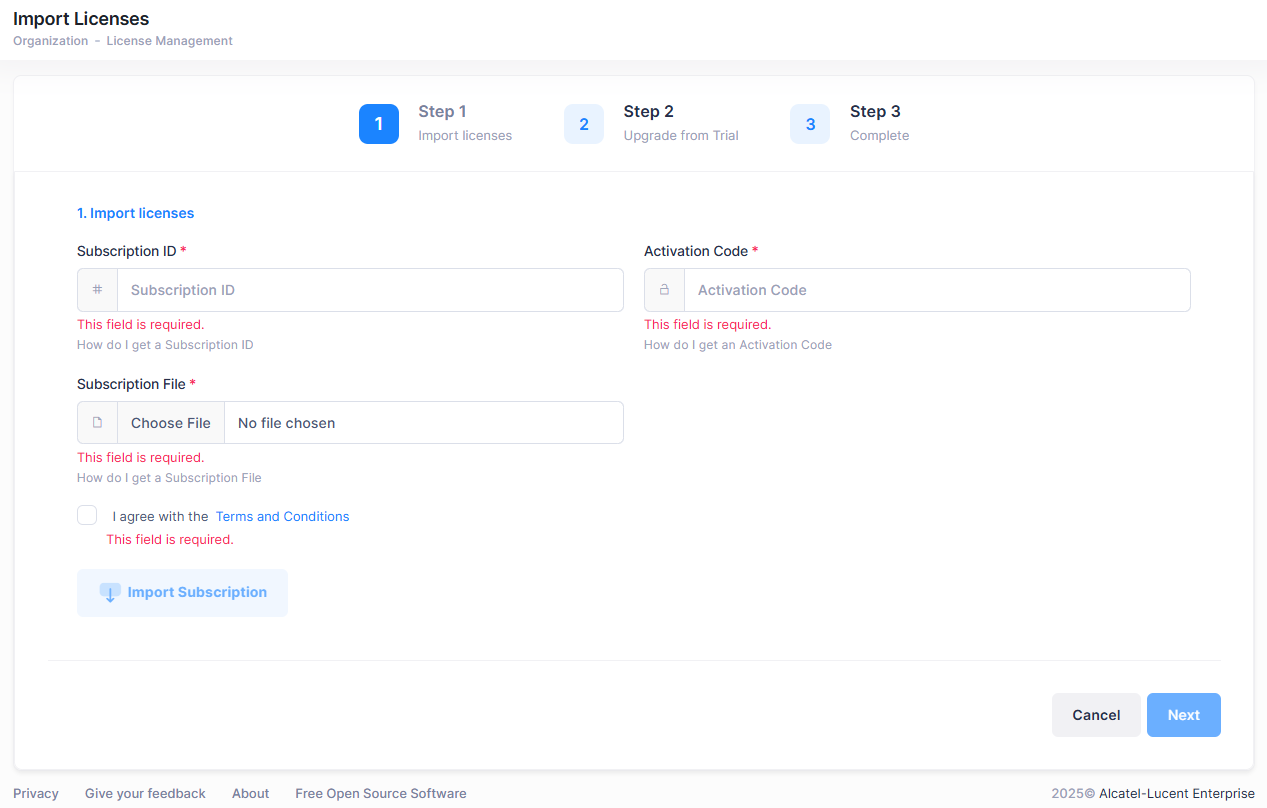
The CAPEX Subscription model provides a way to manage a set of licenses from one or more orders as a single pre-paid subscription. This model also offers the possibility to have either Co-Termination or No Co-Termination subscriptions. The following license categories are available with the CAPEX Subscription model:
OVTX-APL - Stellar AP Low End
OVTX-APH - Stellar AP High End
OVTX-63 - OS63 Series Switches
OVTX-64 - OS64 Series Switches
OVTX-65 - OS65 Series Switches
OVTX-68 - OS68 Series Switches
OVTX-69 - OS69 Series Switches
OVTX-99 – OS99 Series Switches
