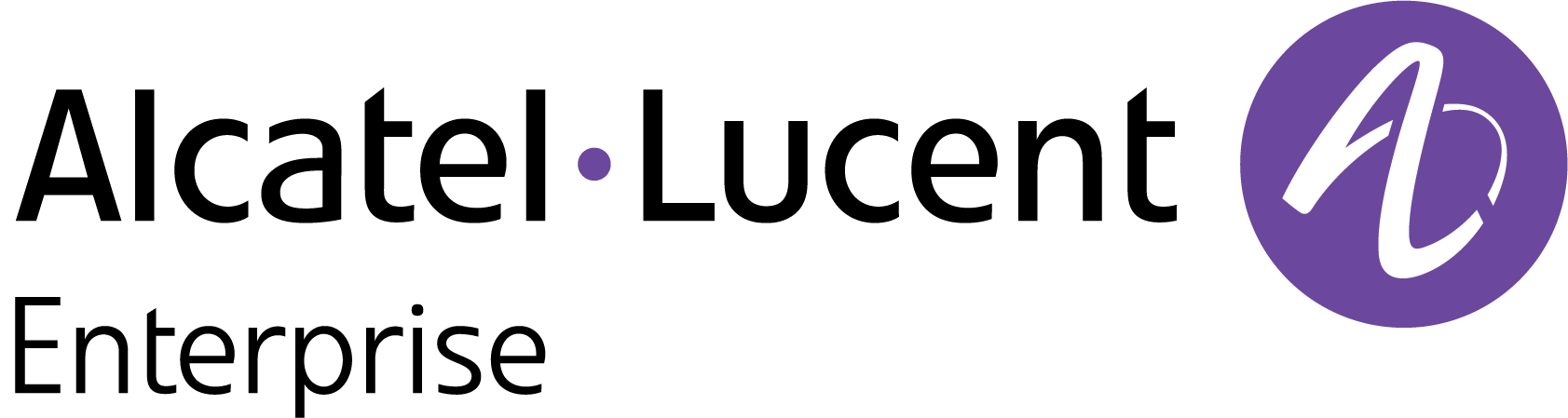WIPS Access Points Analytics
The “WIPS Access Points” section of the Monitor WIPS Analytics dashboard includes widgets that show the the number of Rogue Access Points Detected and Rogue Access Points Prevented and the Rogue Access Points Table associated with the managed devices during the specified time window range.
Data displayed in each widget can be exported into a CSV, PDF or Excel sheet format. You can also switch the widgets to full-screen mode for a better display.
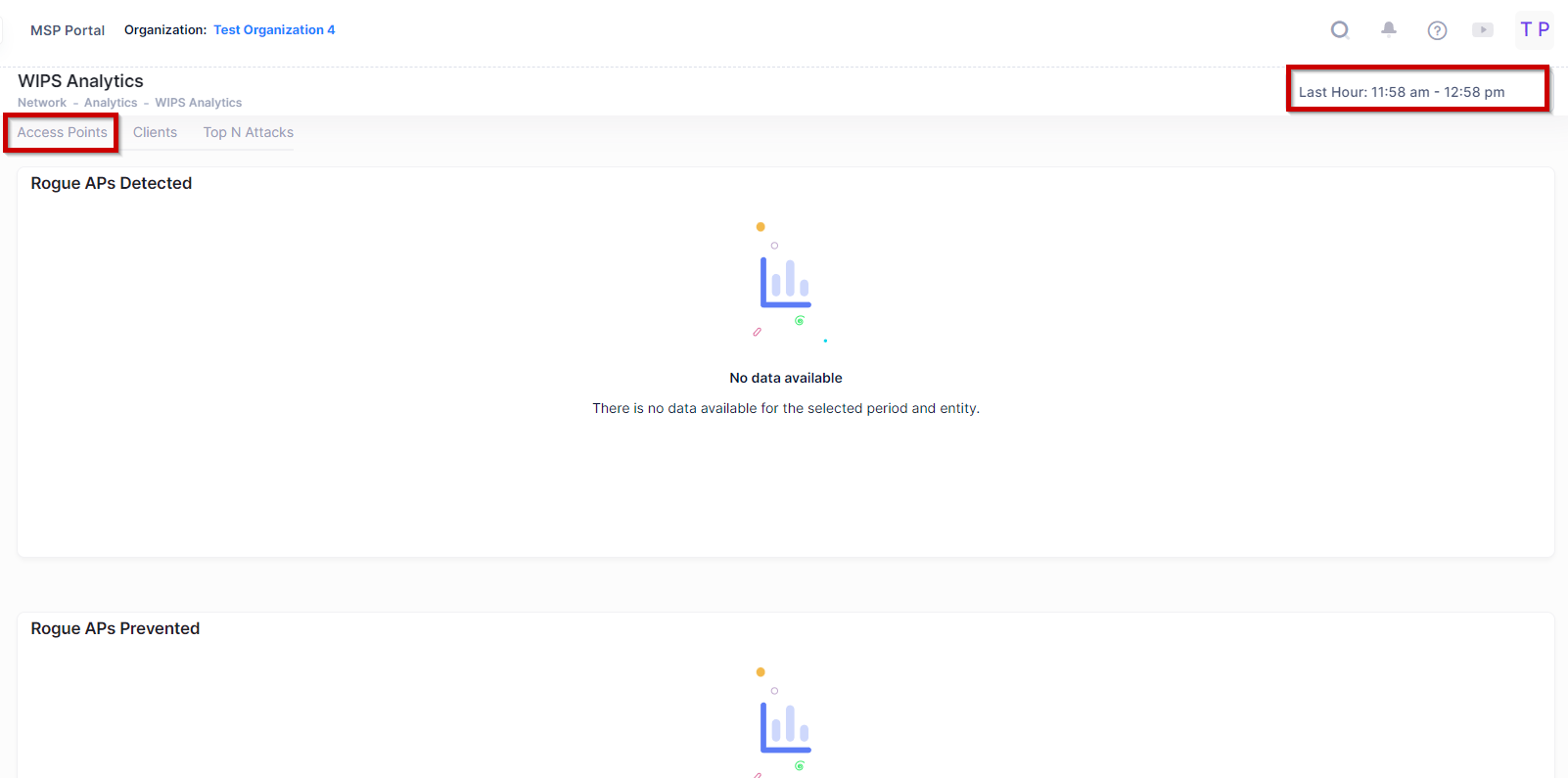
The “Select time” option is used to select the date and period by clicking on one of the bars from the chart to display the other related WIPS Access Points metrics on the screen.
By default, the bar chart selects and displays the latest available Rogue Access Points details for the last hour range. The time interval between two points in the chart is 5 minutes when the last hour is selected from the filter, but the ‘Rogue AP Details’ table displays data for the complete last hour. The Chart bar data is not clickable for the last hour’s time duration.
However, for other ranges (like 6,12 ,24 hour, etc.), the time interval between two points is one hour, and by default, the latest data point is selected. You can click anywhere on the bar chart to see the detailed Analytics and all related Chart details for a specific time duration as shown below:
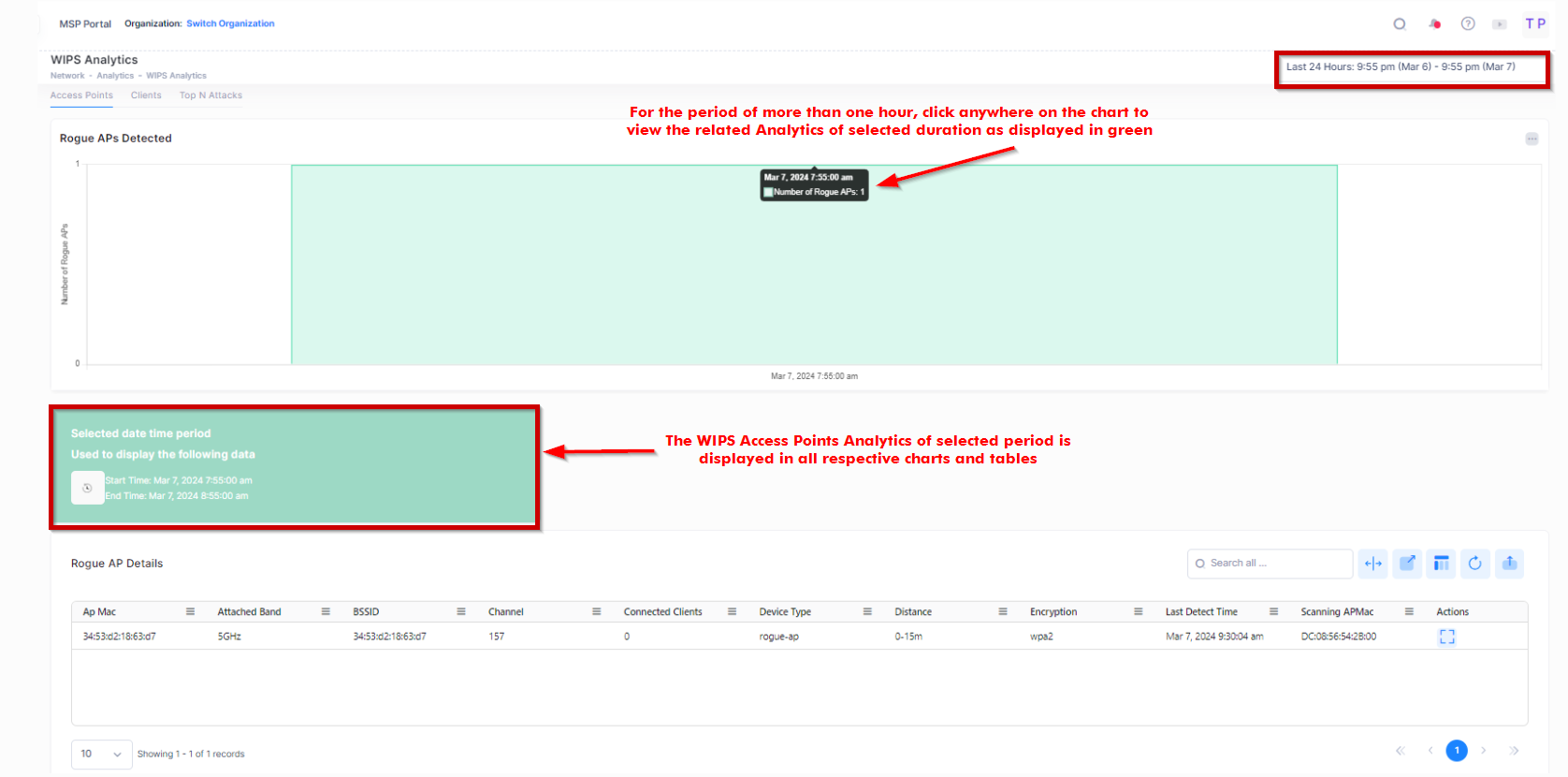
For each Rogue Access Points table, the following attribute values are provided:
AP MAC - MAC address of the rogue access point.
Attached Band - The frequency band associated with the access point.
BSSID - BSSID of the interfering AP.
Channel - Working channel of the rogue access point.
Connected Clients - The number of clients connected with the rogue access point.
Device type - The type of the Device.
Distance - Distance between the rogue client and the detecting AP.
Encryption - Encryption method of the SSID to which the rogue access point is associated.
Last Detect Time - The latest time that the interfering AP was seen by the valid AP.
Scanning APMac - MAC address of the valid AP that detected the interfering AP.
See the Intrusive APs Online help for more information.