NaaS Device Licenses
The Inventory NaaS Device Licenses screen displays the Network as a Service (NaaS) device licensing information for Access Points. Use this screen to determine and monitor the status of the Device License Mode for each device.
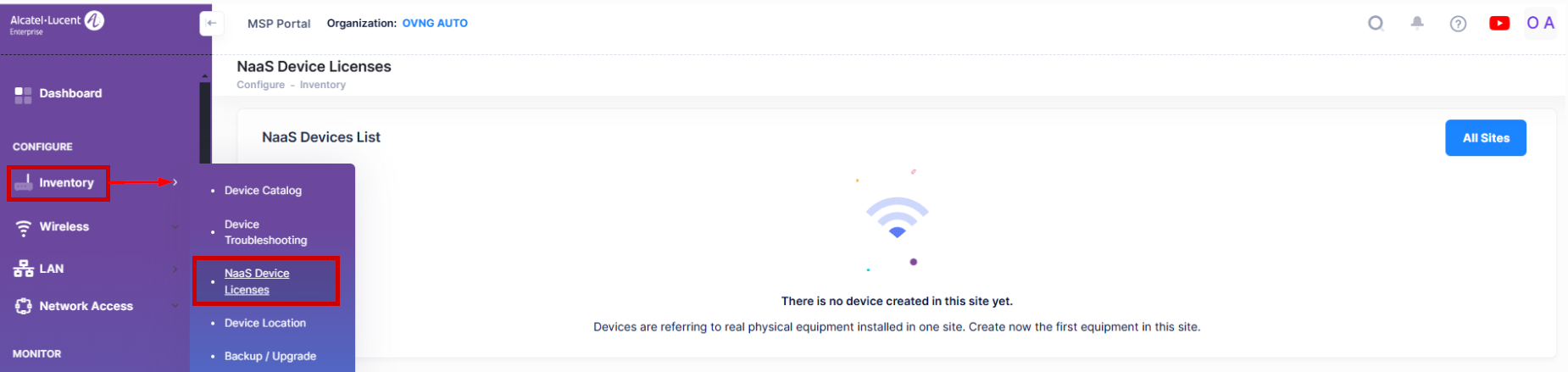
A device interacts with a designated License Activation Server to obtain a Device License (NaaS, CAPEX, or CAPEX Undecided). OmniVista Cirrus obtains the Device License information when a device is added to the Device Catalog and associated with an OmniVista Cirrus Management License.
There is a difference between a Device License and an OmniVista Cirrus Management License. A Device License can be NaaS or CAPEX. A license key is pushed to the device to enable or disable certain features on the device. The licensed features are applied to the device, even if the device is not managed by OmniVista Cirrus. The type of Device License determines the license mode for the device:
If a NaaS license is received, the device operates in the NaaS Device License mode. The licensed features are tied to a subscription-based model with an end date, which can be renewed.
If a CAPEX license is received, the device operates in the CAPEX Device License Mode. There is no end date (no subscription) for the licensed features. The license is permanent and never expires.
The NaaS Device Licenses screen only lists devices that have obtained a NaaS or CAPEX Device License. The following Device License information is displayed for each licensed device:
Friendly Name - The user-defined name of the device.
IP Address (v4) - The IP address of the device.
MAC Address - The MAC address of the device.
Serial Number - The serial number of the device.
Management Mode - Whether the device is configurable (Full Management) or the device is only reporting Advanced Analytics data (Analytics Only).
Site Name - The name of the Organization Site to which the device belongs.
Access Point Group - The name of the Access Point (AP) Group to which the AP device belongs within the Organization.
Management Features on Device - The status of the Management Feature License (Licensed, Not Licensed, In Grace Period, or Expired). This feature license allows management capabilities on the device. Note that when this license expires, a 30-day Grace Period is triggered during which a configuration change can be applied to the device. However, after the 30-day Grace Period expires, the device goes into a degraded mode during which a configuration change is not allowed.
Upgrade Features on Device - The status of the Upgrade Feature License (Licensed, Not Licensed, or Expired). This feature allows software upgrades on the device. If this license is "Expired", OmniVista Cirrus will return a failed update message if an attempt is made to upgrade the device. There is no Grace Period triggered when this feature license expires.
Other Features on Device - The status of all other licensed features (Licensed, Not Licensed, In Grace Period, or Expired), except the Management and Upgrade licensed features. Click on a device entry to display licensing details for these additional features.
Device License Mode - The Device License mode.
NaaS - The licensed device participates in the NaaS subscription-based model. Licensed features have a end date.
CAPEX - The licensed device does not participate in the NaaS subscription-based model. Licensed features do not have an end date; the license never expires.
CAPEX Undecided - The device has not yet obtained a license.
If the device is reported as a CAPEX or CAPEX UNDECIDED device, the "Management Feature on Device", "Upgrade Feature on Device", and "Other Features on Device" fields will be blank.
Device License Details
If a device is licensed for features other than the Management or Upgrade features, the following information is displayed for each additional licensed feature when you click on the Additional information icon next to the device entry under the Actions column:
Feature Name - The name of the feature licensed for the device.
Essentials - The default license for the device that licenses the use of basic features.
Advanced - The basic features license plus the Data Center and 10G feature licenses.
Expiry date - The date on which the feature license expires.
Days Left for Expiry - The remaining amount of time until the License expires or the remaining Grace Period time if the License has expired.
Status - The status of the licensed feature (Licensed, Not Licensed, In Grace Period, or Expired).

Device License Status
Licensed - The feature is licensed, and the license expires on the given date. For example, "Licensed (until June 20, 2022)".
Not Licensed - The feature is not licensed for the device.
In Grace Period - The NaaS feature license has expired and is in a grace period. The grace period duration depends on the feature. When the grace period ends, the status of the licensed feature changes to “Expired” and the feature goes into a “degraded” mode of operation (feature stops working). If there is no grace period for the feature, the license status bypasses “In Grace Period” and goes directly from “Licensed” to “Expired” status.
Note that the end of the grace period is calculated based on the number of days the device is active. If a NaaS feature license expires and the device is not active, the grace period will not start until the device is active again. For example, if a device is inactive after the license expires and then goes active after 15 days, the 30-day grace period starts after the 15 days and ends 45 calendar days after the license expires.
Expired - The NaaS feature license has expired. A feature goes from "Licensed” status to “In Grace Period” status when it reaches the Expiry date. During the grace period, the feature will continue to work. Only after the grace period ends, does the feature status change to “Expired”. When the feature licensed has Expired, the feature goes into a “degraded” mode of operation (feature stops working). For example, if the Management feature reaches its Expiry Date, the status of the Management feature changes to “In Grace Period”. During the grace period, the device can continue to be managed. At the end of the grace period, the status of the Management feature changes to “Expired” and the feature goes into a “degraded” mode where it can no longer be managed.
Note that some features may have a grace period (e.g., 30 days) and some features may not have a grace period. For example, the Upgrade feature might not have a grace period. If there is no grace period and the Upgrade feature license reaches its Expiry date, the feature goes directly into an “Expired” state and immediately reaches the “degraded” mode.
