Email & SMS
The SMS and Email for Guest Access Strategy screen lists the pre-defined content templates used for SMS text messages and Emails sent from OmniVista Cirrus. Emails/messages are sent during certain user-interactions, such as self-registration or the user forgot their password.
To access the SMS and Email for Guest Access Strategy screen, click on Network Access > UPAM-NAC > Email & SMS under the “Configure” section of OmniVista Cirrus Menu. You can use this screen to display the contents and customize the content of the templates.
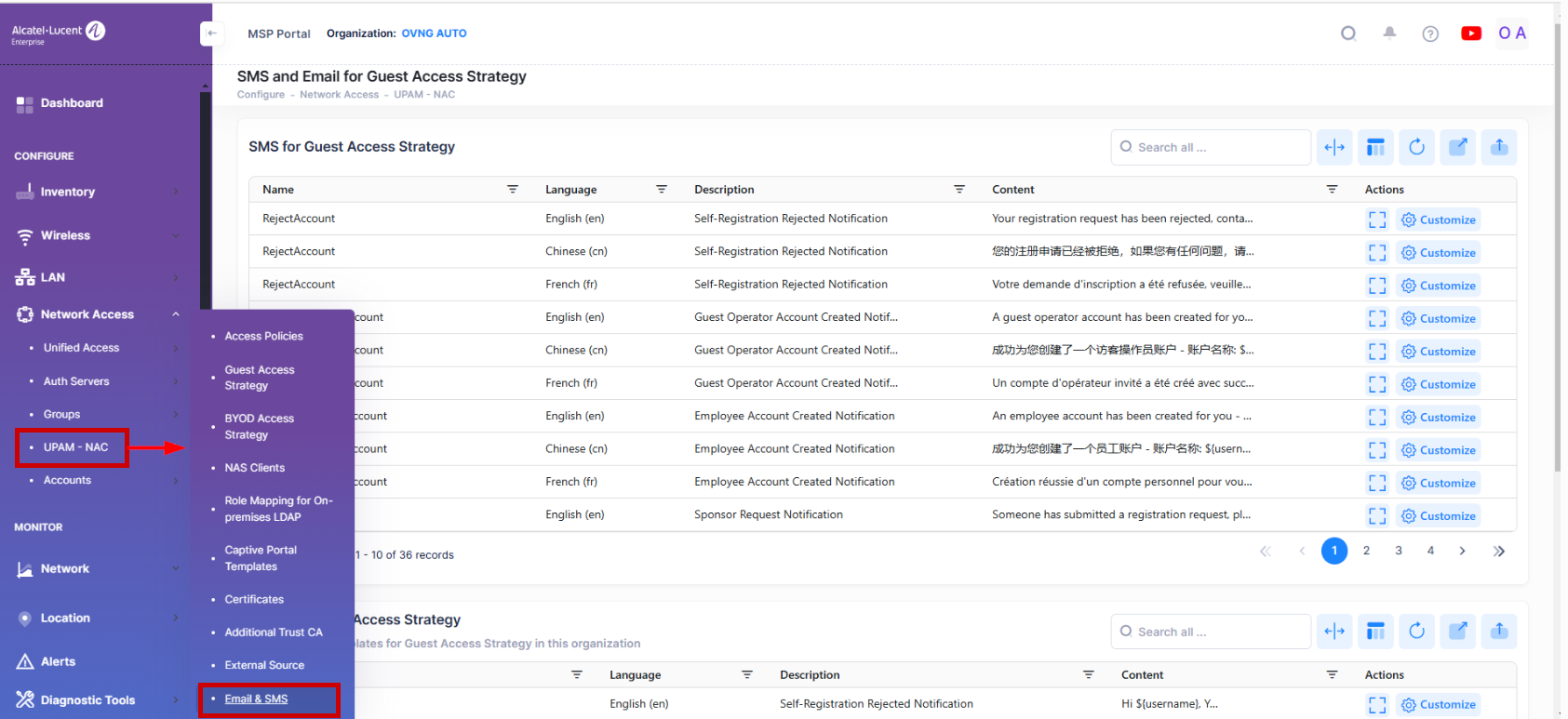
Customizing the Template Contents
To customize the contents of an SMS message or Email template, click on Customize under the “Actions” column next to the template that you want to modify. The template contents is displayed. For example, if you selected the “Self-Registration Request Notification (English)” Email template, the following screen would appear:
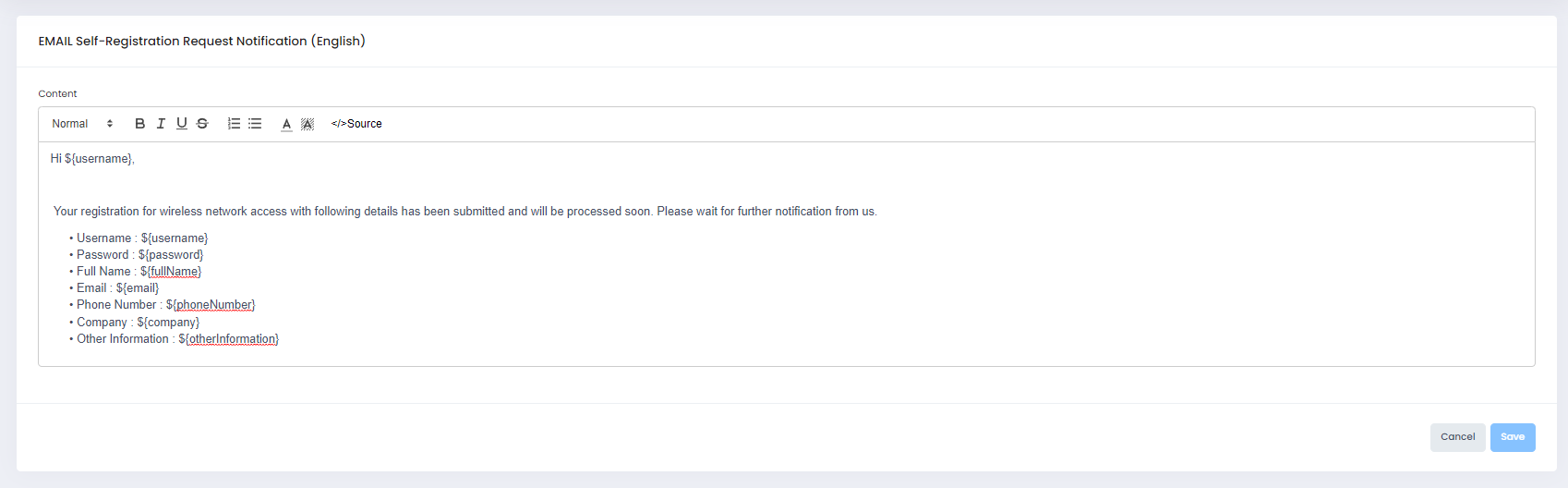
Edit the contents of this template and click on Save. The next time OmniVista Cirrus sends this Email. the updated contents is included in the Email.
Note that the content templates for Emails define the text that is included in Organization Emails sent to users. The template for the Email is also customizable. See the online help for Email Templates for more information.
Viewing the Contents of SMS and Email Templates
The following information is provided for each template in the SMS and Email templates list:
Name - The name of the template.
Language - The language of the template contents. The language used in a message/Email is based on the language used by the guest user.
Description - A description of what the message/Email will send to the user. For example, “Self-Registration Approved Notification”.
Content - The customizable contents that the user will see in the message/Email.
To view the full contents of a template, click on the Additional Information icon under the “Actions” column next to the template.
