Edit Floor Settings
To edit a floor, click the edit icon next to the floor name on the Building Widget.
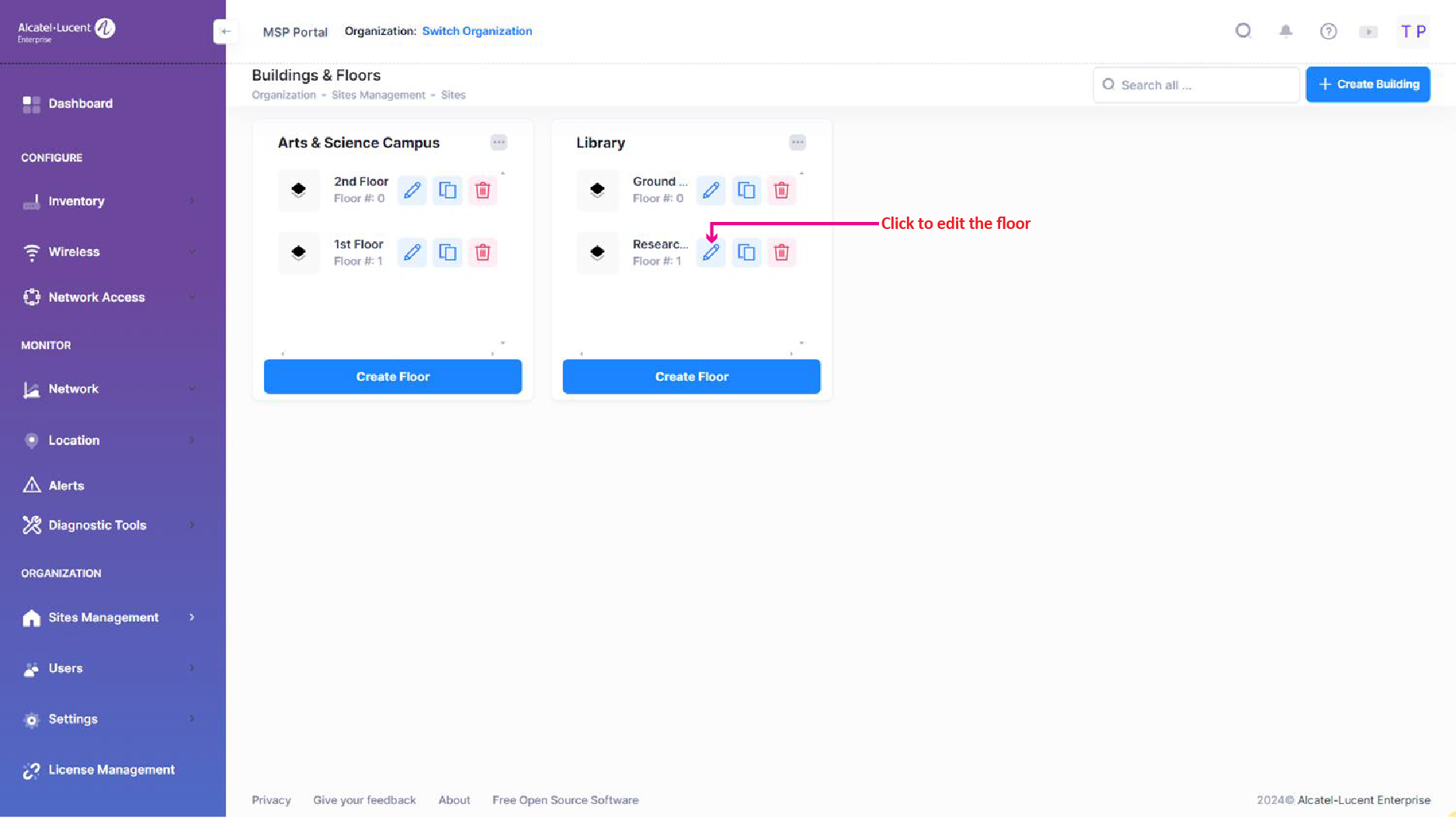
This will open the Edit Form page, where you can make changes to the Floor Information and the Floor Area.
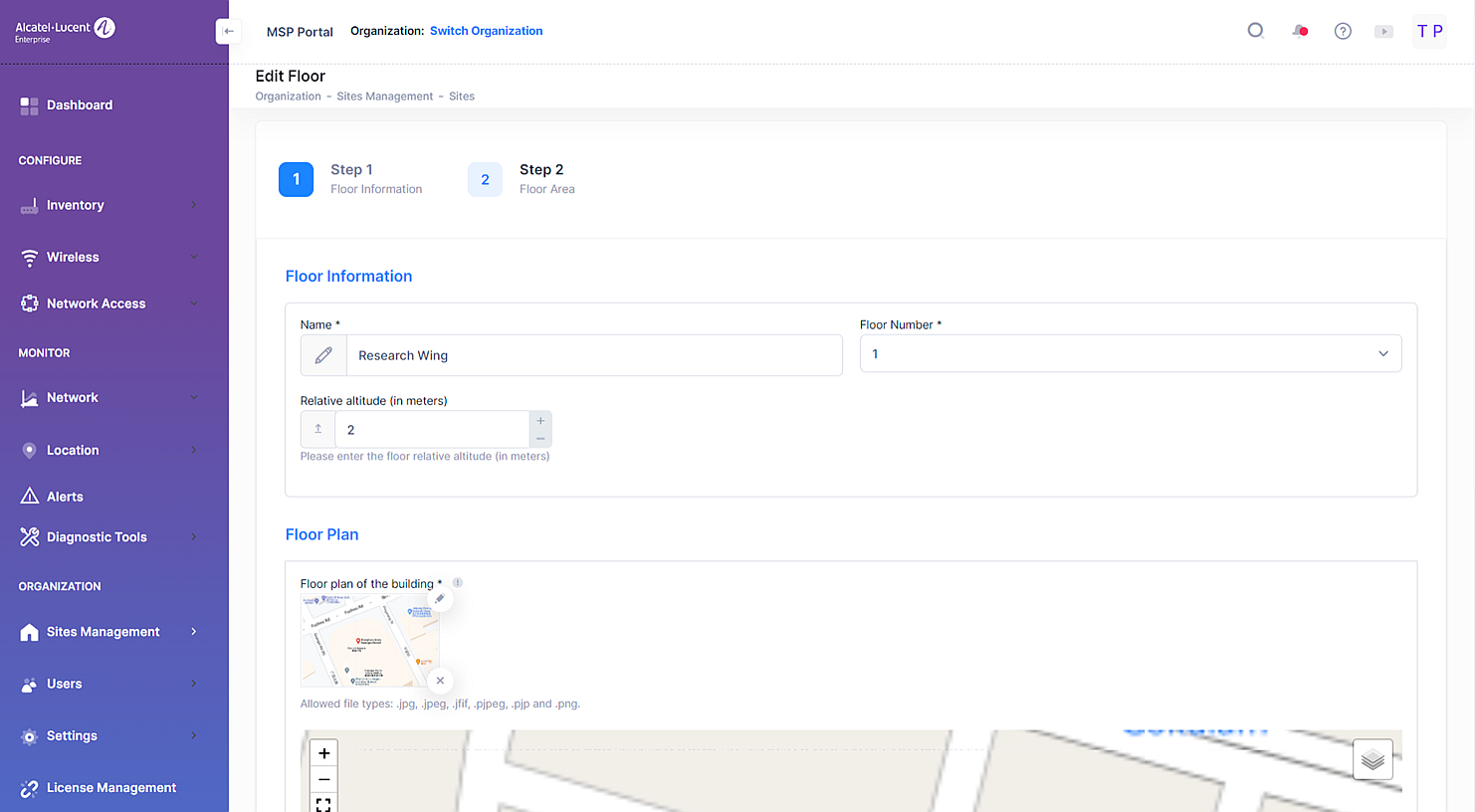
Edit floor information and modify the floor plan.
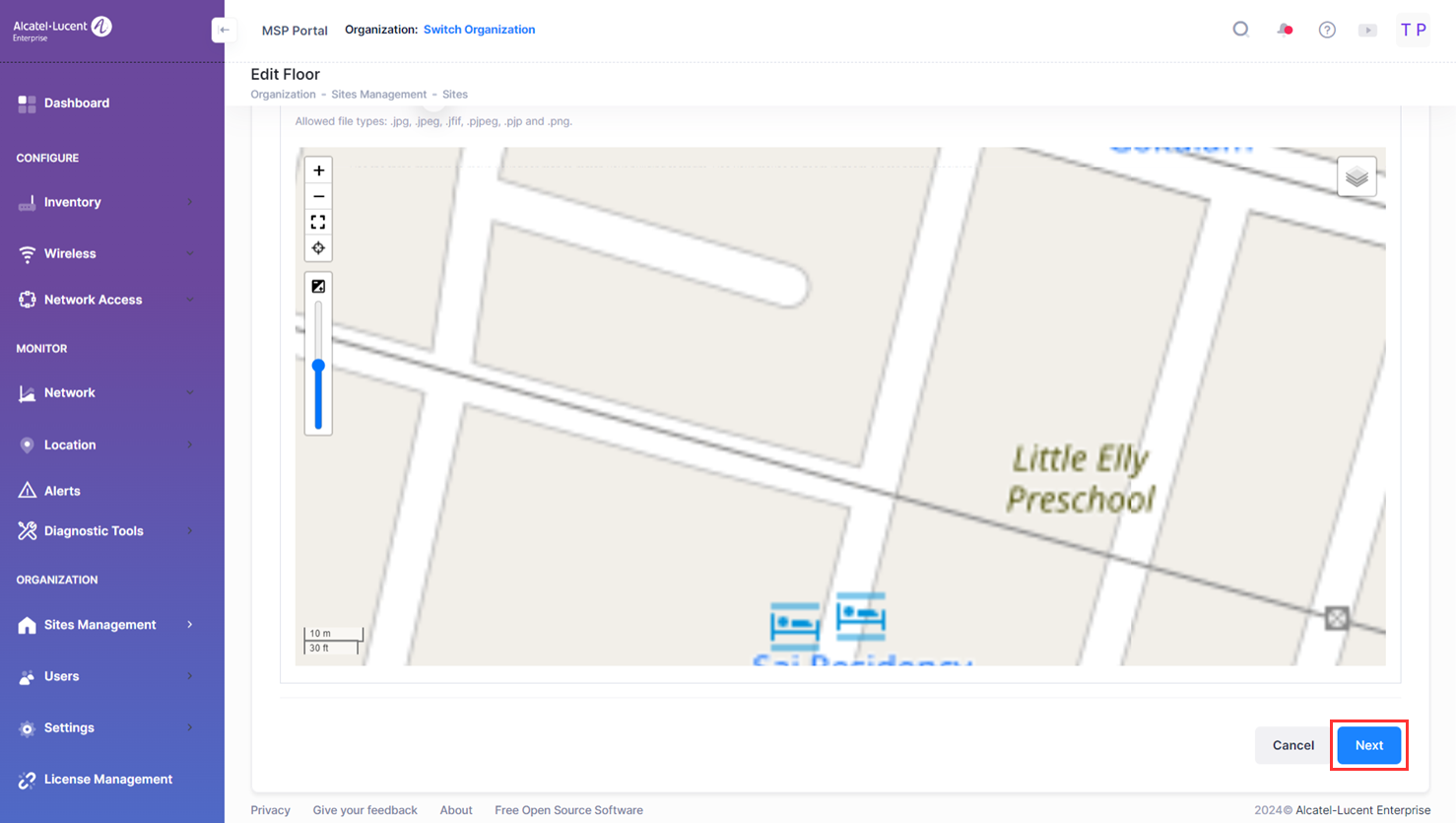
After you have defined the floor area, you can do one of the following:
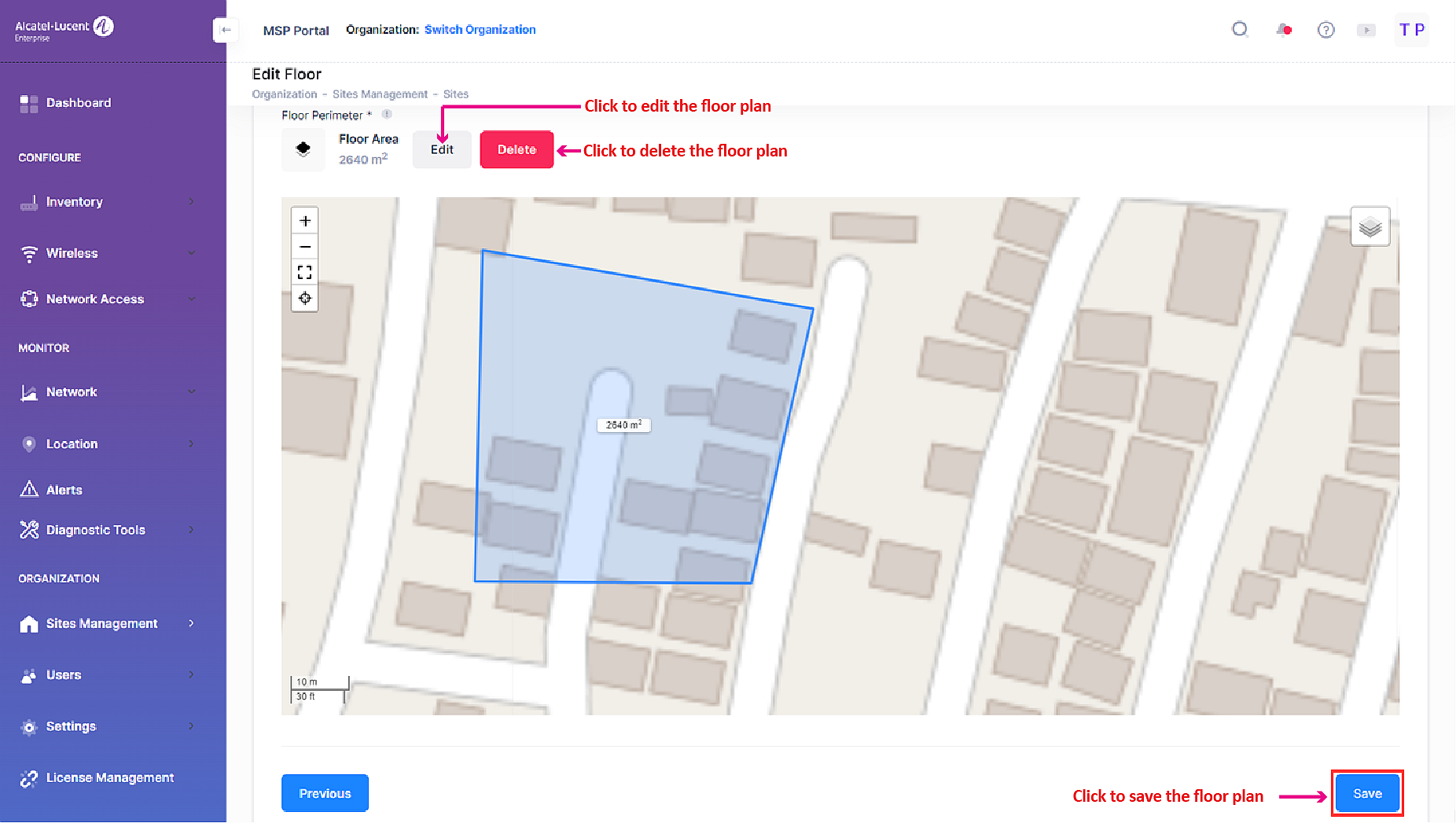
Click the Edit button to make changes to the floor perimeter.
Click the Delete button to return to the previous Floor Area screen where you can define the floor perimeter again.
Click the Save button to accept the new floor information and area and add the floor to the site building. The new modified floor entry is displayed on the Building Widget.
