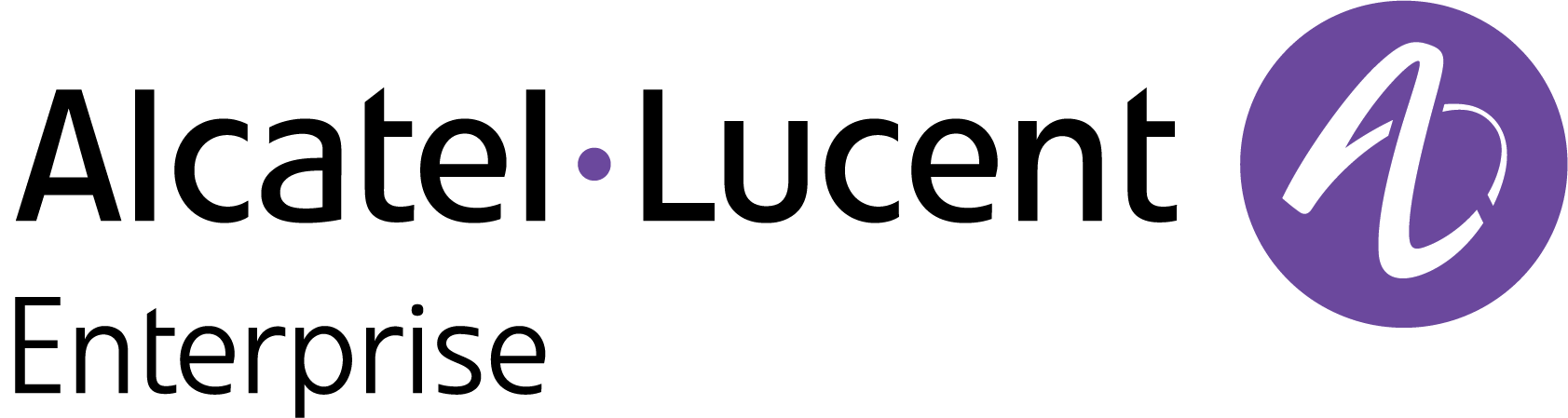Delete Reports
Select a Report from the Reports list and click on the Delete icon under the “Actions” column or click on the Actions button and select Delete from the drop-down menu. When the following confirmation prompt appears, click on Delete to delete the Report.
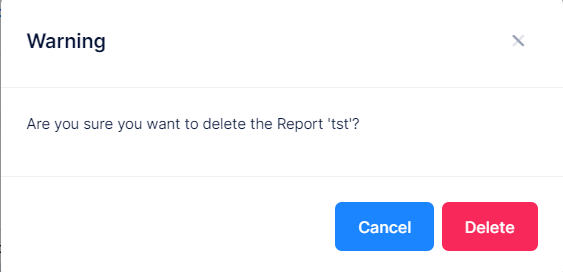
Click on Delete to confirm that you want to delete the Report from the List .