Delete an Organization
To delete an Organization from the MSP Dashboard, click on Delete button of the selected Organization Widget. Click on Delete at the Confirmation Prompt. The Organization Widget will be removed from the MSP Dashboard.
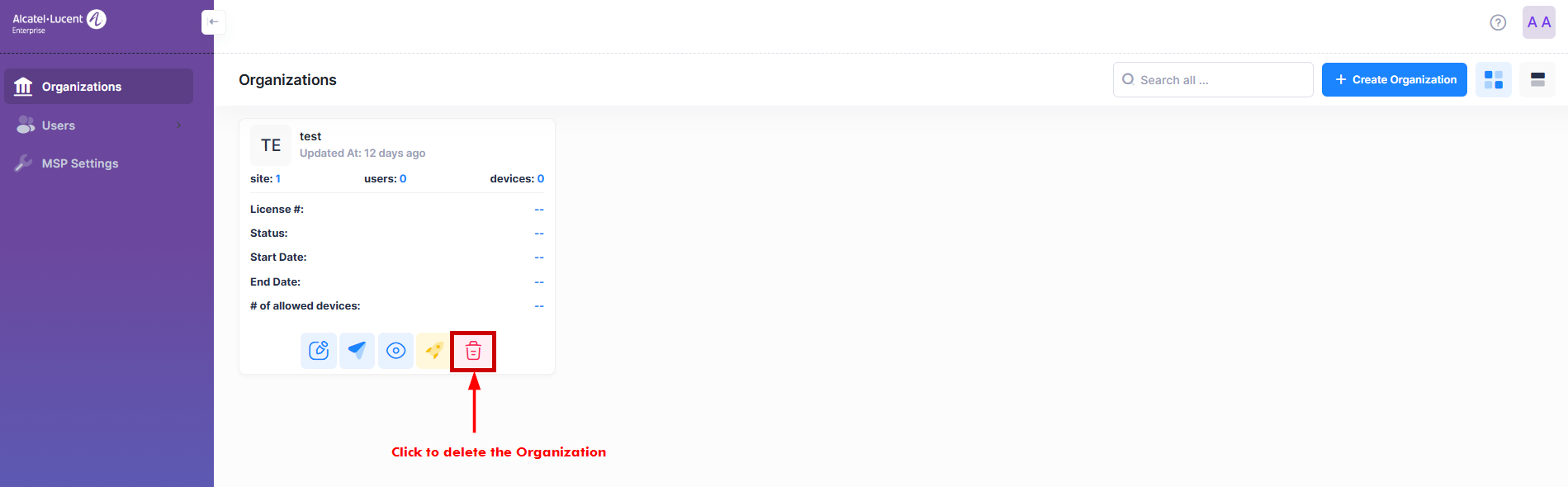
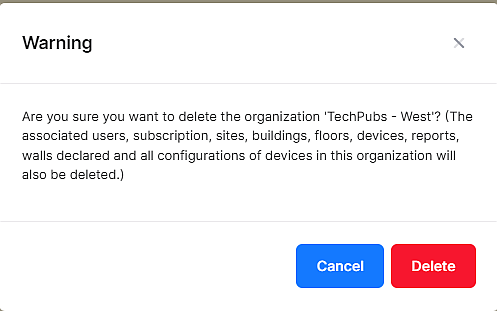
When you delete an Organization, the associated subscription, sites, buildings, floors, devices, and walls configured for the Organization are also deleted.
