Update an Existing Trial License
Use the License Management screen to request an update to the Trial License time frame and/or the number of devices to manage.
Requesting an update to the Trial License requires a Trial Activation Code from your Business Partner.
You can access the License Management screen in one of the following ways:
Click on the License Status panel located in the lower-left corner of the Organization Dashboard.
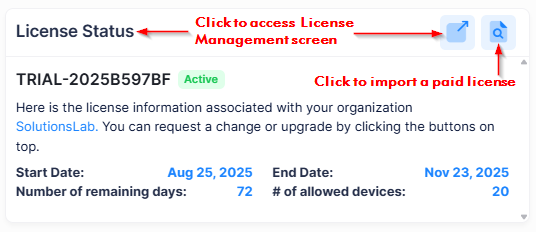
Click on License Management under the “Organization” section of the OmniVista Terra menu.
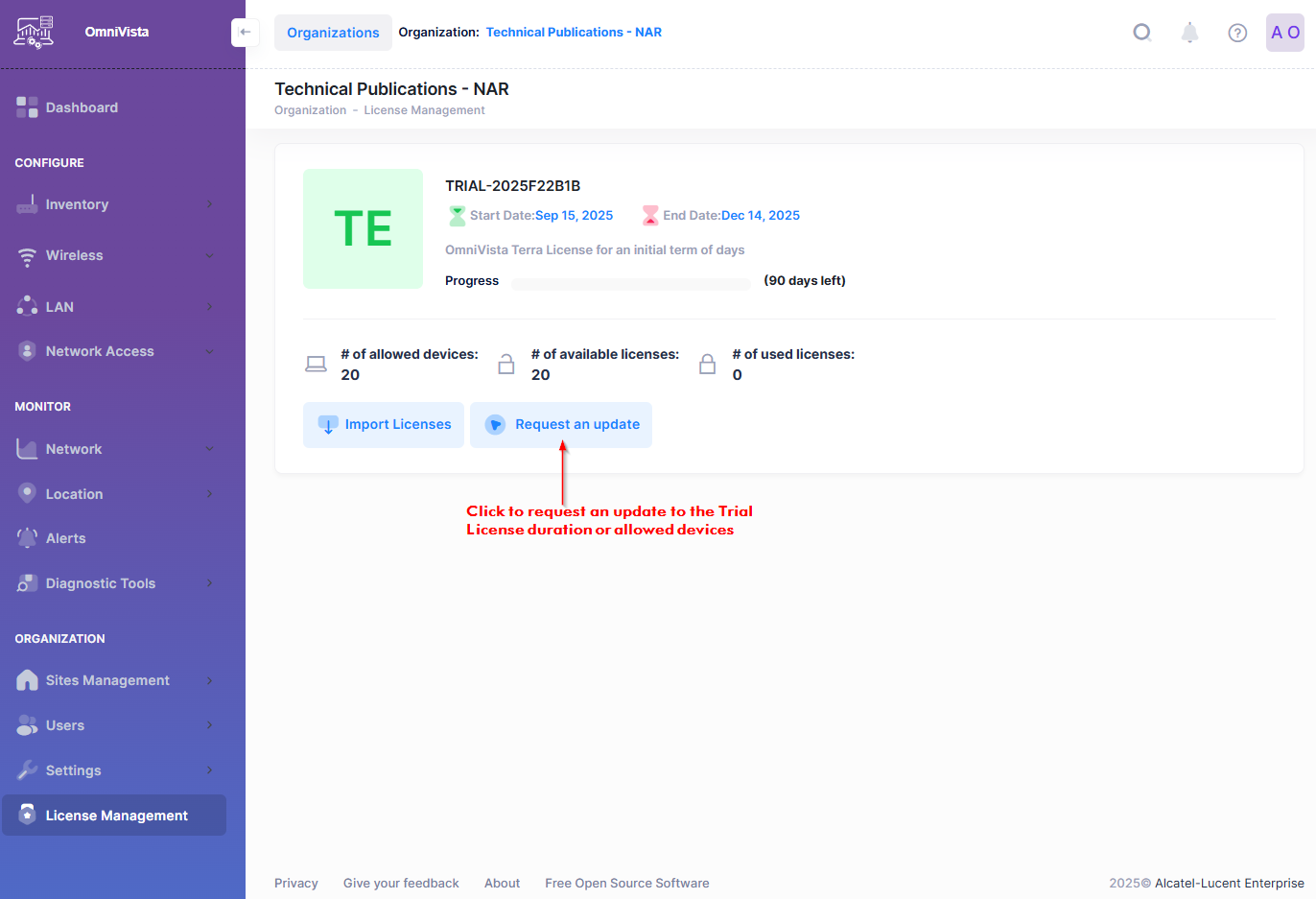
The Request an Update form displays. Complete the fields you want to update, as described below, and click on Send Request.
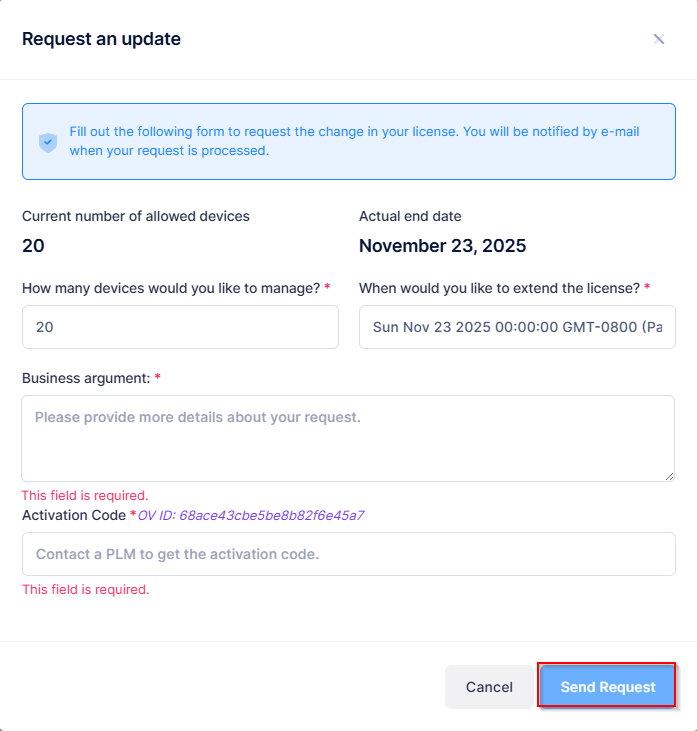
Current number of allowed devices - The number of devices that you are allowed to manage with the current license.
How many devices would you like to manage? - Click on the arrows in this field to adjust the number of devices you want to manage with this license.
Actual end date - The original end date of the license period.
When would you like to extend the license? - Enter a new end date to extend the license period.
Business argument - Explain why you would like to make the requested changes to your license.
Activation Code - Enter the Activation Code provided by your Business Partner.
