Two-Factor Authentication Login
Two-Factor Authentication (2FA), also called two-step verification, is a security process in which users provide two different authentication factors to verify themselves. Two-Factor authentication adds an extra layer of security to your account by requiring more than just a password to log in.
In OmniVista Terra, two factor authentication is implemented by an Organization Admin on all the users assigned to the Organization.
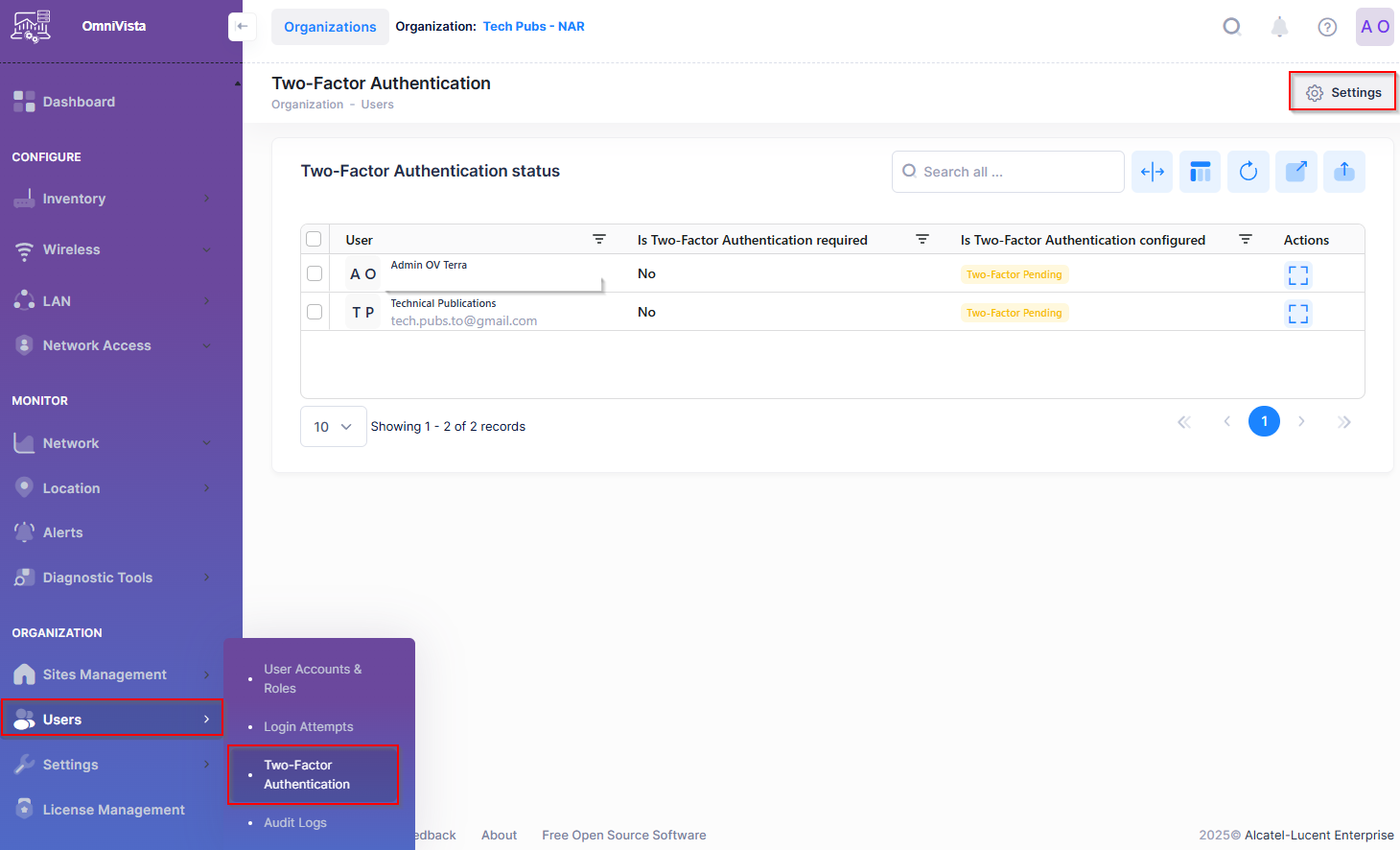
To enable Two-Factor Authentication for all Organization users, navigate to the Two-Factor Authentication screen (Users > Two-Factor Authentication) and click on Settings in the upper, right-hand corner of the screen. The following window opens:
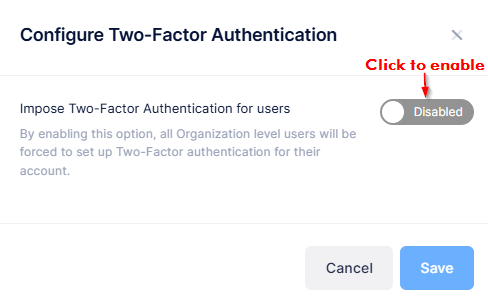
Click on the slider to enable Two-Factor Authentication for all Organization user, then click on Save.
See Account Information and Login Security for information about how to set up Two-Factor Authentication for the user account login.
