Delete an Organization
To delete an Organization from the OmniVista Main Dashboard, click on the Delete icon located at the bottom of the Organization widget.
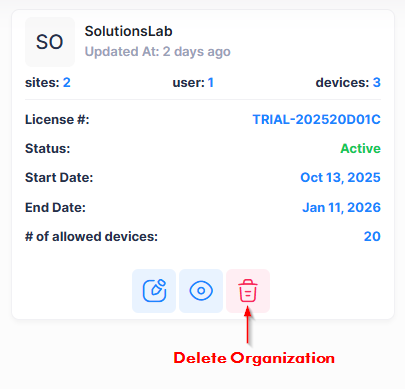
Click on Delete at the Confirmation Prompt. The Organization Widget will be removed from the OmniVista Main Dashboard.
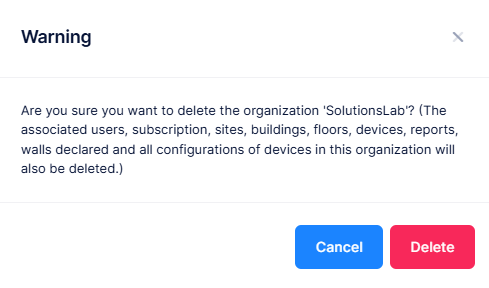
When you delete an Organization, the associated users, subscription, sites, buildings, floors, devices, reports, walls declared, and all the configurations of devices in this Organization are also deleted.
