View MSP User Login Attempts
On the MSP Dashboard, click on the left menu and select Users > Login Attempts to access the MSP Login Attempts page.
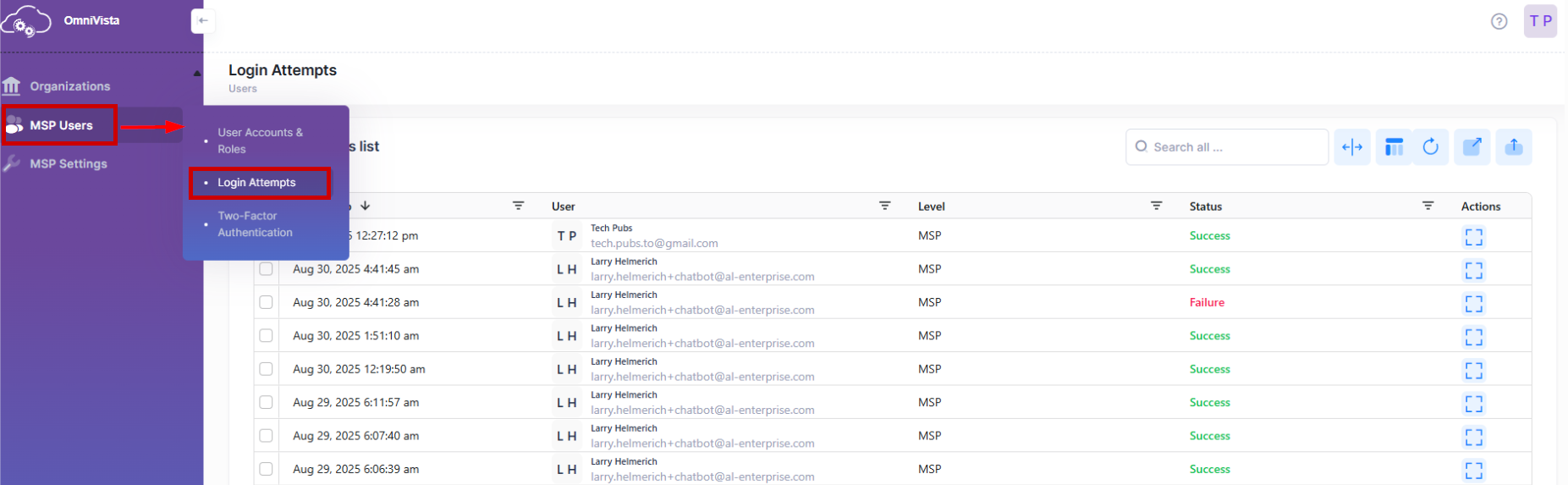
This page allows you to view all the login attempts made by MSP-level users over the last 60 days.
Timestamp: The date and time the user attempted to login.
User: The user name and email address of the user who attempted to login.
Level: The access level assigned to the user. For example, “ORG” for Organization user access or “MSP” for Managed Service Provider access.
Status: The status of the attempted user login (Success, Failure, or Locked).
Success: The user successfully logged in.
Failure: The user entered a wrong password.
Locked: The user attempted to log in when their account was not verified.
