Understanding the Coverage Metric
The “Coverage” QoE metric represents the percentage of time where the client signal is above the defined threshold.
When the client signal doesn’t reach the configured threshold value, the failure is classified among the list of classifiers: Asymmetry Downlink, Asymmetry Uplink, Weak Signal, or Others.
The threshold can be configured from -90 dBm to -55 dBm. The default threshold value is -66 dBm.
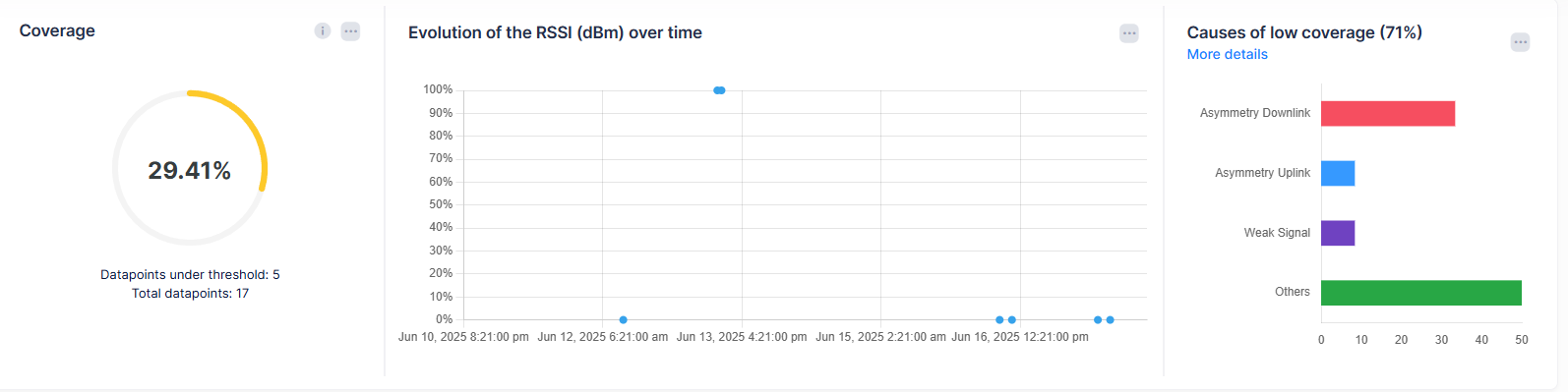
The “Coverage” metric tracks the following four kinds of failures:
Asymmetry Downlink - The failure is classified as an Asymmetry Downlink if any signal below -75dBm and the transmit power (txPower) of the Access Point is too weak from the transmit power of the Client.
Asymmetry Uplink - The failure is classified as an Asymmetry Uplink if any signal below -75dBm and the transmit power (txPower) of the client is too weak from the transmit power of the Access Point.
Weak Signal - any signal below -75dBm that doesn’t classify to Asymmetry Downlink and Asymmetry Uplink is classified as a Weak Signal failure.
Others - any other records above -75dBm and below the configured threshold. (Note: If you put the threshold below -75 dBm, you will never get any failure classified as Others, they will be classified as Weak Signal first.)
