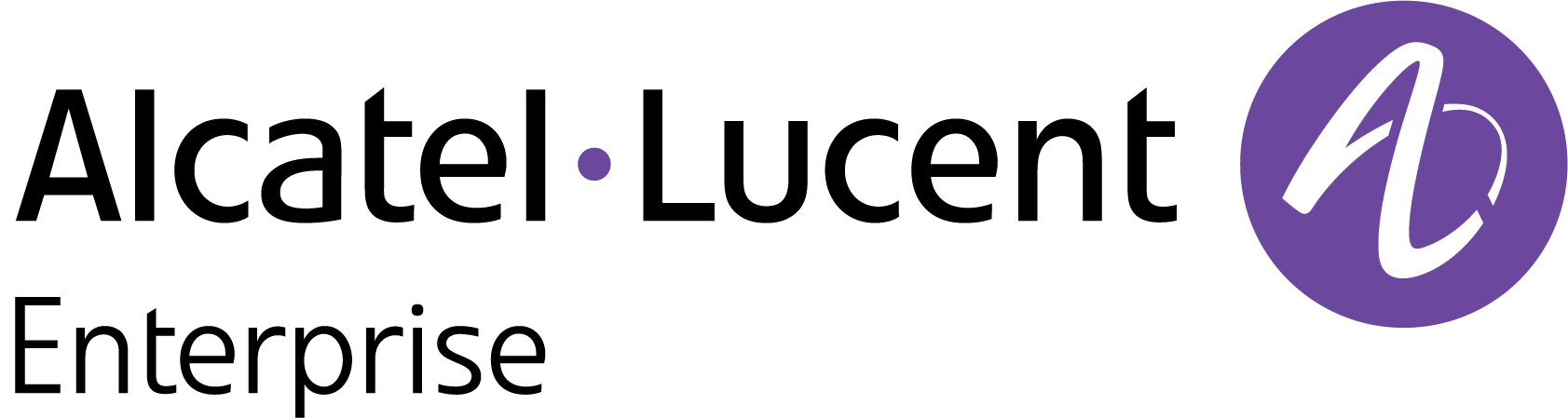IoT - FAQs/Troubleshooting
IoT is enabled for the switch and the IoT record appears in the IoT Devices page but the record does not include Category, EndPoint Name, or Manufacturer.
I have deleted a Category but the device which I connected before deleting the category is still categorized as the deleted category.
ARP is not enforced, even though ARP is selected in IoT Category and IoT devices are categorized to the same category.
I created an IoT category, connected the device, and device is categorized, but only the category and endpoint name are shown; the Manufacturer information is absent.
I have configured the UNP Port but ARP is still not enforced.
I changed the running directory on an IoT-enabled switch but IoT is not showing any records for that switch.
Endpoint is not showing Enforced after Manual Enforcement and endpoint reconnect.
IoT endpoints are not seen after connecting endpoints to AP.
I am unable to see some column for IoT devices.
I am not able to see enforcement status or update enforcement status of category.
Hierarchy not listed while creating custom category.
Why enforcement is not applied to device endpoint.
UNP not getting updated after deleting UNP.