Delete a Site
On the Sites screen, select a site and click on Delete.
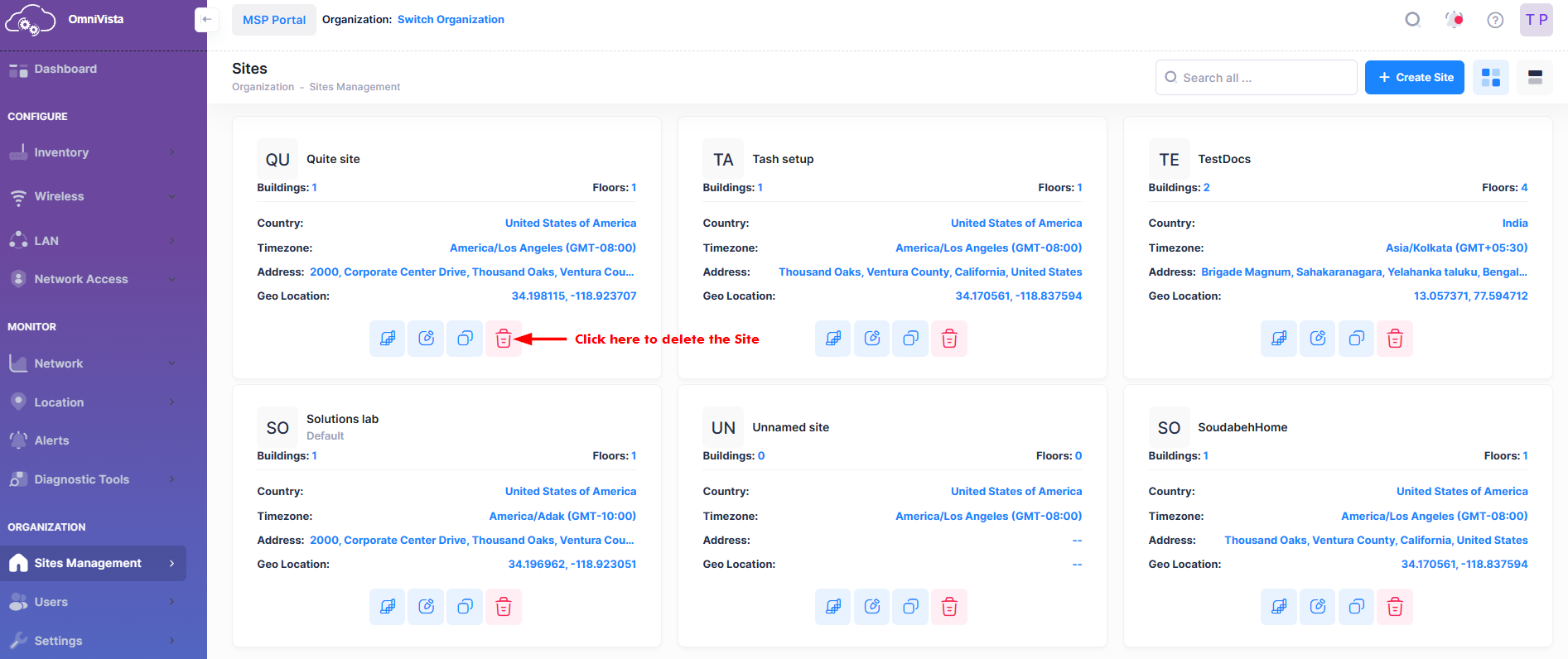
On confirmation, click Delete. The Site Widget will be removed from the list of organization sites.
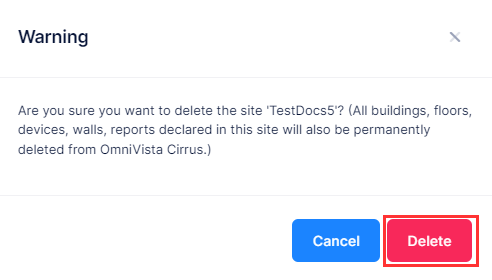
Delete Confirmation Prompt
When you delete a Site, the associated buildings, floors, devices, and walls declared in the Site are also deleted.
