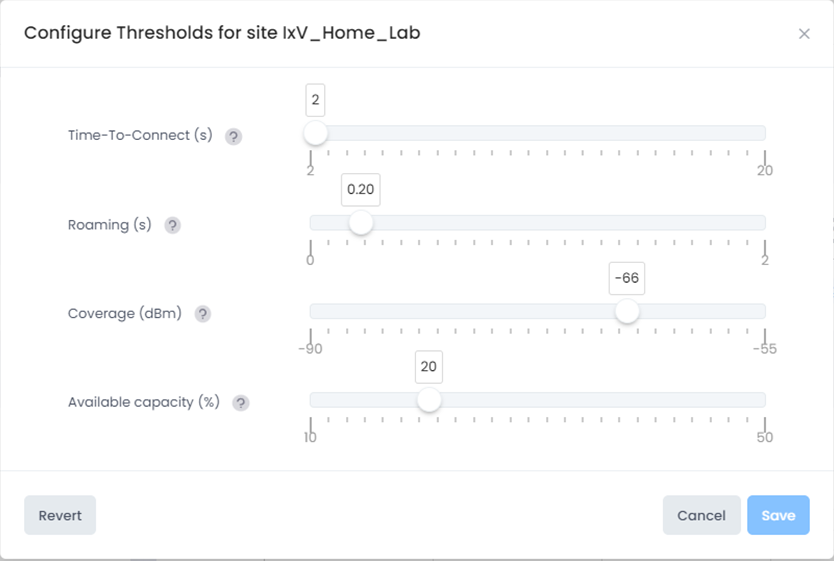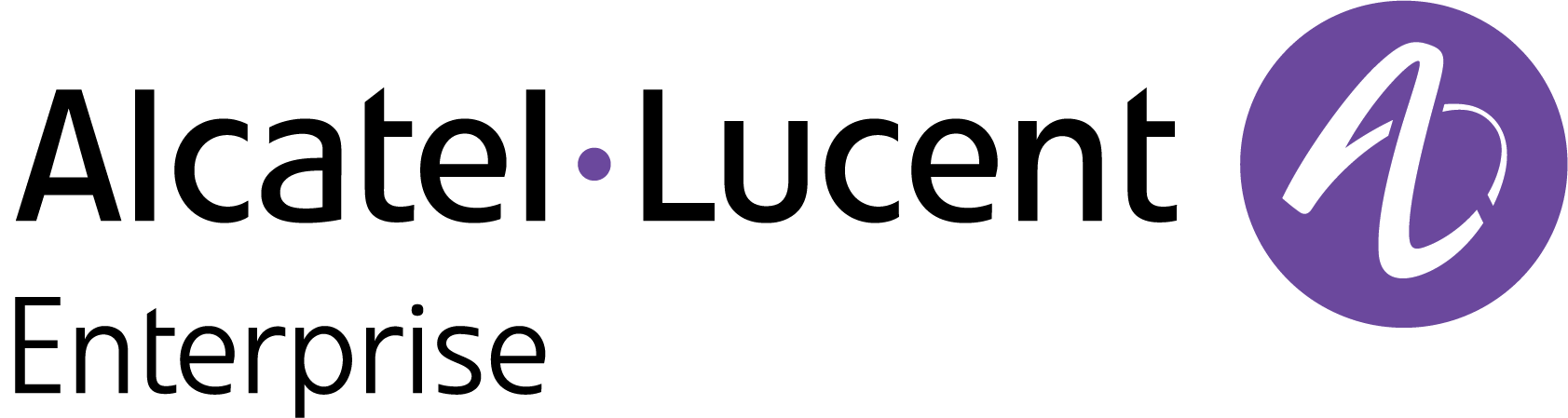Configure QoE Thresholds
QoE metrics are computed based on Threshold values configured at the Site level.
To change a threshold value, just click on the Configure Thresholds button on the QoE dashboard. This will open a modal window from which you can configure the threshold values for each of the following QoE metrics:
Time-to-Connect: From 2 to 20s. Default: 2s
Roaming: From 0.2 to 2s. Default: 0.2s
Coverage: From -90 to -55dBm. Default: -66dBm
Available Capacity: From 10 to 50%. Default: 20%