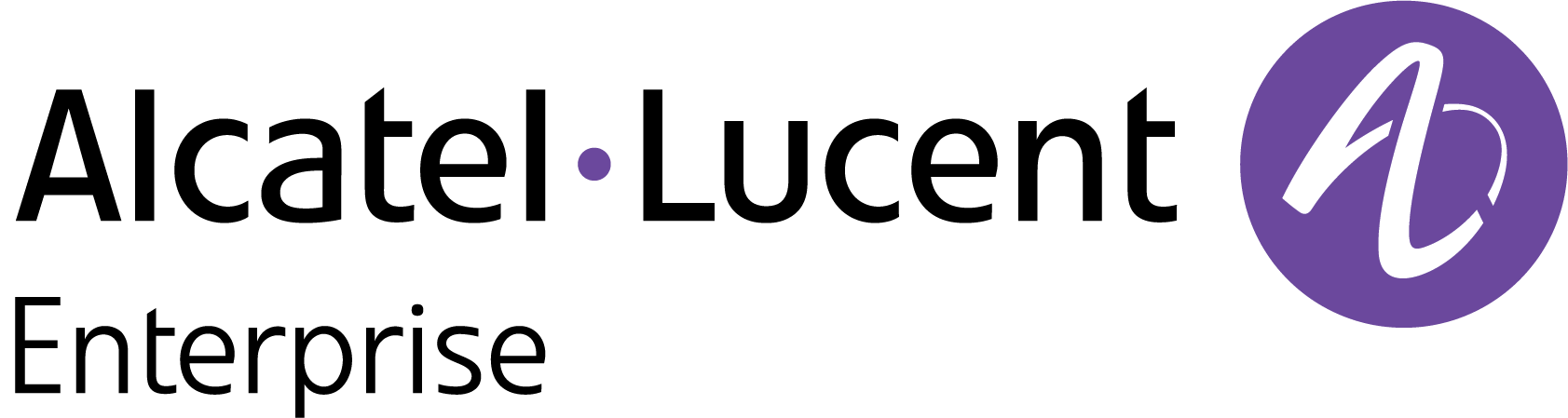Delete an Unmanaged Device
You can only delete unmanaged devices from the Fleet Supervision Device Catalog. Managed devices are deleted from the OmniVista 2500 NMS that is managing the device.
You can delete one or more unmanaged devices from the Device Catalog using one of the following options:
To delete one or more devices, select the device(s) that you want to delete then click on Actions and select Delete. All the unmanaged devices selected will be removed from the list.
To delete just one device, click on the Delete icon under the “Actions” column next to the device that you want to delete. Note that the Delete icon is only available for unmanaged devices.
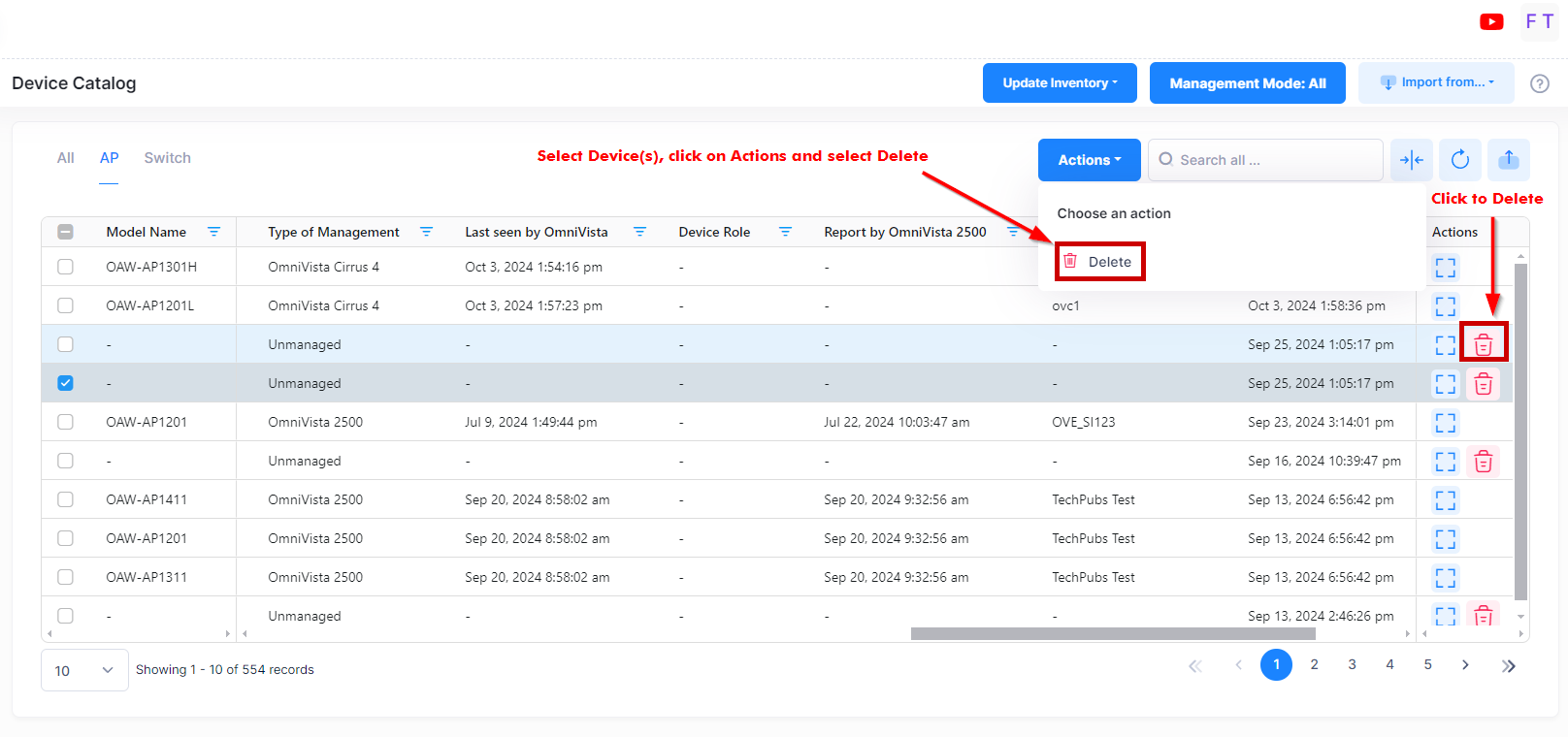
When you delete one or more devices, you are prompted to confirm your delete request.
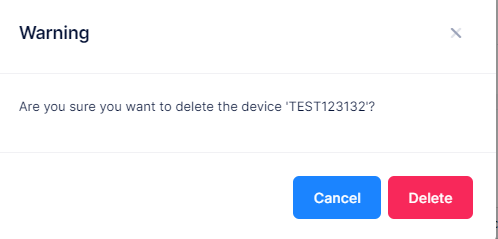
Click on Delete to confirm that the device(s) should be removed from the Device Catalog list.