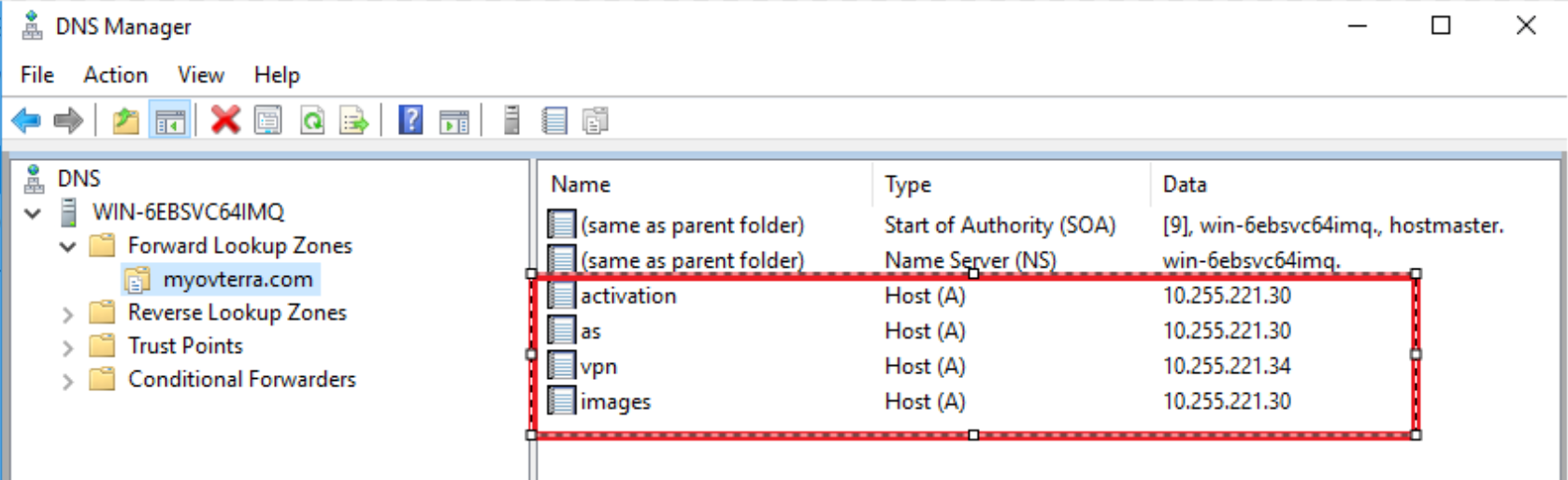Configuring DNS for OmniVista Terra
Install the Windows DNS server and configure the below domains.
activation.myovterra.com / as.myovterra.com – OmniVista activation server URL. Mapped to the OmniVista Terra Main IP Address.
vpn.myovterra.com – VPN URL. Mapped to the VPN IP address.
images.myovterra.com – Image Server URL. Mapped to the OmniVista Terra Main IP Address.
myovterra.myovcloud.com – Omnivista Terra main URL. Mapped to the OmniVista Terra Main IP Address.
dfs.myovterra.com - Debug File Server URL. Mapped to the OmniVista Terra Main IP Address.