License Management
The License Management screen provides an overview about the Network Advisor license purchased and activated by the user. A Trial license is available that provides a period of 30 days to evaluate monitoring a limited number of devices (5 devices / 5 Stellar APs). You can purchase additional license that allows you to monitor up to 1000 devices (switch/AP mix).
The information on the License Management screen includes the start and end dates for the license and the number of devices that can be monitored with the current license. The number of days remaining until the license is expires is also displayed.
Additional Licenses
Additional licenses are treated as new and do not replace previously installed licenses. We currently only support non co-termination licenses (with two different settings) :
Licenses that expires first: OmniVista Network Advisor will use the license that expire first if it is free or the next one.
Licenses that expires last: OmniVista Network Advisor will use the license that expire last if it is free or the previous one.
To access the License Management screen, click on License Management section of the Network Advisor Dashboard.
In the License Management page, click on the Settings button.
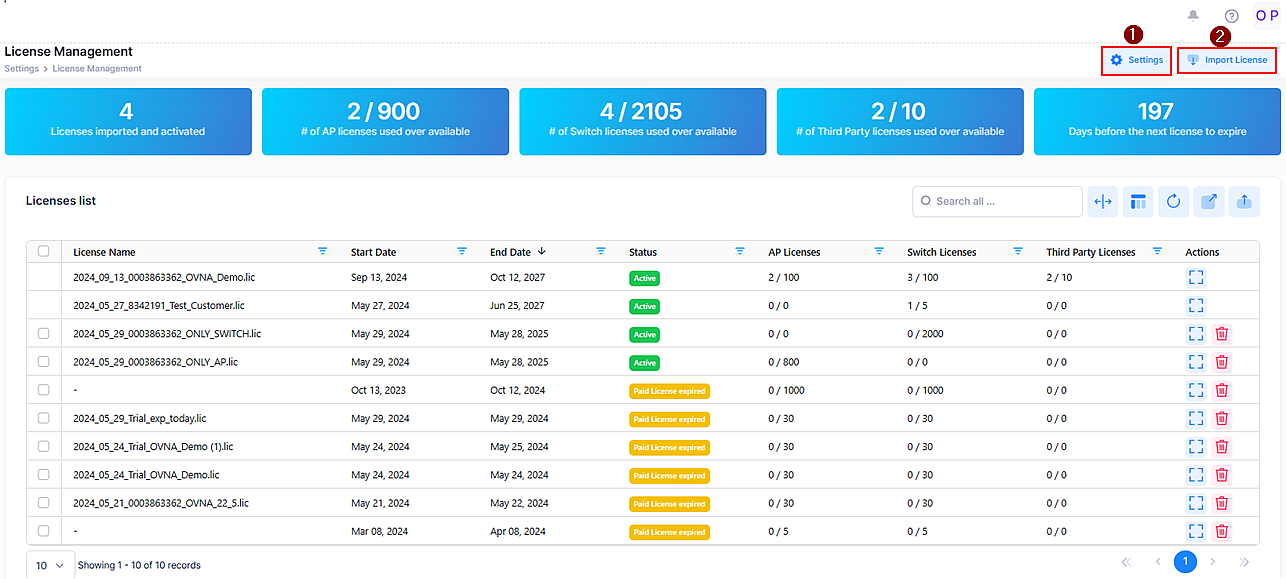
You will be able to change the settings regarding the selection of the license OmniVista Network Advisor will use first.
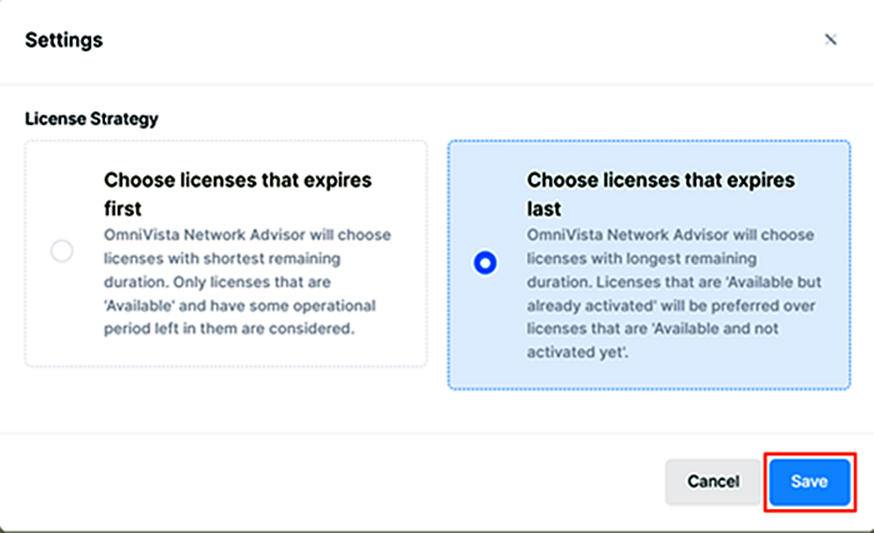
Select your license option and click Save. Your license settings are saved now.
To add a new license or upgrade an existing license, click on Import License. The following prompt will appear:
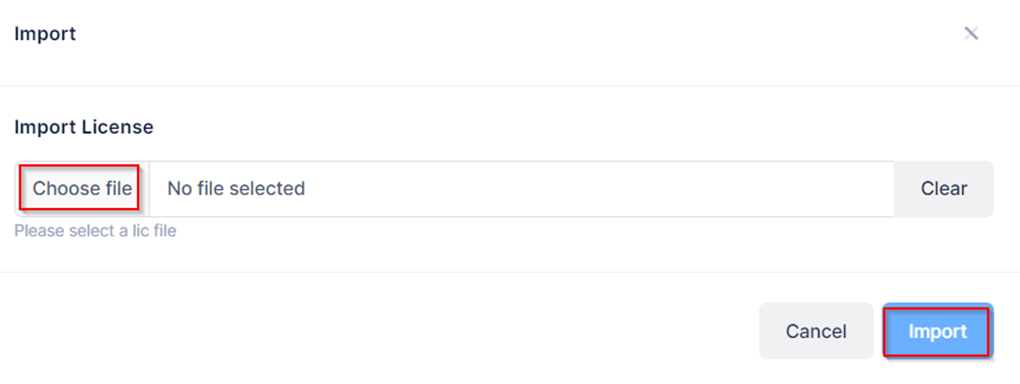
Click on Browse to select the license file, then click on Import to upload the file to Network Advisor. The license details displayed on the License Management screen are updated based on the imported license.
Note: An expired license prevents notifications from being sent and limits access to only the Dashboard and License Management menus of the Web UI. Once a valid license is added, full functionality is restored.
